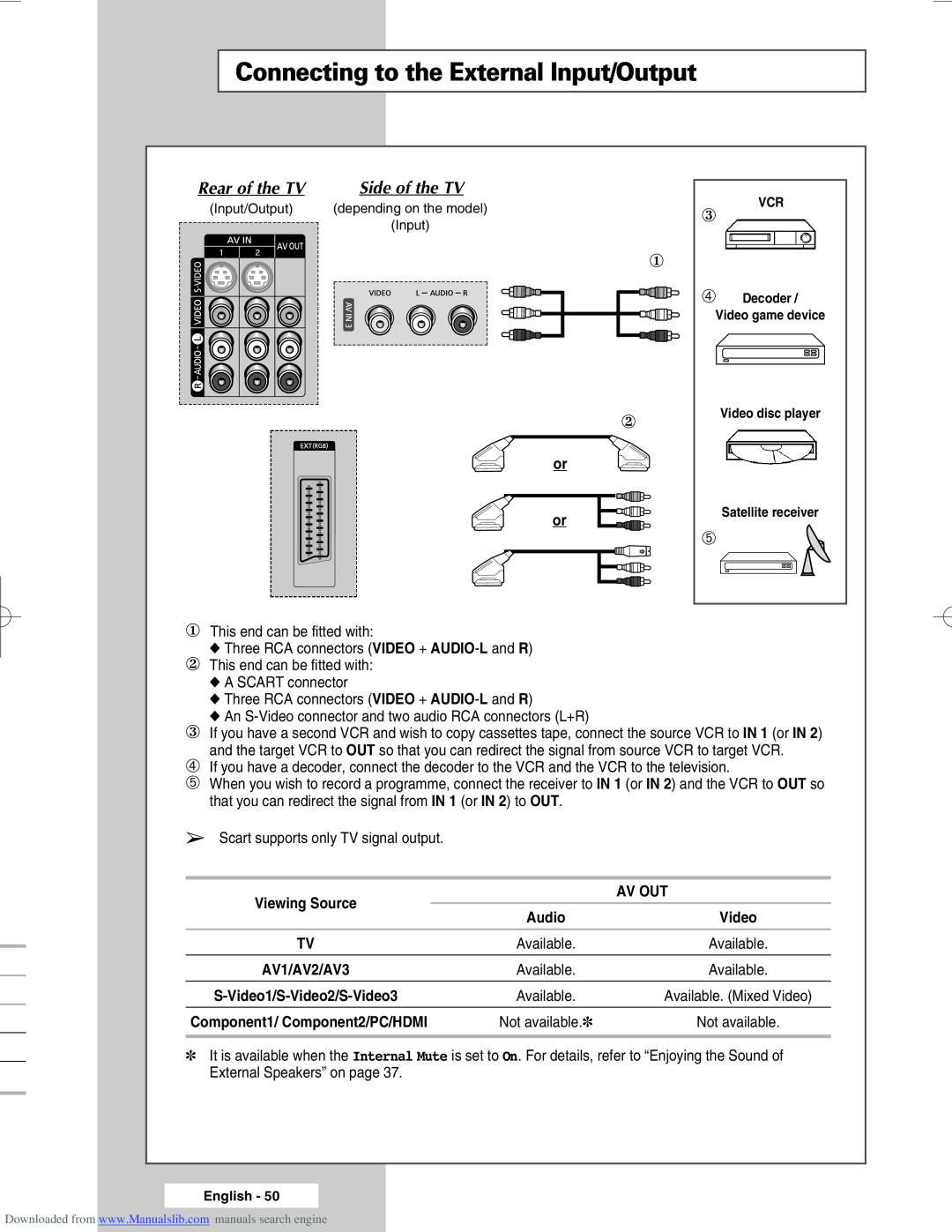DLP TV
Picture In Picture PIP Color Weakness Enhancement Mode
My Color Control SRS TruSurroundXT Digital Natural Image engine
Owner’s Instructions
Page
Contents
Symbols
Contentscontinued
Control Panel of Your Television
LED Indicators
Connection Panel of Your Television
Video Input Audio Input S-Video Input
Connection Panel of Your Television continued
Rear of the TV
to the rear of TV Using a RCA cable
Connecting to an Aerial or Cable Television Network
Connecting a Satellite Receiver or Decoder
Rear of the TV
Infrared Remote Control
The performance of the remote control may be affected by bright light
Purchase the television
Inserting the Batteries in the Remote Control
Find that the remote control is no longer operating correctly
Placing Your Television in Standby Mode
Switching Your Television On and Off
The Standby mode can be useful when you wish to interrupt
The mains lead is attached to the rear of your television
Change channels and adjust the volume
Becoming Familiar with the Remote Control
The remote control is used mainly to
Display the on-screen menu system
Plug & Play Feature
Choosing Your Language
Plug & Play Feature continued
If you want to reset this feature
Storing Channels Automatically
4 Press the ENTER button again. Result The Area is selected
Whether or not to store each of the channels found
When storing channels manually, you can choose
Storing ChannelsManually
AUTO - PAL - SECAM AUTO - NTSC3.58 - NTSC4.43 - PAL60
Storing ChannelsManually continued
Channel mode
Skipping Unwanted Channels
Sorting the Stored Channels
Activating the Child Lock
Unlocked
Assigning Names to Channels
Fine Tuning Channel Reception
Viewing the Channel Scan Picture
Using the LNA Low Noise Amplifier Feature
This feature automatically scans all of the channels it has memorized
The information displayed varies according to the selected source
Displaying Information
Freezing the Current Picture
Changing the Picture Standard
Dynamic - Standard - Cinema
Cool2 - Cool1 - Normal - Warm1 - Warm2
Adjusting the Picture Settings
Standard or Cinema
You can select only 169, 43 screen size in the PC or HDMI mode
Selecting the Picture Size
You can not select Panorama screen size in the Component mode
With PIP On, the screen automatically becomes 169 screen size
You can select these options simply by pressing the DNIe button
Using the Digital NR Noise Reduction Feature
DNIeTM Digital Natural Image engine
Green
Setting the My Color Control Easy Control
Blue
Pink
Setting the My Color Control Detail Control
This settings can be adjusted to suit your personal preferences
Setting the Film Mode
Film mode is supported in 480i mode only
S-Video2 - S-Video3 - Component1 Component2 - PC - HDMI
Viewing the Picture In Picture PIP
TV - Ext - AV1 - AV2 - AV3 - S-Video1
AV3, S-Video1, S-Video2 or S-Video3 sources available
Viewing the Picture In Picture PIP continued
Easy functions of remote control
Feature
Buttons
Changing the Sound Standard
Standard - Music - Movie - Speech - Custom
The sound settings can be adjusted to suit your personal preferences
Adjusting the Sound Settings
Setting the SRS TSXT
compelling, virtual surround sound experience through any two-speaker
Adjusting the Volume Automatically
Enjoying the Sound of External Speakers
On-screen indication
Selecting the Sound Mode depending on the model
Type of broadcast
Stereo
Setting and Displaying the Current Time
Setting the Sleep Timer
which the television automatically switches to standby mode
Switch off automatically at the time you select
Switching the Television On and Off Automatically
You can set the On or Off timers so that the television will
Auto Power Off
You can hear melody sound when the television is powered on or off
Setting the Blue Screen
Setting the Melody Sound
Using the Color Weakness Enhancement Feature
Setting the Picture in PC Mode
Viewing an External Signal Source
VCR - DVD - Cable STB - HD STB - Satellite STB
This feature enables you to name the input source you have connected
Assigning Names to External Sources
AV Receiver - DVD Receiver - Game
Part Contents
Teletext Feature
This information is divided into numbered pages see diagram
Television programme times News bulletins and weather forecasts
You can display Teletext information at any time on your television
Displaying the Teletext Information
Selecting Display Options
To display
Selecting a Teletext Page
or or
Connecting to the External Input/Output
Side of the TV
AV OUT
Rear of the TV
Connecting to the S-Video Input
Side of the TV
Rear of the TV
Connecting to the Digital Input
Rear of the TV
Rear of the TV
Connecting to the Component Input
Connecting to the PC Input
Rear of the TV
Setting up Your PC Software Windows only
Standard
Resolution
PC/HDMIDVI Input Mode
Horizontal
Set-top box STB, in addition to controlling the TV
Setting Up Your Remote Control
This TV’s remote control can operate VCR, CATV , DVD, or
Players, VCRs and Cable boxes
Programming the Remote Control for Other Components
VCR Remote Control Codes
DVD Remote Control Codes
VCR Remote Control Codes continued
Cable Box CATV Remote Control Codes
Programming the Remote Control for Other Components
5 To reinstall the Lamp, follow these steps in reverse order
Replacing the Lamp
3 Remove the screws securing the Lamp by using a screwdriver
1 Unplug TV, then use a screwdriver to remove the screw
or the POWER button on the remote control or the front of the
Troubleshooting Before Contacting Service Personnel
Check that you have pressed the power switch toward “OFF” O
Check that the mains lead has been connected to a wall socket
Checking Parts
Technical Specifications
Sold Separately
Memo
English
Memo
English
ELECTRONICS
AFTER SALES SERVICE
BP68-00478E-00