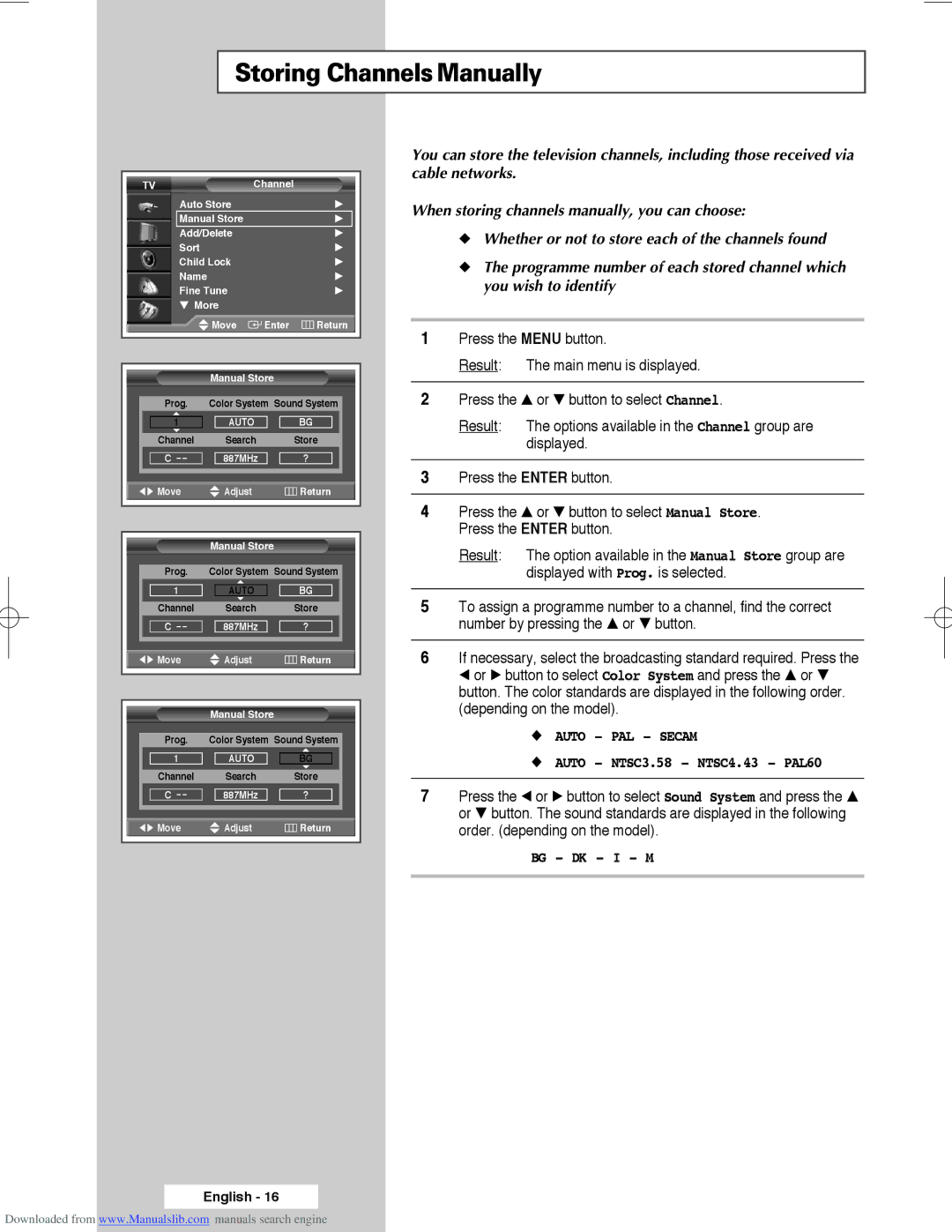Storing ChannelsManually
TV | Channel |
Auto Store | √ |
Manual Store | √ |
Add/Delete | √ |
Sort | √ |
Child Lock | √ |
Name | √ |
Fine Tune | √ |
† More |
|
| Move | Enter | Return |
|
|
| |
|
|
|
|
| Manual Store |
| |
Prog. | Color System Sound System | ||
1![]()
![]() AUTO
AUTO ![]()
![]() BG
BG
Channel Search Store
|
|
|
|
|
|
|
| C | 887MHz | ? |
|
|
|
|
|
|
|
œ √ Move | Adjust | Return | |||
|
|
|
|
|
|
|
|
|
|
|
|
|
|
| Manual Store |
|
|
|
| Prog. | Color System | Sound System | |
1![]()
![]() AUTO
AUTO ![]()
![]() BG
BG
Channel Search Store
|
|
|
|
|
|
|
|
|
| C | 887MHz | ? |
|
| |
|
|
|
|
|
|
|
|
| œ √ Move | Adjust |
| Return | |||
|
|
|
|
|
|
|
|
|
|
|
|
|
|
|
|
|
|
| Manual Store |
|
|
|
|
|
|
|
|
|
|
| |
|
| Prog. | Color System | Sound System |
| ||
| 1 | AUTO |
|
|
|
| |
|
| BG |
| ||||
|
| Channel | Search |
| Store |
| |
|
|
| 887MHz | ? |
|
| |
|
| C |
|
| |||
|
|
|
|
|
|
|
|
| œ √ Move | Adjust |
| Return | |||
|
|
|
|
|
|
|
|
You can store the television channels, including those received via cable networks.
When storing channels manually, you can choose:
◆Whether or not to store each of the channels found
◆The programme number of each stored channel which you wish to identify
1Press the MENU button.
Result: The main menu is displayed.
2Press the ▲ or ▼ button to select Channel.
Result: The options available in the Channel group are displayed.
3Press the ENTER button.
4Press the ▲ or ▼ button to select Manual Store. Press the ENTER button.
Result: The option available in the Manual Store group are displayed with Prog. is selected.
5To assign a programme number to a channel, find the correct number by pressing the … or † button.
6If necessary, select the broadcasting standard required. Press the œ or √ button to select Color System and press the … or † button. The color standards are displayed in the following order. (depending on the model).
◆AUTO - PAL - SECAM
◆AUTO - NTSC3.58 - NTSC4.43 - PAL60
7Press the œ or √ button to select Sound System and press the … or † button. The sound standards are displayed in the following order. (depending on the model).
BG - DK - I - M
English - 16
Downloaded from www.Manualslib.com manuals search engine