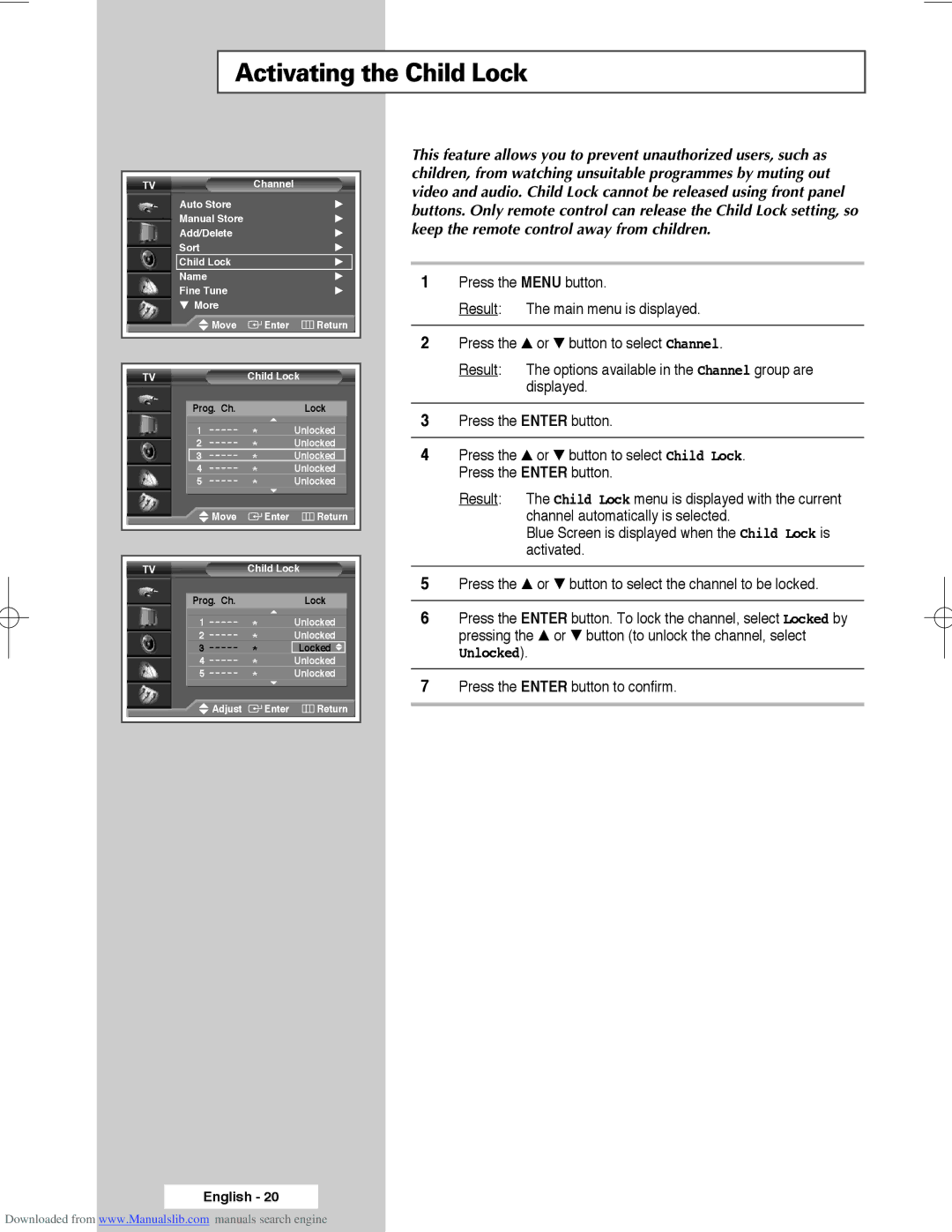Activating the Child Lock
TV |
| Channel |
|
| |
Auto Store |
| √ | |||
Manual Store |
| √ | |||
Add/Delete |
| √ | |||
Sort |
|
| √ | ||
Child Lock |
| √ | |||
Name |
|
| √ | ||
Fine Tune |
| √ | |||
† More |
|
|
| ||
|
| Move | Enter | Return | |
|
|
|
|
| |
|
|
|
|
| |
TV |
| Child Lock | |||
|
|
|
| ||
| Prog. Ch. |
| Lock |
| |
1 | * | Unlocked | |||
2 | * | Unlocked | |||
3 | * | Unlocked | |||
4 | * | Unlocked | |||
5 | * | Unlocked | |||
|
| Move | Enter | Return | |
|
|
|
|
| |
|
|
| |||
TV |
| Child Lock | |||
|
|
|
| ||
| Prog. Ch. |
| Lock |
| |
1 | * | Unlocked | |||
2 | * | Unlocked | |||
3 | * | Locked | |||
4 | * | Unlocked | |||
5 | * | Unlocked | |||
|
| Adjust | Enter | Return | |
|
|
|
|
|
|
This feature allows you to prevent unauthorized users, such as children, from watching unsuitable programmes by muting out video and audio. Child Lock cannot be released using front panel buttons. Only remote control can release the Child Lock setting, so keep the remote control away from children.
1Press the MENU button.
Result: The main menu is displayed.
2Press the ▲ or ▼ button to select Channel.
Result: The options available in the Channel group are displayed.
3Press the ENTER button.
4Press the ▲ or ▼ button to select Child Lock. Press the ENTER button.
Result: The Child Lock menu is displayed with the current channel automatically is selected.
Blue Screen is displayed when the Child Lock is activated.
5Press the … or † button to select the channel to be locked.
6Press the ENTER button. To lock the channel, select Locked by pressing the … or † button (to unlock the channel, select
Unlocked).
7Press the ENTER button to confirm.
English - 20
Downloaded from www.Manualslib.com manuals search engine