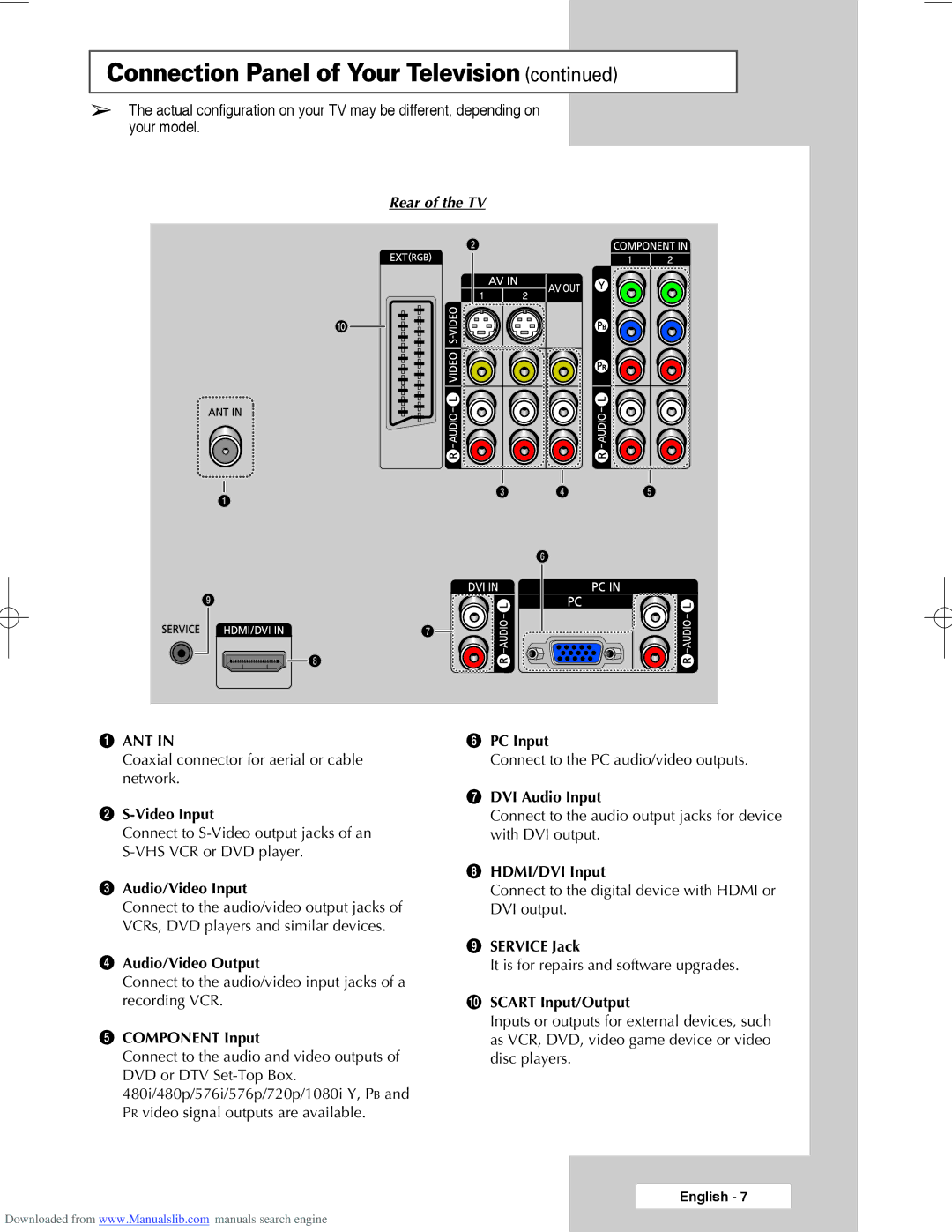Connection Panel of Your Television (continued)
➢The actual configuration on your TV may be different, depending on your model.
Rear of the TV
ŒANT IN
Coaxial connector for aerial or cable network.
´
Connect to
ˇAudio/Video Input
Connect to the audio/video output jacks of VCRs, DVD players and similar devices.
¨Audio/Video Output
Connect to the audio/video input jacks of a recording VCR.
ˆCOMPONENT Input
Connect to the audio and video outputs of DVD or DTV
ØPC Input
Connect to the PC audio/video outputs.
∏DVI Audio Input
Connect to the audio output jacks for device with DVI output.
”HDMI/DVI Input
Connect to the digital device with HDMI or DVI output.
’SERVICE Jack
It is for repairs and software upgrades.
˝SCART Input/Output
Inputs or outputs for external devices, such as VCR, DVD, video game device or video disc players.
English - 7
Downloaded from www.Manualslib.com manuals search engine