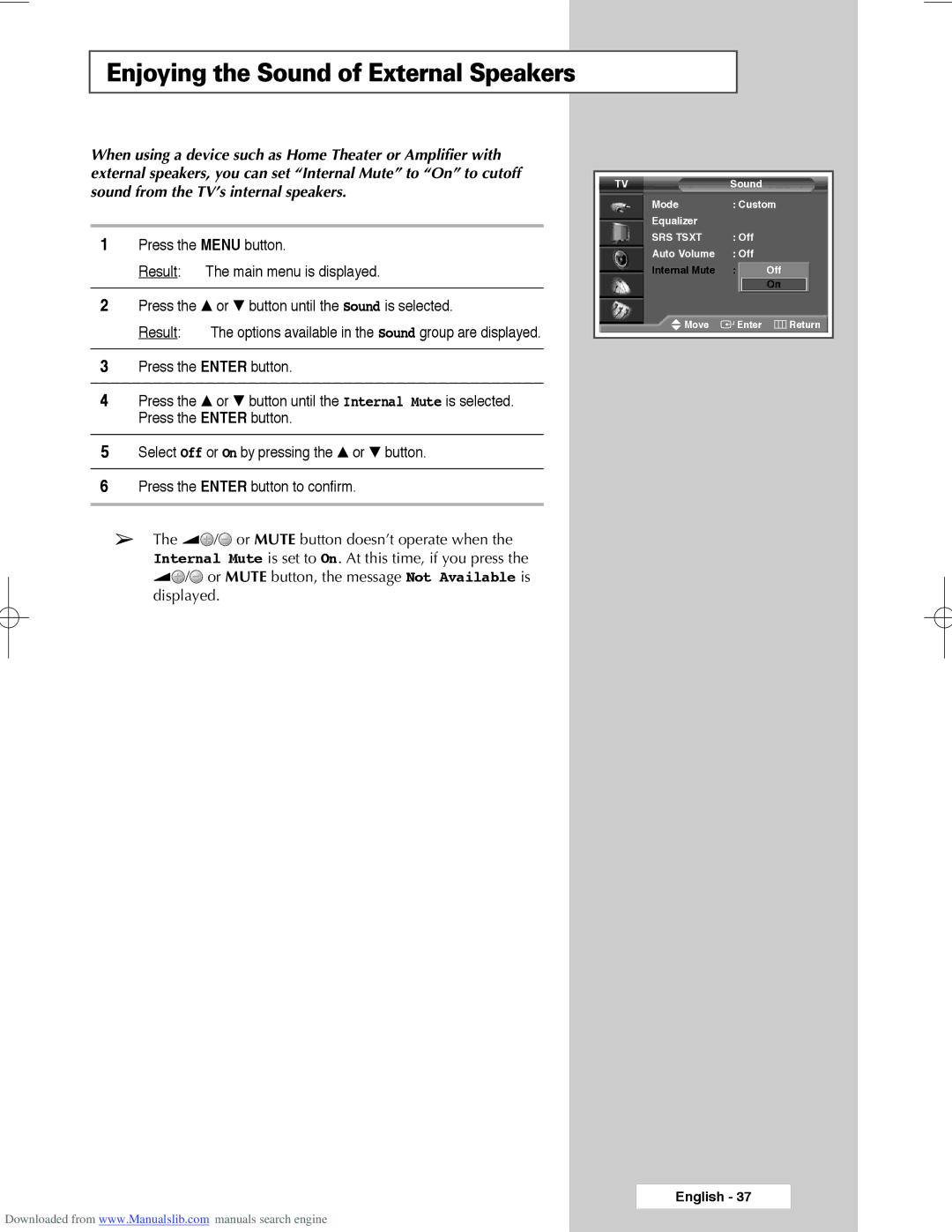Enjoying the Sound of External Speakers
When using a device such as Home Theater or Amplifier with external speakers, you can set “Internal Mute” to “On” to cutoff sound from the TV’s internal speakers.
1Press the MENU button.
Result: The main menu is displayed.
2Press the … or † button until the Sound is selected.
Result: The options available in the Sound group are displayed.
3Press the ENTER button.
4Press the … or † button until the Internal Mute is selected. Press the ENTER button.
5Select Off or On by pressing the ▲ or ▼ button.
6Press the ENTER button to confirm.
➢The ![]()
![]() /
/![]() or MUTE button doesn’t operate when the Internal Mute is set to On. At this time, if you press the
or MUTE button doesn’t operate when the Internal Mute is set to On. At this time, if you press the ![]()
![]() /
/![]() or MUTE button, the message Not Available is displayed.
or MUTE button, the message Not Available is displayed.
TV | Sound |
|
Mode | : Custom | |
Equalizer |
|
|
SRS TSXT | : Off |
|
Auto Volume | : Off |
|
Internal Mute | : Off | Off |
|
| On |
Move | Enter | Return |
|
|
|
English - 37
Downloaded from www.Manualslib.com manuals search engine