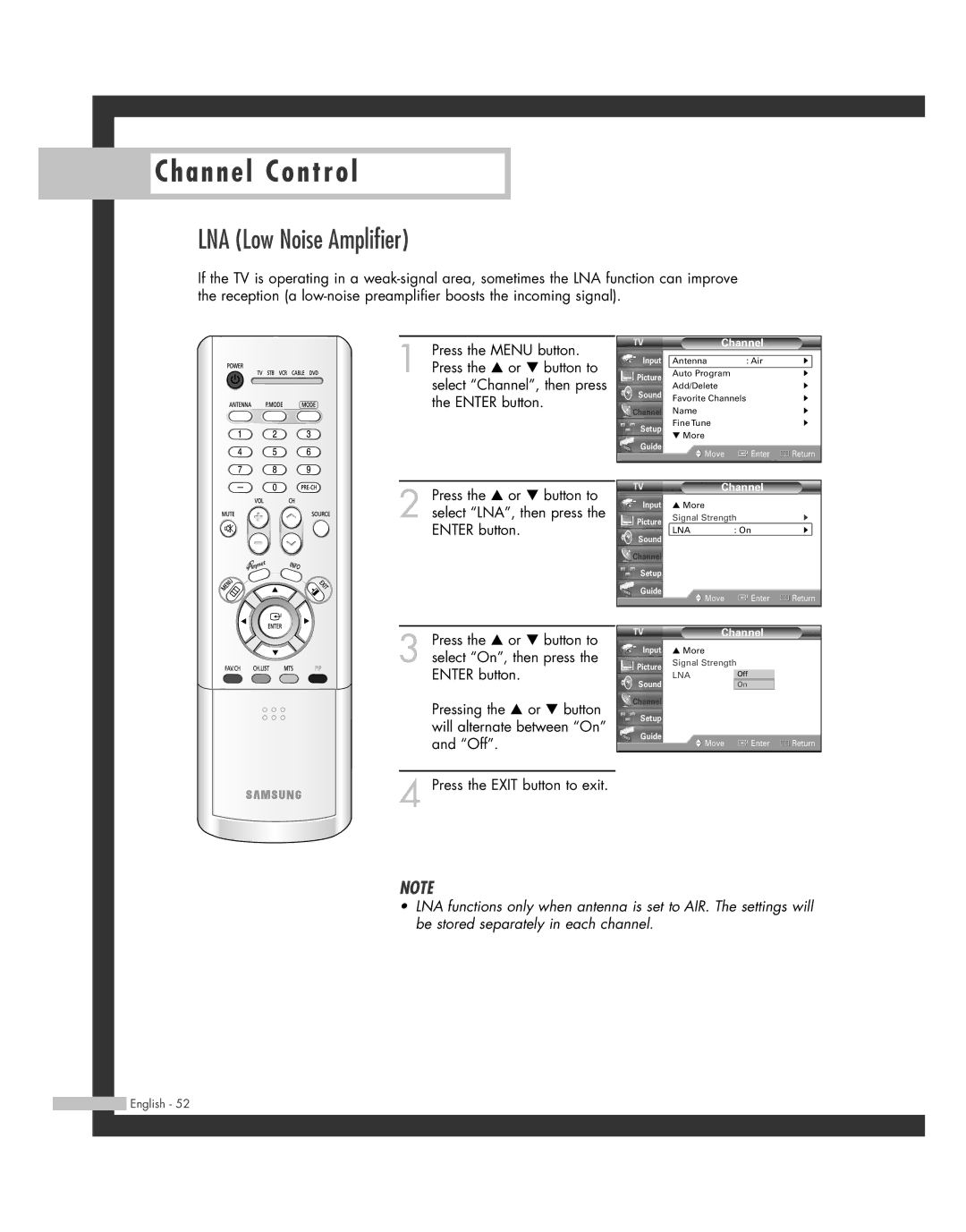Channel Control
Channel Control
LNA (Low Noise Amplifier)
If the TV is operating in a
1 Press the MENU button. Press the … or † button to select “Channel”, then press the ENTER button.
2 Press the … or † button to select “LNA”, then press the ENTER button.
3 Press the … or † button to select “On”, then press the ENTER button.
Pressing the … or † button will alternate between “On” and “Off”.
Channel
Input | Antenna | : Air | √ |
Picture | Auto Program |
| √ |
Add/Delete |
| √ | |
Sound |
| ||
Favorite Channels |
| √ | |
|
| ||
Channel | Name |
| √ |
Setup | Fine Tune |
| √ |
▼ More |
|
| |
|
|
| |
Guide | Move | Enter | Return |
|
Channel
Input | ▲ More |
|
| |
Picture | Signal Strength | √ | ||
LNA | : On | √ | ||
Sound | ||||
|
|
| ||
Channel |
|
|
| |
Setup |
|
|
| |
Guide | Move | Enter | Return | |
| ||||
| Channel |
| |
Input | ▲ More |
|
|
Picture | Signal Strength |
|
|
LNA | Off |
| |
Sound |
| ||
| On |
| |
Channel |
|
|
|
Setup |
|
|
|
Guide | Move | Enter | Return |
| |||
4 Press the EXIT button to exit.
NOTE
•LNA functions only when antenna is set to AIR. The settings will be stored separately in each channel.