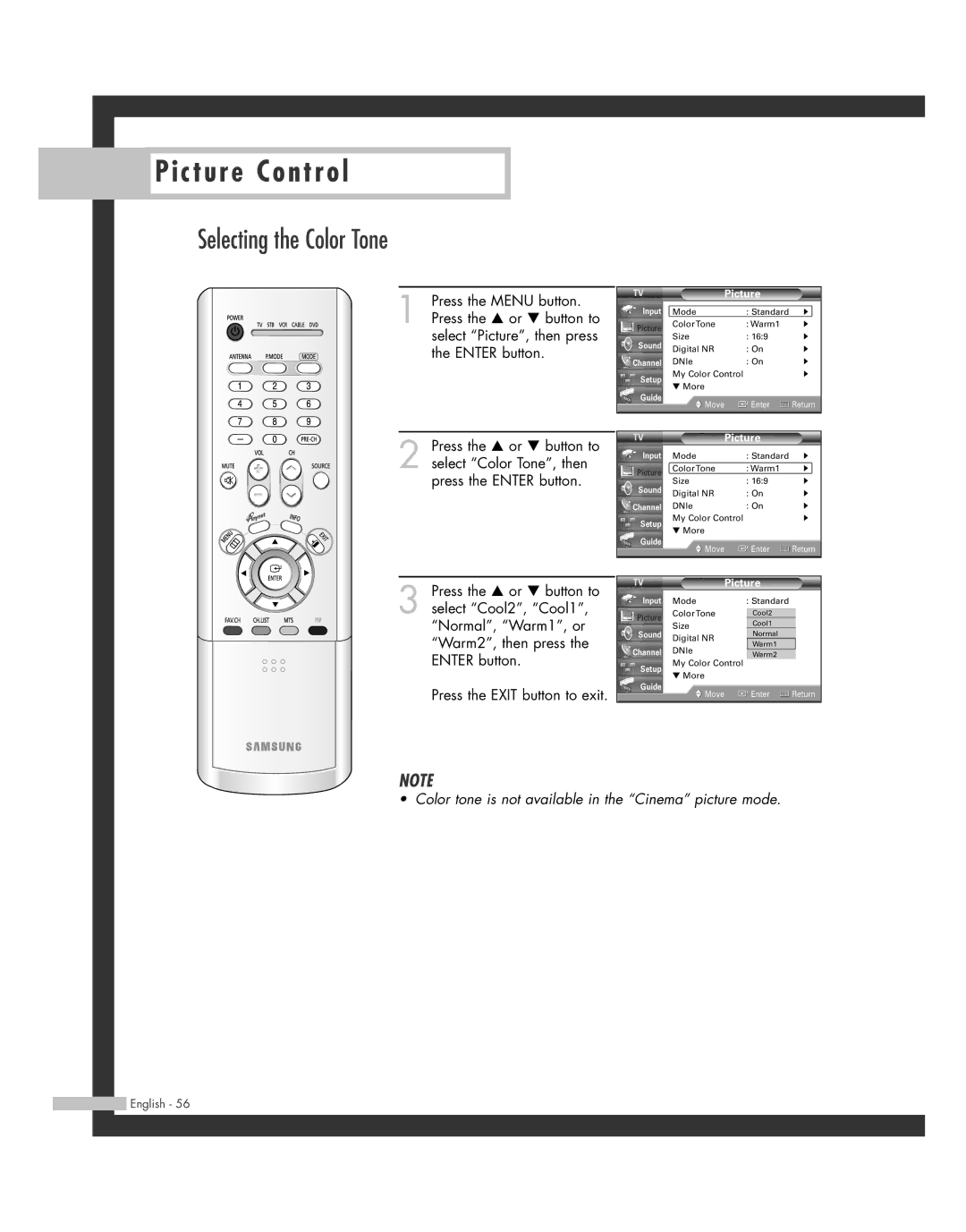Picture Control
Picture Control
Selecting the Color Tone
1 Press the MENU button. Press the … or † button to select “Picture”, then press the ENTER button.
2 Press the … or † button to select “Color Tone”, then press the ENTER button.
3 Press the … or † button to select “Cool2”, “Cool1”, “Normal”, “Warm1”, or “Warm2”, then press the ENTER button.
Press the EXIT button to exit.
|
| Picture |
| |
Input | Mode | : Standard | √ | |
Picture | Color Tone | : Warm1 | √ | |
Size | : 16:9 | √ | ||
Sound | ||||
Digital NR | : On | √ | ||
| ||||
Channel | DNIe | : On | √ | |
Setup | My Color Control | √ | ||
▼ More |
|
| ||
|
|
| ||
Guide | Move | Enter | Return | |
| ||||
|
|
|
| |
|
| Picture |
| |
Input | Mode | : Standard | √ | |
Picture | Color Tone | : Warm1 | √ | |
Size | : 16:9 | √ | ||
Sound | ||||
Digital NR | : On | √ | ||
| ||||
Channel | DNIe | : On | √ | |
Setup | My Color Control | √ | ||
▼ More |
|
| ||
|
|
| ||
Guide | Move | Enter | Return | |
| ||||
|
|
|
| |
|
| Picture |
| |
Input | Mode | : Standard |
| |
| Color Tone |
| Cool2 |
|
Picture | : Warm1 |
| ||
Size |
| Cool1 |
| |
|
|
| ||
Sound | Digital NR | : | Normal |
|
| Warm1 |
| ||
Channel | DNIe |
|
| |
| Warm2 |
| ||
Setup | My Color Control |
|
| |
▼ More |
|
|
| |
|
|
|
| |
Guide | Move |
| Enter | Return |
|
| |||
NOTE
• Color tone is not available in the “Cinema” picture mode.