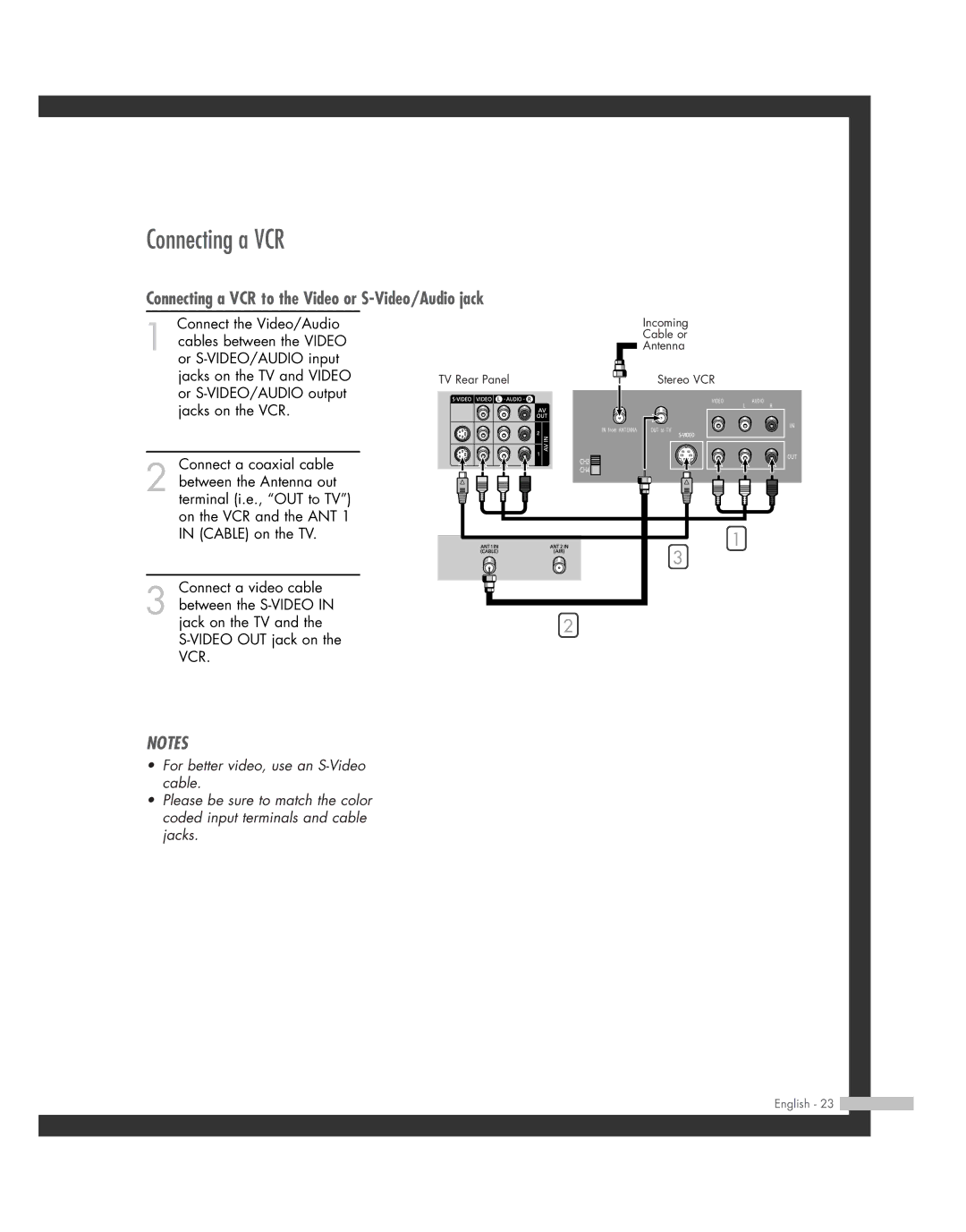Connecting a VCR
Connecting a VCR to the Video or S-Video/Audio jack
Connect the Video/Audio |
|
1 cables between the VIDEO |
|
or |
|
jacks on the TV and VIDEO | TV Rear Panel |
or |
|
jacks on the VCR. |
|
Incoming
Cable or
Antenna
Stereo VCR
Connect a coaxial cable
2 between the Antenna out terminal (i.e., “OUT to TV”) on the VCR and the ANT 1 IN (CABLE) on the TV.
Connect a video cable
3 between the
1
3
2
NOTES
•For better video, use an
•Please be sure to match the color coded input terminals and cable jacks.