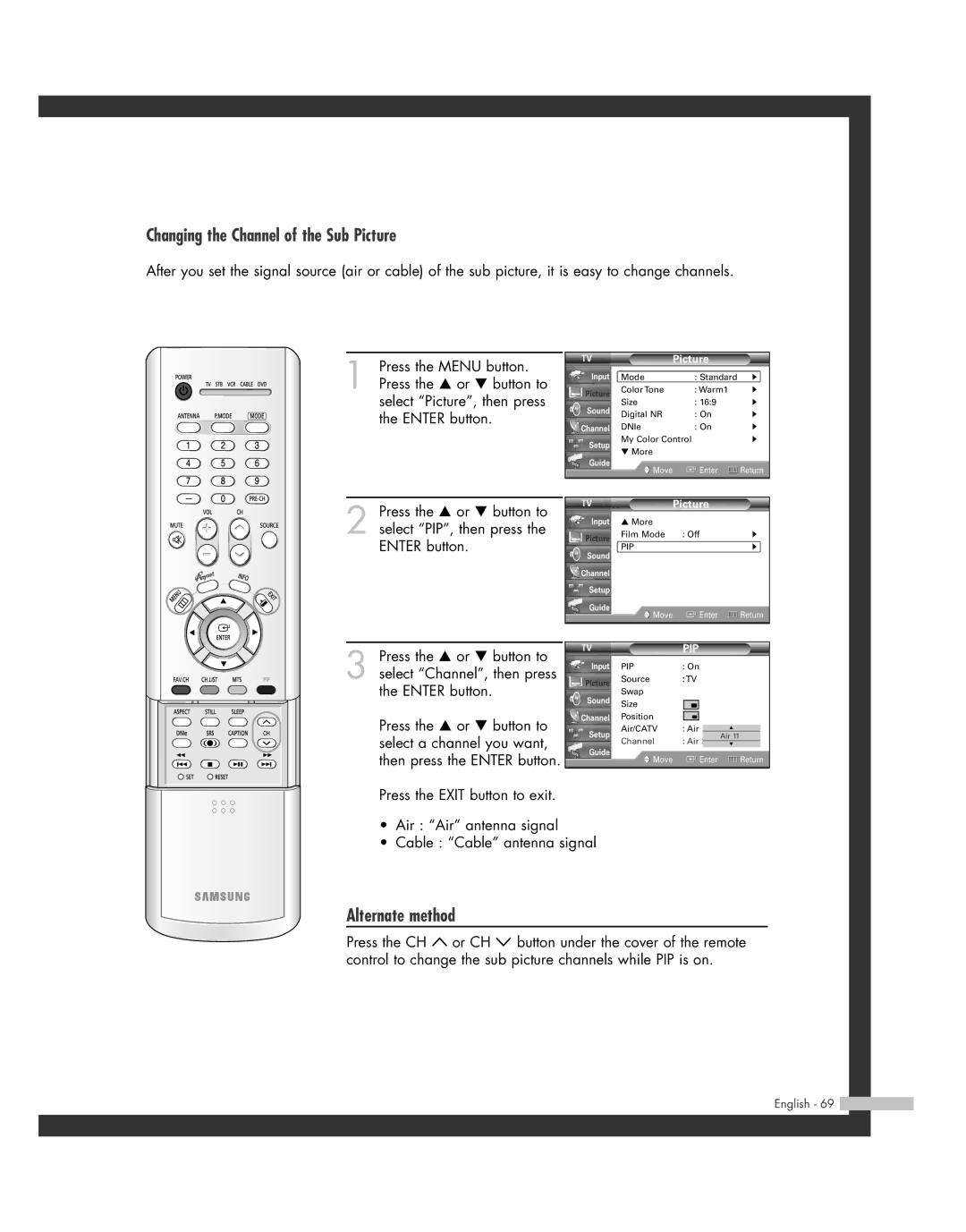Changing the Channel of the Sub Picture
After you set the signal source (air or cable) of the sub picture, it is easy to change channels.
1 Press the MENU button. Press the … or † button to select “Picture”, then press the ENTER button.
|
| Picture |
| |
Input | Mode | : Standard | √ | |
Picture | Color Tone | : Warm1 | √ | |
Size | : 16:9 | √ | ||
Sound | ||||
Digital NR | : On | √ | ||
| ||||
Channel | DNIe | : On | √ | |
Setup | My Color Control | √ | ||
▼ More |
|
| ||
|
|
| ||
Guide | Move | Enter | Return | |
| ||||
|
|
|
| |
2 Press the … or † button to select “PIP”, then press the ENTER button.
|
| Picture |
|
Input | ▲ More |
|
|
Picture | Film Mode | : Off | √ |
PIP |
| √ | |
Sound |
| ||
|
|
| |
Channel |
|
|
|
Setup |
|
|
|
Guide | Move | Enter | Return |
|
Press the … or † button to |
|
|
| PIP |
|
| |||
|
|
|
|
|
|
|
|
| |
3 select “Channel”, then press |
| Input | PIP | : On |
|
| |||
| Picture | Source | : TV |
|
| ||||
the ENTER button. |
| Sound | Swap |
|
|
|
|
|
|
|
| Size |
|
|
|
|
|
| |
Press the … or † button to |
| Channel | Position |
|
|
|
|
|
|
|
| Air/CATV | : Air |
|
|
| |||
| Setup |
| ▲ |
| |||||
select a channel you want, |
|
|
|
|
|
| Air 11 |
| |
|
| Channel | : Air | 3 | ▼ |
| |||
|
|
|
| ||||||
then press the ENTER button. |
| Guide | Move |
|
| Enter | Return | ||
|
|
|
| ||||||
Press the EXIT button to exit.
•Air : “Air” antenna signal
•Cable : “Cable” antenna signal
Alternate method
Press the CH ![]() or CH
or CH ![]() button under the cover of the remote control to change the sub picture channels while PIP is on.
button under the cover of the remote control to change the sub picture channels while PIP is on.