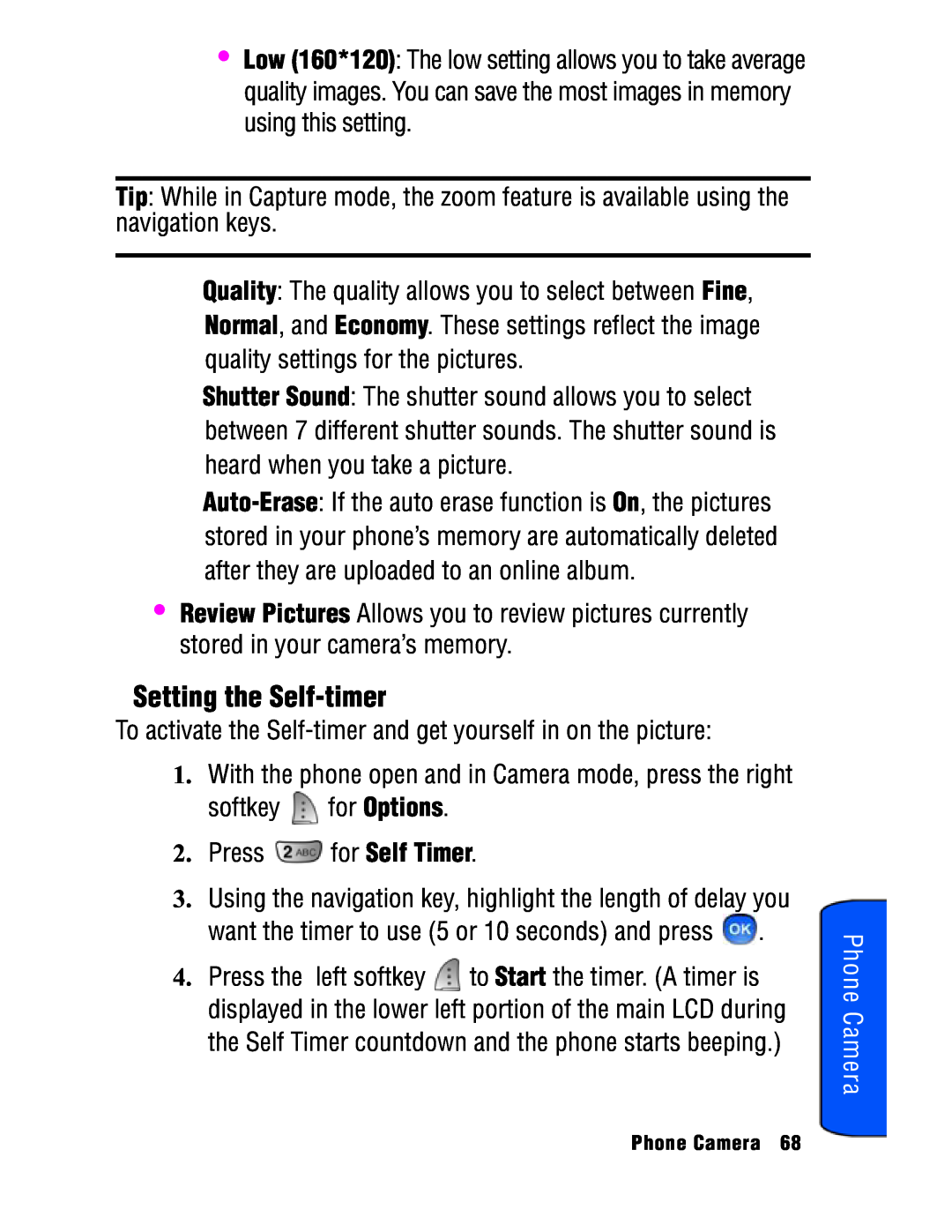SPH-a740 Series
P O R T A B L E T r i - M o d e T E L E P H O N E
User Guide
Please read this manual before operating your phone, and keep it for
Printed in South Korea
Intellectual Property
Disclaimer of Warranties Exclusion of Liability
Phone Basics
Table of Contents
Getting Started
Retrieving Your Voicemail Messages
Using Contacts
Clearing the Message Icon
Roaming
Phone Camera
Using Text Messaging
Web Services
Voice Services
Display Settings
Phone Settings
Tools
Calling in Lock Mode Restricting Calls Using Special Numbers
Accessing the Security Menu Using Your Phone’s Lock Feature
Locking Your Phone Unlocking Your Phone Changing the Lock Code
Erasing the Contacts
Acknowledging Special Precautions and
Erasing Downloads Erasing Pictures Resetting Your Phone
Safety
Manufacturer’s Warranty
1 Getting Started
Getting Started
Closed View of Phone
Getting Started
Front View of Your Phone
Getting Started
Key Functions
Allows you to place or receive a call
18. END Key This key can be used in several different ways
Viewing the Display Screen
indicates that you have new picture messages waiting
indicates that the ringer is turned Off
Features of Your Phone
Voice Signal/Voice Command English or French Language Menus
Turning Your Phone On and Off
To turn your phone on Press to turn your phone on
To turn your phone off
Installing the Battery
Using Your Phone’s Battery and Charger
Battery Capacity
2. Push the battery release latch up completely
Removing the Battery
To remove your battery
Charging the Battery
Using the Desktop Charger
Displaying Your Phone Number
Phone Basics
Making and Answering Calls
Making Calls
Phone Basics
Answering Calls
Ending a Call
Missed Call Notification
Calling Emergency Numbers
End-of-Call Options
In-Call Options
4. Press to Add a New Entry
Saving a Phone Number
Dialing and Saving Phone Numbers With Pauses
Finding a Phone Number
Making an Abbreviated Dial Call
Abbreviated Dialing
Using One-Touch/Two-Touch/Three-Touch Speed Dialing
Dialing From Contacts
Selecting a Character Input Mode
Entering Text
Entering Characters Using T9 Text Input
Entering Characters by Tapping the Keypad
Entering Numbers and Symbols
Using Voicemail
Setting Up Your Voicemail
Voicemail Notification
Retrieving Your Voicemail Messages
New Voicemail Message Alerts
Using One-Touch Message Access
By sounding the assigned ringer type By the LED blinking red
4. Press for Clear Envelope
Using Caller ID
Clearing the Message Icon
Responding to Call Waiting
Making a Three-Way Call
3. Press the navigation key up or down to select Enable TTY
TTY Use With Handset
or Disable TTY and press to save and exit
To turn TTY Mode on or off
Understanding Roaming
Roaming
Recognizing Icons on the Display Screen
Roaming on Other Digital Networks
Setting Your Phone’s System
Set NAM
Menu Styles
Navigating Through Menus
List Style
3. Press for Incoming Calls
3x3 Style
Changing the Phone’s Menu Style
Backing Up Within a Menu
Navigating
Viewing the Menus
Menu Diagram
1 Call History
2 Contacts
4 Pictures
7 Voice Service
5 Downloads
6 Web
9 Settings
2 On Power-Up
7 Power On/Off
41 Navigating Through Menus
2 Recommended
5 AMPS Home
In Use Menu
Camera Menu
Viewing History
Call History
Call History Options
Press for Missed Calls Press for Outgoing Calls
Incoming Calls , or All Recent
Making a Call From Call History
3. Select Missed Calls , Outgoing Calls
Saving a Phone Number From Call History
Prepending a Phone Number From Call History
3. Select Missed Calls , Outgoing Calls
Air Time
Erasing Call History
Incoming Calls , or All Recent
3. Press for Erase History 4. Select Missed Calls , Outgoing Calls
Using Contacts
Using Contacts
Adding a New Contact
Finding Contacts
49 Using Contacts
Adding a Phone Number to an Existing Contact Entry
Editing a Contacts Entry’s Phone Number
Selecting a Ringer Type for an Entry
51 Using Contacts
Secret Contacts Entries
Family
Changing the Group Name
VIPs
Friends
Erasing Text Messages
Messaging
Text Messaging
Using Text Messaging
To send a text message
3. Press for Send Message
To read and Reply to a Text Message
Message Setup Options
Priority
Notifications
Sending Options
Call Back Number
Preset Messages
Message Alerts
Alert Volume
Edit Signature
for Voicemail for Text Message for Picture Mail for Web Alert
Alert Type
Reminder
Auto Delete
Save in Outbox
Alert on Call
2. Press for Alert on Call
Picture Mail
Alert Setup
Voice Mail Number
Sending Picture Messages from your Phone
For more information on taking a picture, see Taking Pictures on page
Phone Camera
Phone Camera
Taking Pictures
Erase - to erase this picture Camera Mode - to take another picture
Camera Options
Auto Automatically adjusts the lighting
Setting the Self-timer
Storing Pictures
Picture Messaging
In Camera
Creating an Online Album
Online Albums
Saved to Phone
3. Press for Online Albums
Uploading a picture to the Picture Messaging Web Site
To view Online Albums
Accessing Online Pictures Message Options From Your Phone
Sharing Online Pictures
Upload All and press
3. Press for Cam. Key Guard
Account Info
Camera Key Guard
The Wireless Web
Web Services
Launching the Browser
3. Press for Start Browser
Web Guard
Web Services
None
To Start
Navigating the Wireless Web
Web Connection Status and Indicators
Softkeys
Scrolling
Navigating Between Web Pages
8. Reload this page
Using the Menu to Navigate
Games
Downloading Games, Ringers, Screen Savers and Applications
Downloading Games
Playing Games
Downloading Ringers
Ringers
6. Press for With Caller ID or for No Caller ID
Assigning Downloaded Ringers
Assigning Downloaded Screen Savers
Screen Savers
Downloading Screen Savers
Downloading Applications
Applications
Activating Voice Recognition
Voice Services
Voice Dial
Voice Memo
Voice Services
Using Voice Dial
87 Voice Services
Enabling/Disabling Choice Lists
3. Press for Voice Service
Using Name Lookup
Phone Status Information
6. Press for Name Dialing, for Digit Dialing or for Contacts
Adapting Voice Dial
Customizing Voice Dial
4. Press for Digit Dialing
2. Press for Voice Service
Changing Voice Dial Sensitivity
Resetting Voice Dial Adaptation
Changing Voice Launch
Changing Voice Dial Prompts
Recording Voice Memos
Managing Voice Memos
Talk and Flip and press
Done
Reviewing and Erasing Memos
95 Voice Services
Voice Service
Erase
Tools
No Alarm
Scheduler
Adding an Event to the Scheduler
On Time
No Alarm
1Hr before
30min before
Viewing Events
Event Alerts
There are several ways your phone alerts you of scheduled events
4. If you selected , use the navigation keys to scroll to the
Erasing All Events for a Day
Erasing a Single Event for a Day
Erasing All Events in your Scheduler
99 Tools
World Time
Using the Alarm Clock
Once
Task List
Daily
Memo Pad
103 Tools
Left to Subtract Right to Add Up to Multiply Down to Divide
Calculator
Countdown
105 Tools
Display Settings
Phone Settings
Phone Settings
Changing the Screen Saver
107 Phone Settings
Changing the Incoming Call display
5. Press for With Caller ID or for No Caller ID
Changing the Text Greeting
4. Press for Incoming Call
109 Phone Settings
Changing the Backlight Time Length
Changing the LCD Contrast
Changing the Size of your Dialing Font
Turning the Service Light On or Off
4. Press for Service Light
Changing the Color of your Dialing Font
Sound Settings
Adjusting the Phone’s Volume Settings
Ringer Types
4. Press for Ringer Volume
Selecting Ringer Types for Messages
Selecting Ringer Types for Voice Calls
Message, for Picture Mail or for Web Alerts
113 Phone Settings
Selecting Ringer Type for Roam Ringer
Selecting Ringer Types for Scheduled Alerts
Selecting a Key Tone
Key Tone Volume
Alert Notification
Selecting Tone Length
for Power On/Off for Flip Sound
for Minute Beep for Service for Connect for Disconnect
for Vibrate
Application Volume
Silence All
119 Phone Settings
Location Settings
Airplane Mode
Shortcut
Phone Setup Options
Auto-Answer Mode
Call Answer Mode
Key, or for Right Key
Any Key
Display Language
Using Your Phone’s Lock Feature
Accessing the Security Menu
Phone Security
Locking Your Phone
Changing the Lock Code
Unlocking Your Phone
Calling in Lock Mode
Restricting Calls
Special# Only and press
Using Special Numbers
Erasing Downloads
Erasing the Contacts
Erasing Pictures
2. Press for Erase Contacts
Resetting Your Phone
Keeping Tabs on Signal Strength
Safety
Understanding the Power Save Feature
Knowing Radio Frequency Safety
Maintaining Your Phone’s Peak Performance
Maintaining Safe Use of and Access to Your Phone
Following Safety Guidelines
Using Your Phone While Driving
Turning Off Your Phone Before Flying
Using Your Phone Near Other Electronic Devices
Turning Off Your Phone in Dangerous Areas
131 Safety
Protecting Your Battery
Caring for the Battery
Restricting Children’s Access to your Phone
Disposal of Lithium Ion LiIon Batteries
Cautions
Acknowledging Special Precautions and Industry Canada Notice
Information to User
The highest reported SAR values of the SPH-a740 are
Specific Absorption Rates SAR for Wireless Phones
AMPS mode Part 22 - Head 1.28 W/kg Body-worn 1.25 W/kg
Digital mode Part 24 - Head 1.05 W/kg Body-worn 1.04 W/kg
User Guide Proprietary Notice
Owner’s Record
137 Manufacturer’s Warranty
Manufacturer’s Warranty
STANDARD LIMITED WARRANTY
Manufacturer’s Warranty
139 Manufacturer’s Warranty
Index

![]() for Options.
for Options.![]() for Self Timer.
for Self Timer.![]() .
.![]() to Start the timer. (A timer is displayed in the lower left portion of the main LCD during the Self Timer countdown and the phone starts beeping.)
to Start the timer. (A timer is displayed in the lower left portion of the main LCD during the Self Timer countdown and the phone starts beeping.)