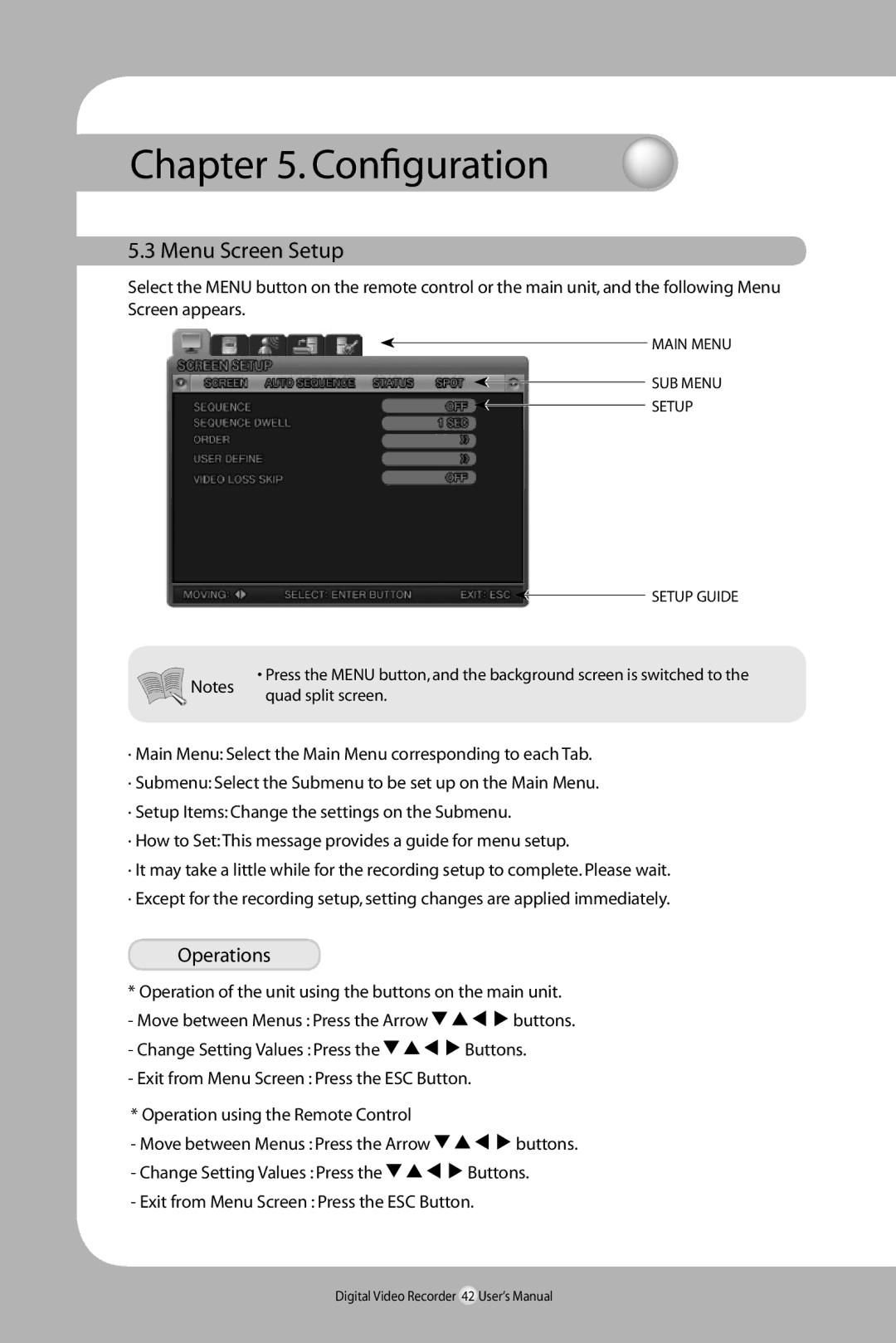Chapter 5. Configuration
5.3 Menu Screen Setup
Select the MENU button on the remote control or the main unit, and the following Menu Screen appears.
MAIN MENU
SUB MENU
SETUP
SETUP GUIDE
Notes | • Press the MENU button, and the background screen is switched to the | |
quad split screen. | ||
|
·Main Menu: Select the Main Menu corresponding to each Tab.
·Submenu: Select the Submenu to be set up on the Main Menu.
·Setup Items: Change the settings on the Submenu.
·How to Set:This message provides a guide for menu setup.
·It may take a little while for the recording setup to complete. Please wait.
·Except for the recording setup, setting changes are applied immediately.
Operations
* Operation of the unit using the buttons on the main unit.
-Move between Menus : Press the Arrow ![]()
![]()
![]()
![]() buttons.
buttons.
-Change Setting Values : Press the ![]()
![]()
![]()
![]() Buttons.
Buttons.
-Exit from Menu Screen : Press the ESC Button. * Operation using the Remote Control
-Move between Menus : Press the Arrow ![]()
![]()
![]()
![]() buttons.
buttons.
-Change Setting Values : Press the ![]()
![]()
![]()
![]() Buttons.
Buttons.
-Exit from Menu Screen : Press the ESC Button.
Digital Video Recorder 42 User’s Manual