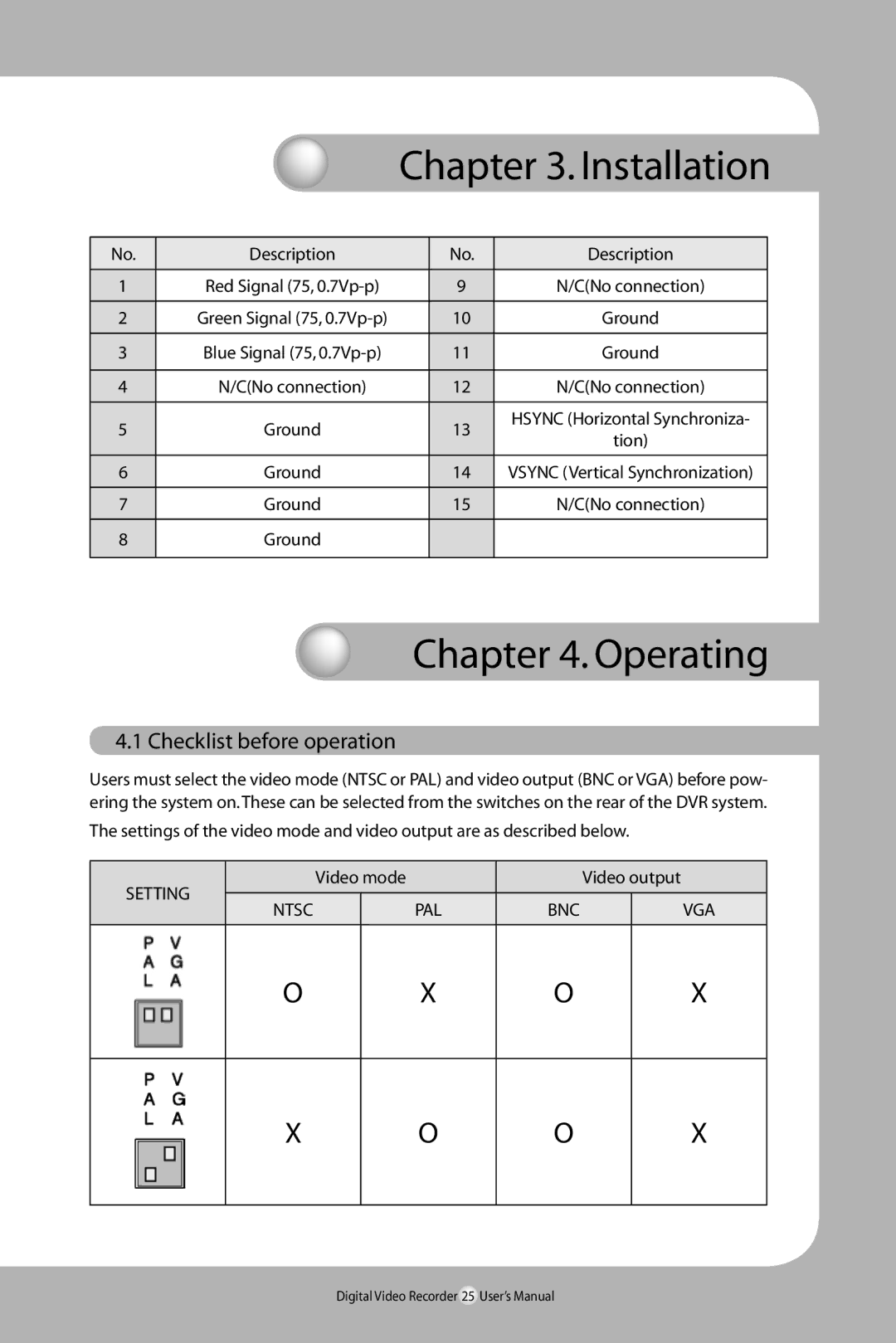Chapter 3. Installation
No. | Description | No. | Description | |
|
|
|
| |
1 | Red Signal (75, | 9 | N/C(No connection) | |
|
|
|
| |
2 | Green Signal (75, | 10 | Ground | |
|
|
|
| |
3 | Blue Signal (75, | 11 | Ground | |
|
|
|
| |
4 | N/C(No connection) | 12 | N/C(No connection) | |
|
|
|
| |
5 | Ground | 13 | HSYNC (Horizontal Synchroniza- | |
tion) | ||||
|
|
| ||
|
|
|
| |
6 | Ground | 14 | VSYNC (Vertical Synchronization) | |
|
|
|
| |
7 | Ground | 15 | N/C(No connection) | |
|
|
|
| |
8 | Ground |
|
| |
|
|
|
|
Chapter 4. Operating
4.1 Checklist before operation
Users must select the video mode (NTSC or PAL) and video output (BNC or VGA) before pow- ering the system on.These can be selected from the switches on the rear of the DVR system.
The settings of the video mode and video output are as described below.
SETTING
| Video mode |
| Video output |
|
|
|
|
NTSC | PAL | BNC | VGA |
O
X
O
X
X
O
O
X
Digital Video Recorder 25 User’s Manual