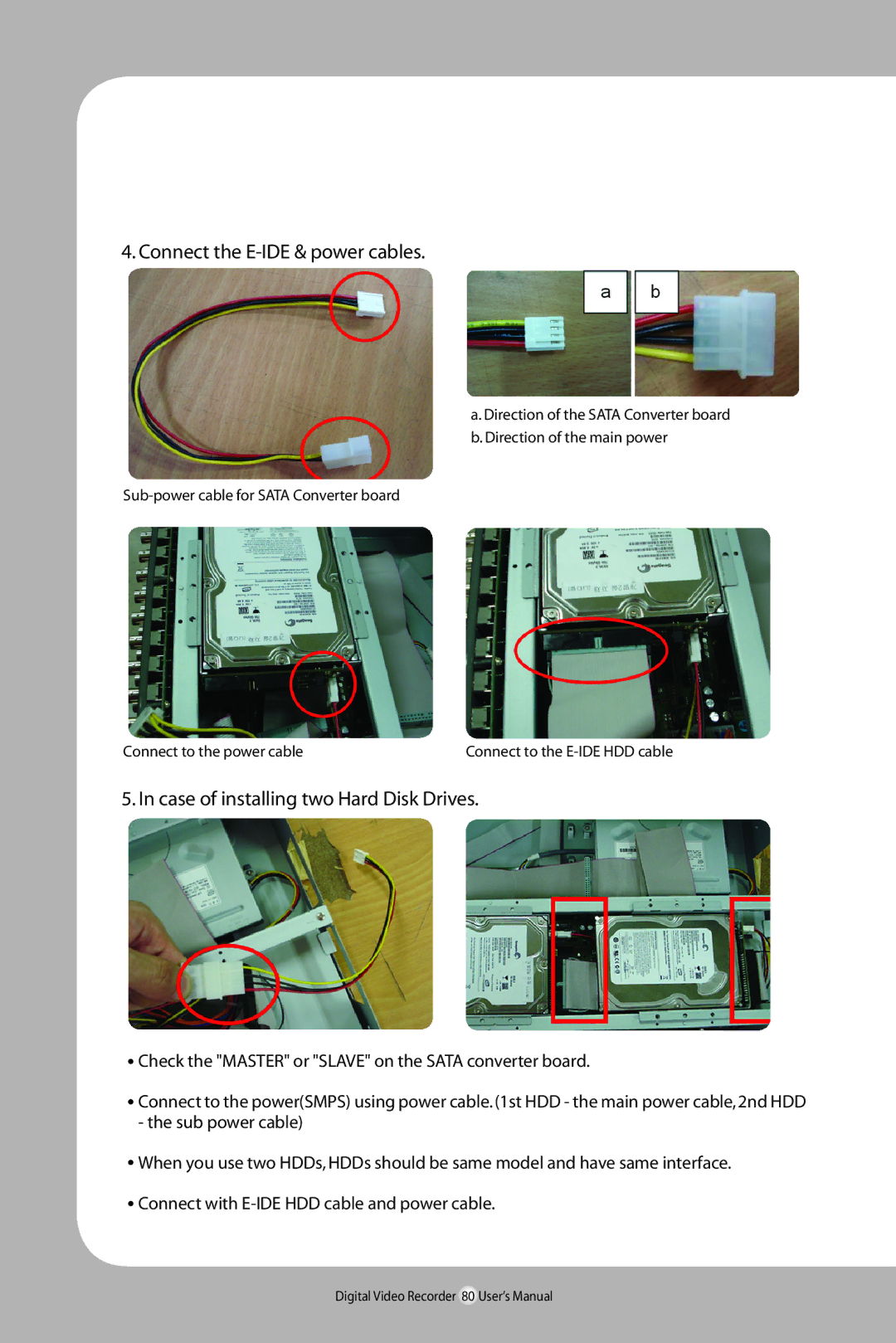4. Connect the E-IDE & power cables.
a. Direction of the SATA Converter board b. Direction of the main power
Connect to the power cable | Connect to the |
5. In case of installing two Hard Disk Drives.
![]() Check the "MASTER" or "SLAVE" on the SATA converter board.
Check the "MASTER" or "SLAVE" on the SATA converter board.
![]() Connect to the power(SMPS) using power cable. (1st HDD - the main power cable, 2nd HDD - the sub power cable)
Connect to the power(SMPS) using power cable. (1st HDD - the main power cable, 2nd HDD - the sub power cable)
![]() When you use two HDDs, HDDs should be same model and have same interface.
When you use two HDDs, HDDs should be same model and have same interface.
![]() Connect with
Connect with
Digital Video Recorder 80 User’s Manual