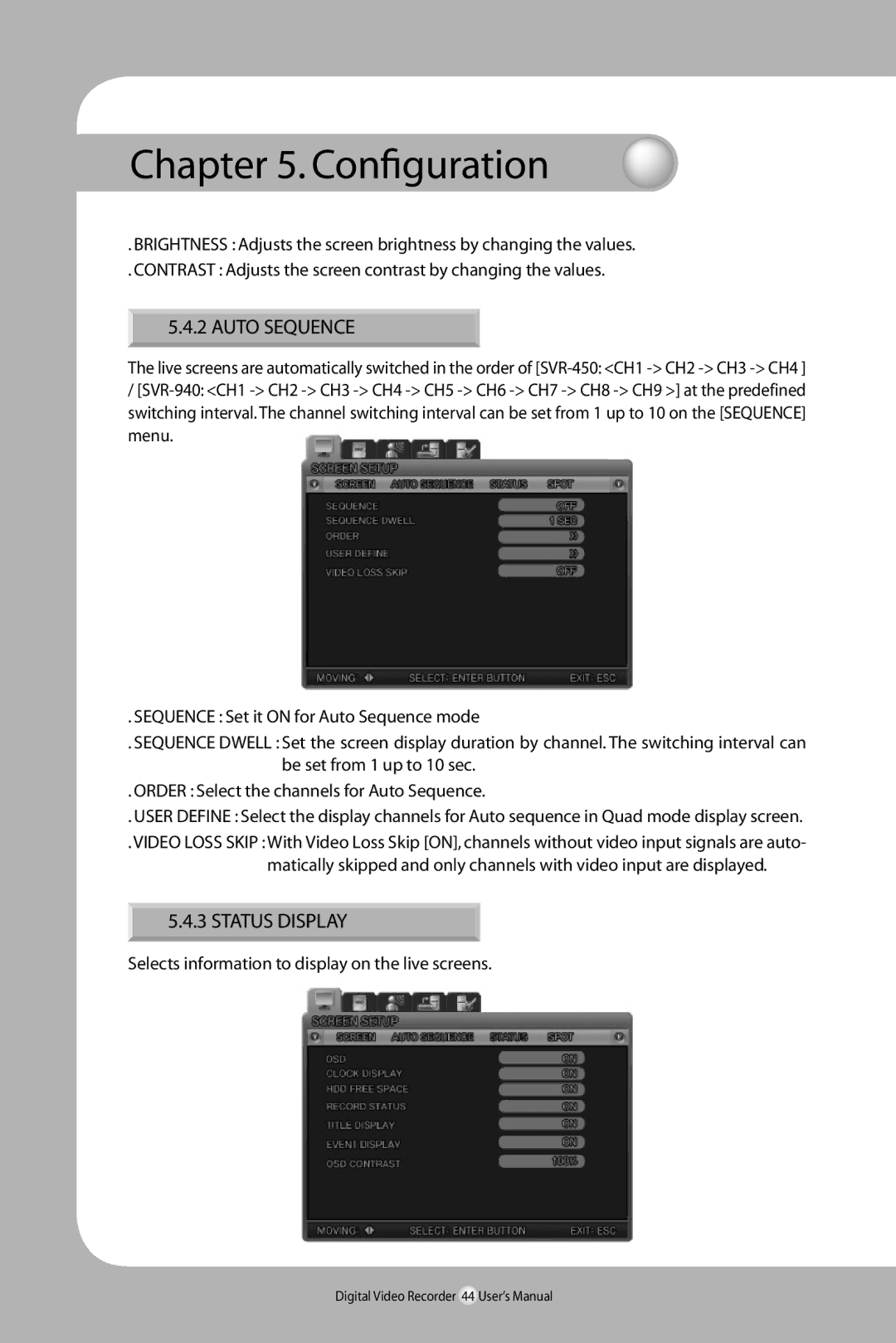Chapter 5. Configuration
.BRIGHTNESS : Adjusts the screen brightness by changing the values.
.CONTRAST : Adjusts the screen contrast by changing the values.
5.4.2 AUTO SEQUENCE
The live screens are automatically switched in the order of
/
. SEQUENCE : Set it ON for Auto Sequence mode
.SEQUENCE DWELL : Set the screen display duration by channel. The switching interval can be set from 1 up to 10 sec.
. ORDER : Select the channels for Auto Sequence.
.USER DEFINE : Select the display channels for Auto sequence in Quad mode display screen.
.VIDEO LOSS SKIP : With Video Loss Skip [ON], channels without video input signals are auto- matically skipped and only channels with video input are displayed.
5.4.3 STATUS DISPLAY
Selects information to display on the live screens.
Digital Video Recorder 44 User’s Manual