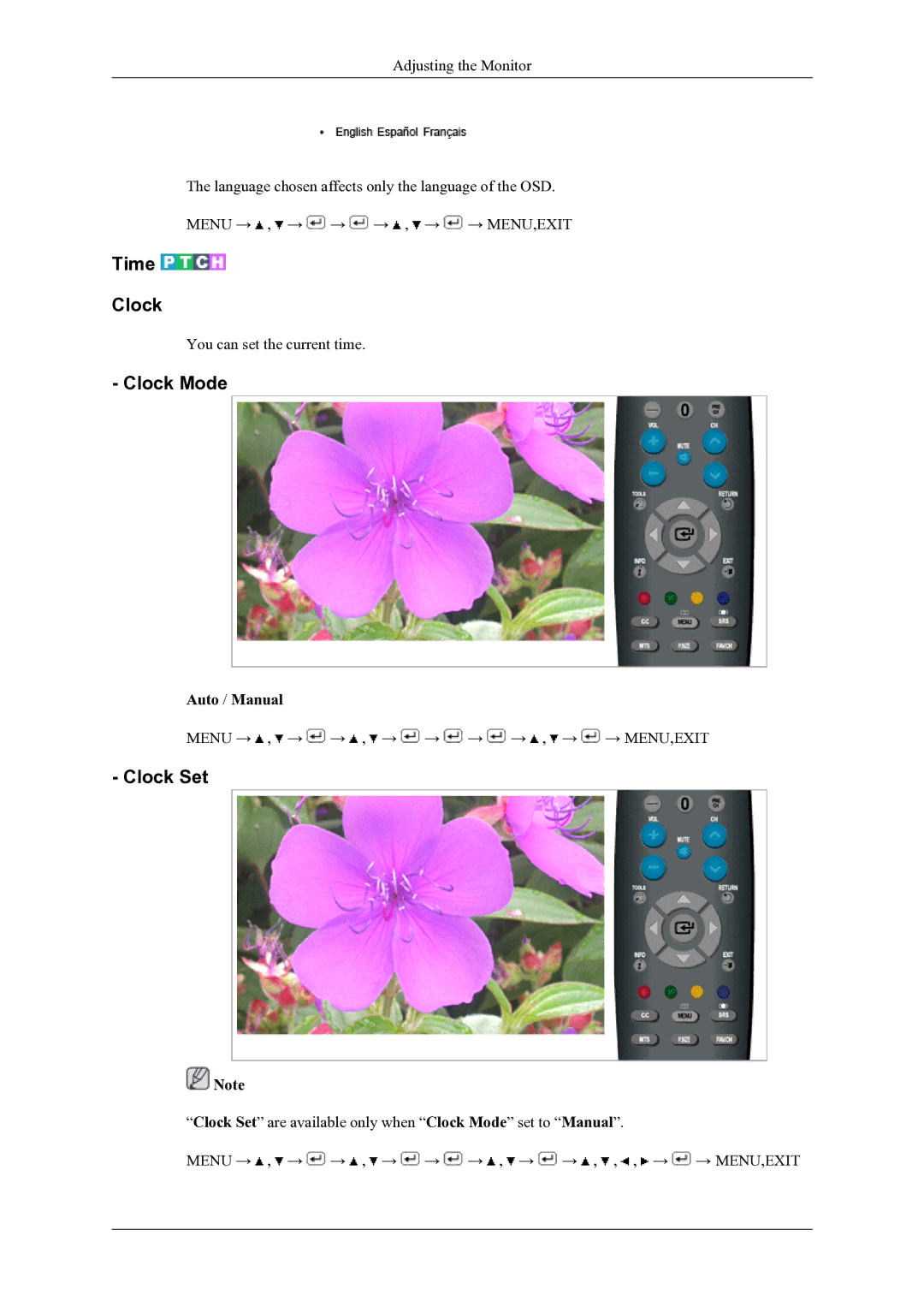Adjusting the Monitor
The language chosen affects only the language of the OSD.
MENU → ![]() ,
, ![]() →
→ ![]() →
→ ![]() →
→ ![]() ,
, ![]() →
→ ![]() → MENU,EXIT
→ MENU,EXIT
Time 

Clock
You can set the current time.
- Clock Mode
Auto / Manual
MENU → ![]() ,
, ![]() →
→ ![]() →
→ ![]() ,
, ![]() →
→ ![]() →
→ ![]() →
→ ![]() →
→ ![]() ,
, ![]() →
→ ![]() → MENU,EXIT
→ MENU,EXIT
- Clock Set
![]() Note
Note
“Clock Set” are available only when “Clock Mode” set to “Manual”.
MENU → ![]() ,
, ![]() →
→ ![]() →
→ ![]() ,
, ![]() →
→ ![]() →
→ ![]() →
→ ![]() ,
, ![]() →
→ ![]() →
→ ![]() ,
, ![]() ,
, ![]() ,
, ![]() →
→ ![]() → MENU,EXIT
→ MENU,EXIT