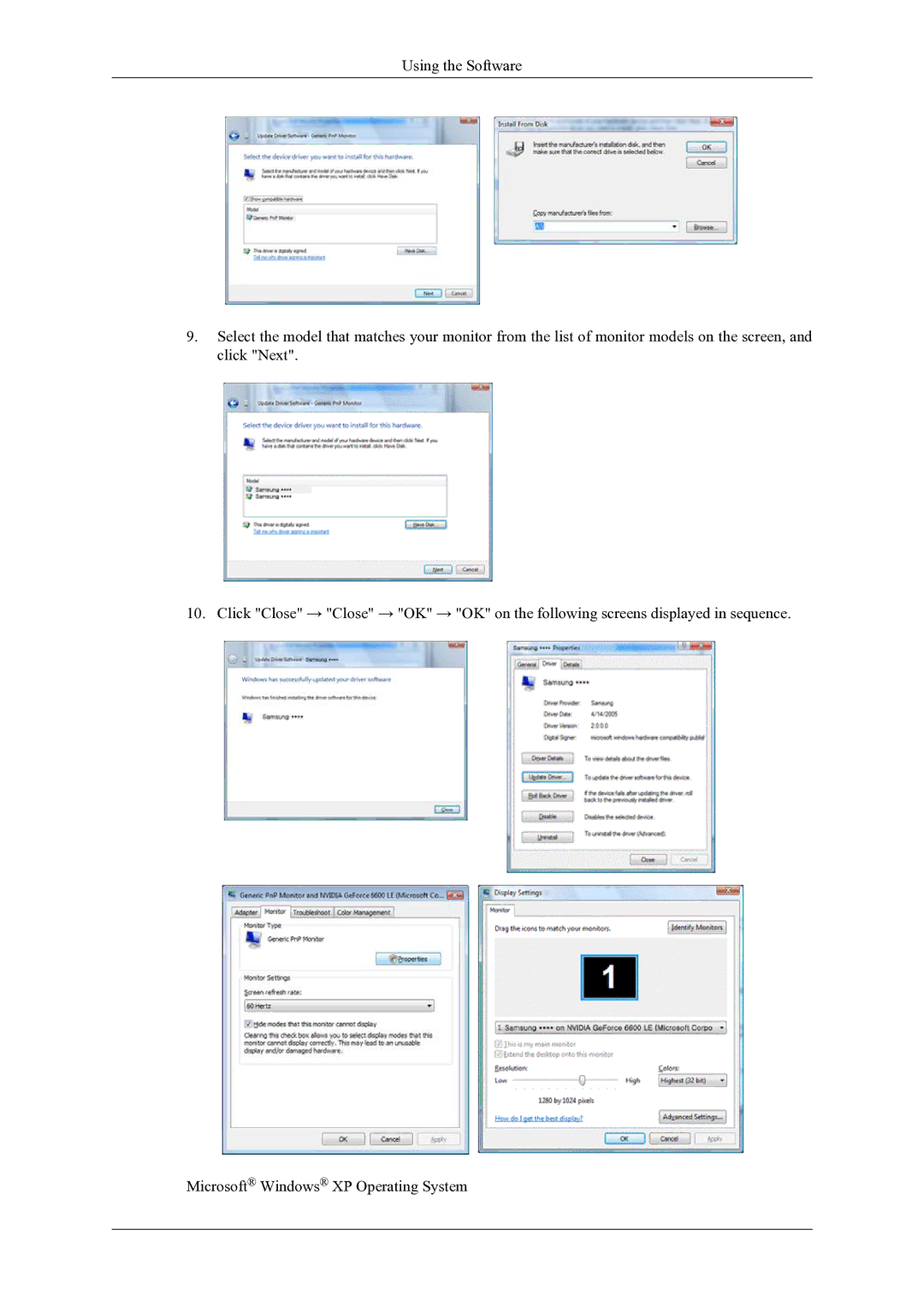Using the Software
9.Select the model that matches your monitor from the list of monitor models on the screen, and click "Next".
10. Click "Close" → "Close" → "OK" → "OK" on the following screens displayed in sequence.
Microsoft® Windows® XP Operating System