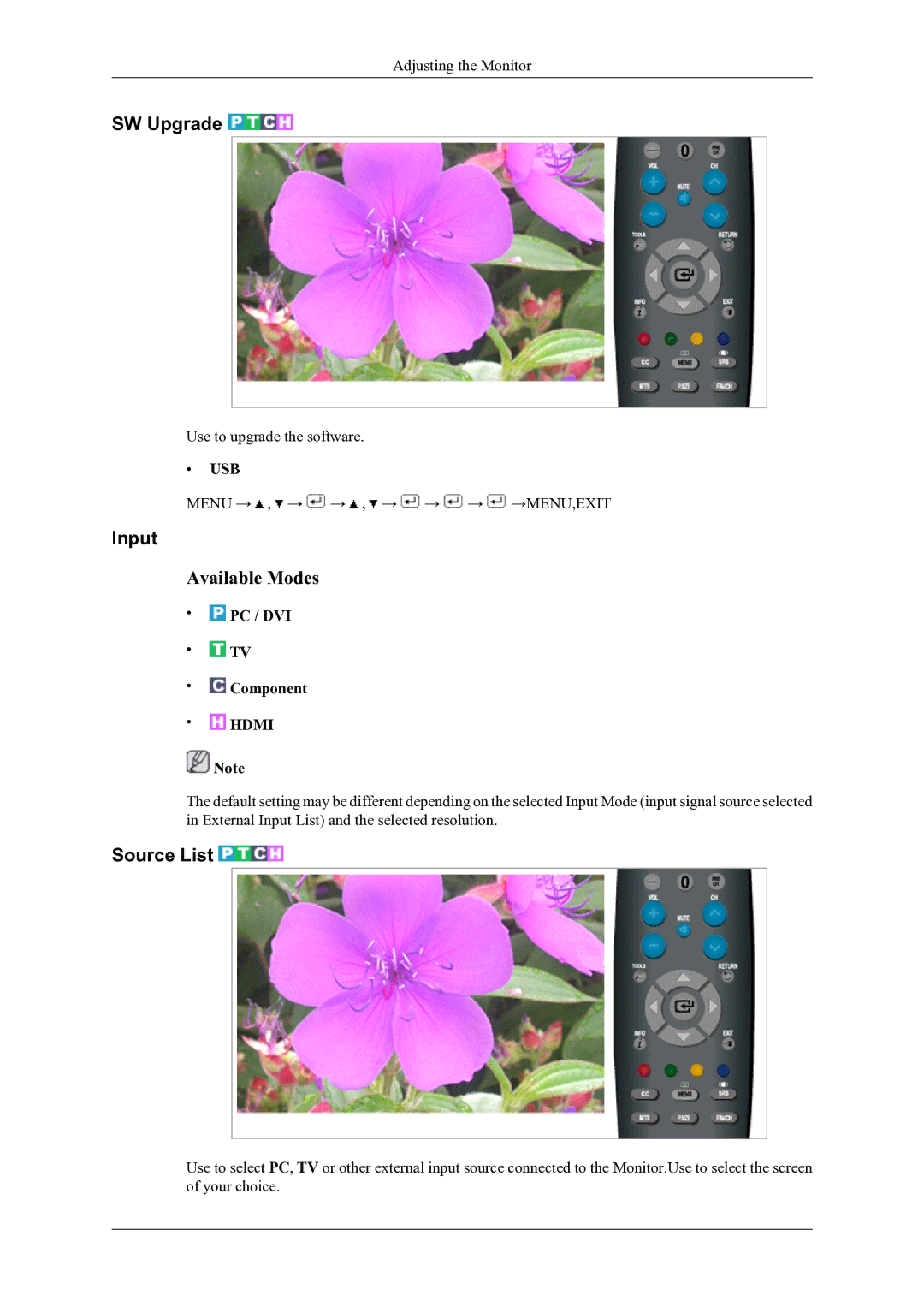Adjusting the Monitor
SW Upgrade 

Use to upgrade the software.
•USB
MENU → ![]() ,
, ![]() →
→ ![]() →
→ ![]() ,
, ![]() →
→ ![]() →
→ ![]() →
→ ![]() →MENU,EXIT
→MENU,EXIT
Input
Available Modes
•![]() PC / DVI
PC / DVI
•![]() TV
TV
•![]() Component
Component
• HDMI
HDMI
![]() Note
Note
The default setting may be different depending on the selected Input Mode (input signal source selected in External Input List) and the selected resolution.
Source List 

Use to select PC, TV or other external input source connected to the Monitor.Use to select the screen of your choice.