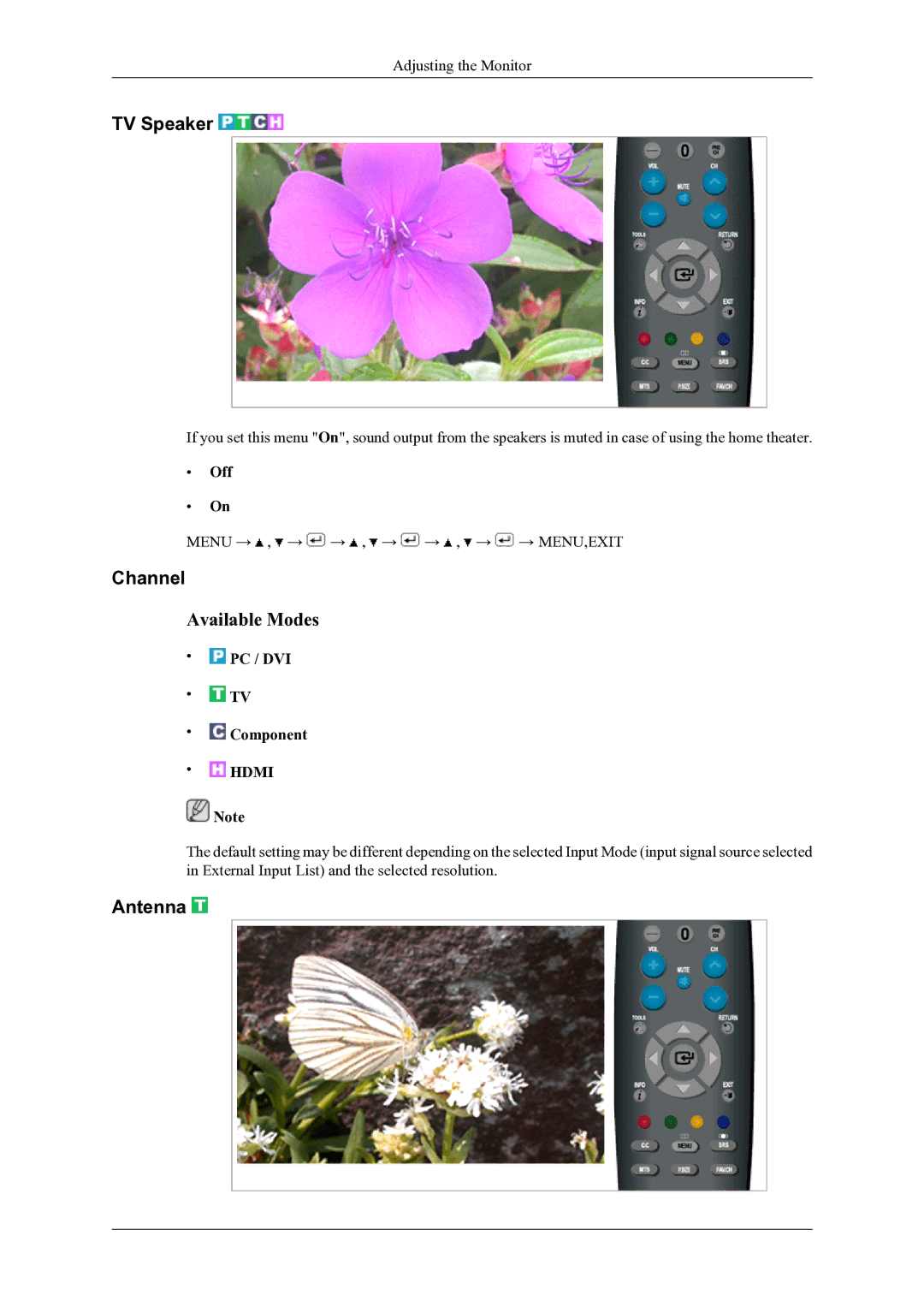Adjusting the Monitor
TV Speaker 

If you set this menu "On", sound output from the speakers is muted in case of using the home theater.
•Off
•On
MENU → ![]() ,
, ![]() →
→ ![]() →
→ ![]() ,
, ![]() →
→ ![]() →
→ ![]() ,
, ![]() →
→ ![]() → MENU,EXIT
→ MENU,EXIT
Channel
Available Modes
•![]() PC / DVI
PC / DVI
•![]() TV
TV
•![]() Component
Component
• HDMI
HDMI
![]() Note
Note
The default setting may be different depending on the selected Input Mode (input signal source selected in External Input List) and the selected resolution.