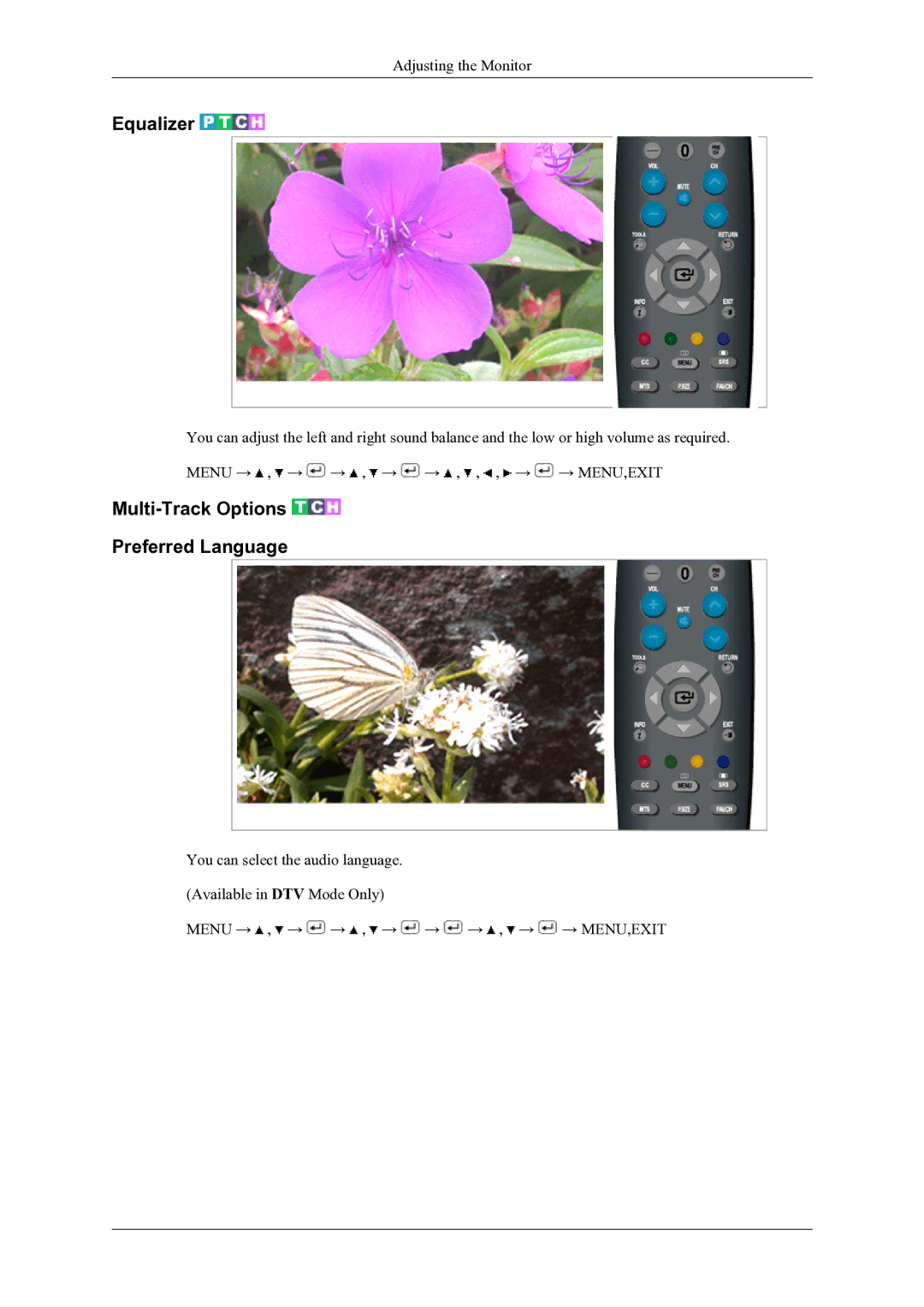Adjusting the Monitor
Equalizer 

You can adjust the left and right sound balance and the low or high volume as required.
MENU → ![]() ,
, ![]() →
→ ![]() →
→ ![]() ,
, ![]() →
→ ![]() →
→ ![]() ,
, ![]() ,
, ![]() ,
, ![]() →
→ ![]() → MENU,EXIT
→ MENU,EXIT
Multi-Track Options 

Preferred Language
You can select the audio language. (Available in DTV Mode Only)
MENU → ![]() ,
, ![]() →
→ ![]() →
→ ![]() ,
, ![]() →
→ ![]() →
→ ![]() →
→ ![]() ,
, ![]() →
→ ![]() → MENU,EXIT
→ MENU,EXIT