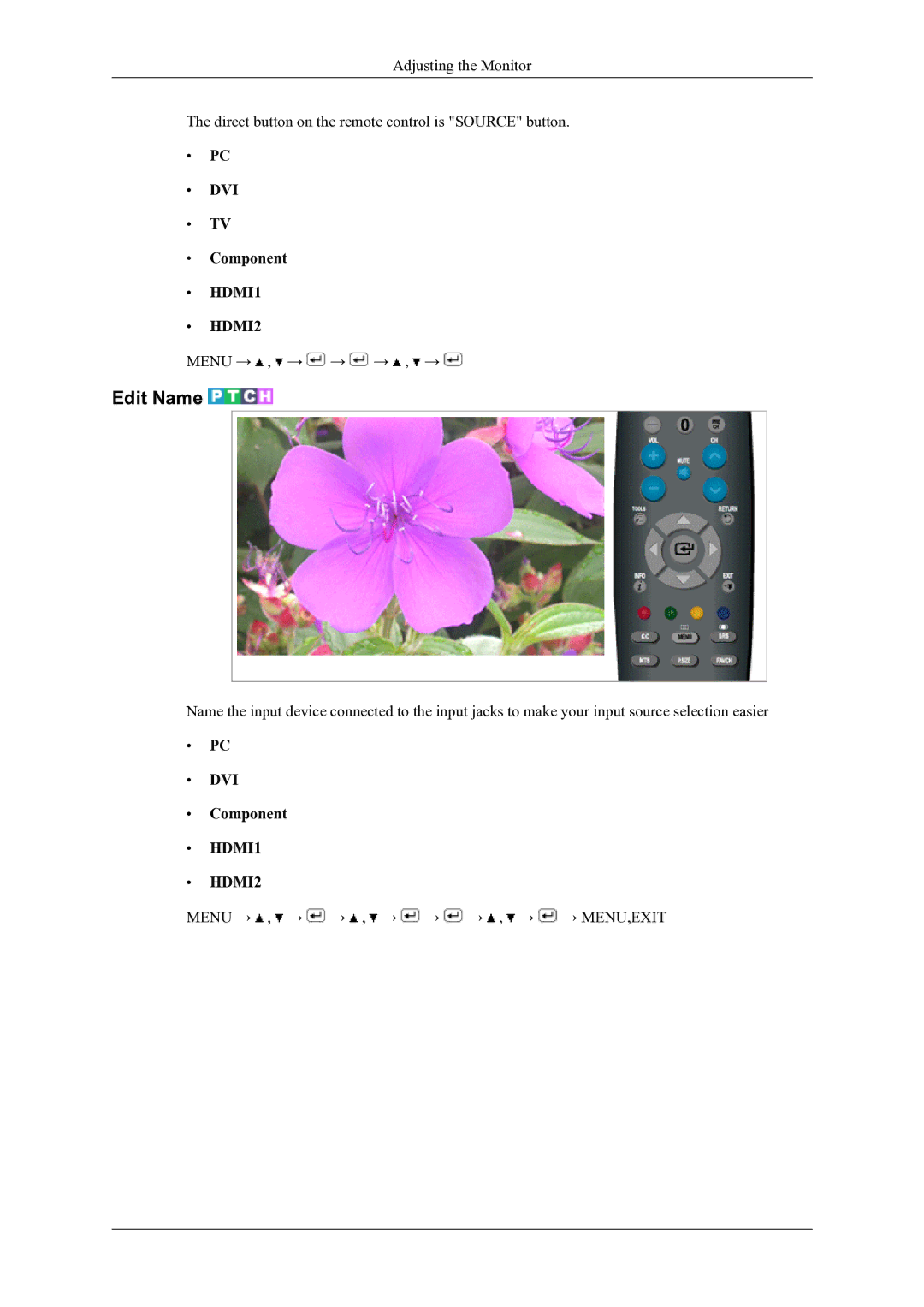Adjusting the Monitor
The direct button on the remote control is "SOURCE" button.
•PC
•DVI
•TV
•Component
•HDMI1
•HDMI2
MENU → ![]() ,
, ![]() →
→ ![]() →
→ ![]() →
→ ![]() ,
, ![]() →
→ ![]()
Edit Name 

Name the input device connected to the input jacks to make your input source selection easier
•PC
•DVI
•Component
•HDMI1
•HDMI2
MENU → ![]() ,
, ![]() →
→ ![]() →
→ ![]() ,
, ![]() →
→ ![]() →
→ ![]() →
→ ![]() ,
, ![]() →
→ ![]() → MENU,EXIT
→ MENU,EXIT