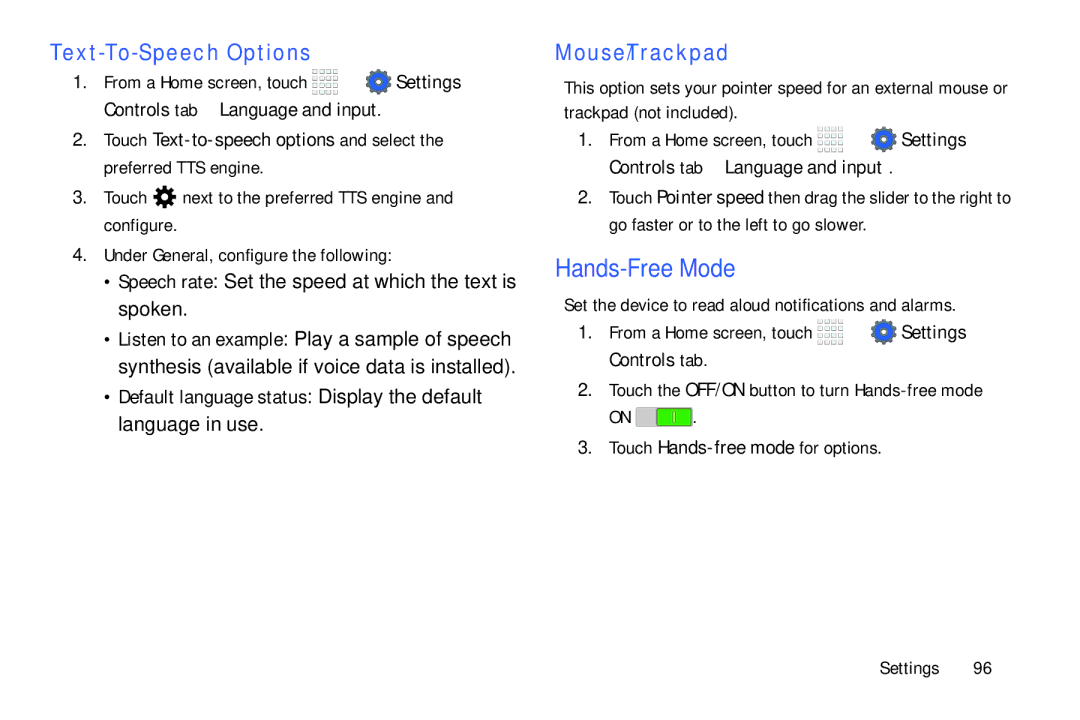Text-To-Speech Options
1.From a Home screen, touch ![]()
![]()
![]()
![]() ➔
➔ ![]() Settings ➔ Controls tab ➔ Language and input.
Settings ➔ Controls tab ➔ Language and input.
2.Touch
3.Touch ![]() next to the preferred TTS engine and configure.
next to the preferred TTS engine and configure.
4.Under General, configure the following:
•Speech rate: Set the speed at which the text is spoken.
•Listen to an example: Play a sample of speech synthesis (available if voice data is installed).
•Default language status: Display the default language in use.
Mouse/Trackpad
This option sets your pointer speed for an external mouse or trackpad (not included).
1.From a Home screen, touch ![]()
![]()
![]()
![]() ➔
➔ ![]() Settings ➔ Controls tab ➔ Language and input.
Settings ➔ Controls tab ➔ Language and input.
2.Touch Pointer speed then drag the slider to the right to go faster or to the left to go slower.
Hands-Free Mode
Set the device to read aloud notifications and alarms.
1.From a Home screen, touch ![]()
![]()
![]()
![]() ➔
➔ ![]() Settings ➔ Controls tab.
Settings ➔ Controls tab.
2.Touch the OFF/ON button to turn
ON ![]() .
.
3.Touch
Settings 96