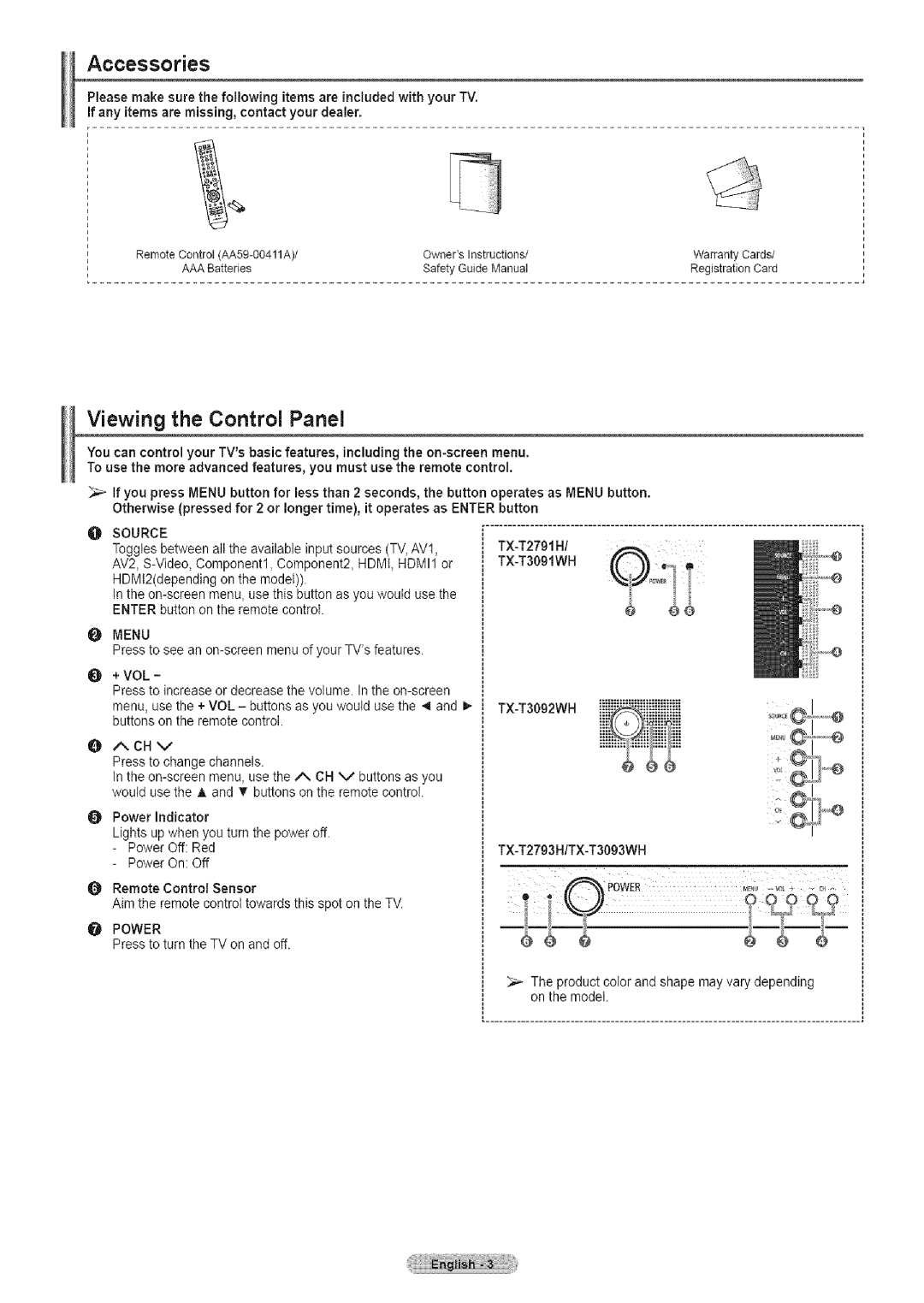Accessories
Please make sure the following items are included with your TV.
If any items are missing, contact your dealer.
Owner'sInstructions/ | WarrantyCards/ | |
AAA Batteries | SafetyGuideManual | RegistrationCard |
Viewing the Control Panel
You can control your TV'sbasic features, including the
To use the more advanced features, you must use the remote control.
_,_ If you press MENU button for less than 2 seconds, the button operates as MENU button. Otherwise (pressed for 2 or longer time), it operates as ENTER button
O | SOURCE | ...................................................................................... |
| ||
| Toggles between all the available input sources (TV,AV1, | |
| AV2, | |
| HDMI2(depending on the model)). |
|
| in the |
|
| ENTER button on the remote control. |
|
O | MENU |
|
| Press to see an |
|
Q | + VOL- |
|
| Press to increase or decrease the volume. In the |
|
| menu, use the + VOL - buttons as you would use the 4 and 1_ | |
| buttons on the remote control. |
|
OACHV
Press to change channels.
in the
OPower Indicator
Lights up when you turn the power off.
-Power Off: Red
-Power On: Off
ORemote Control Sensor
Aim the remote control towards this spot on the TV.
POWER
Press to turn the TV on and off
_