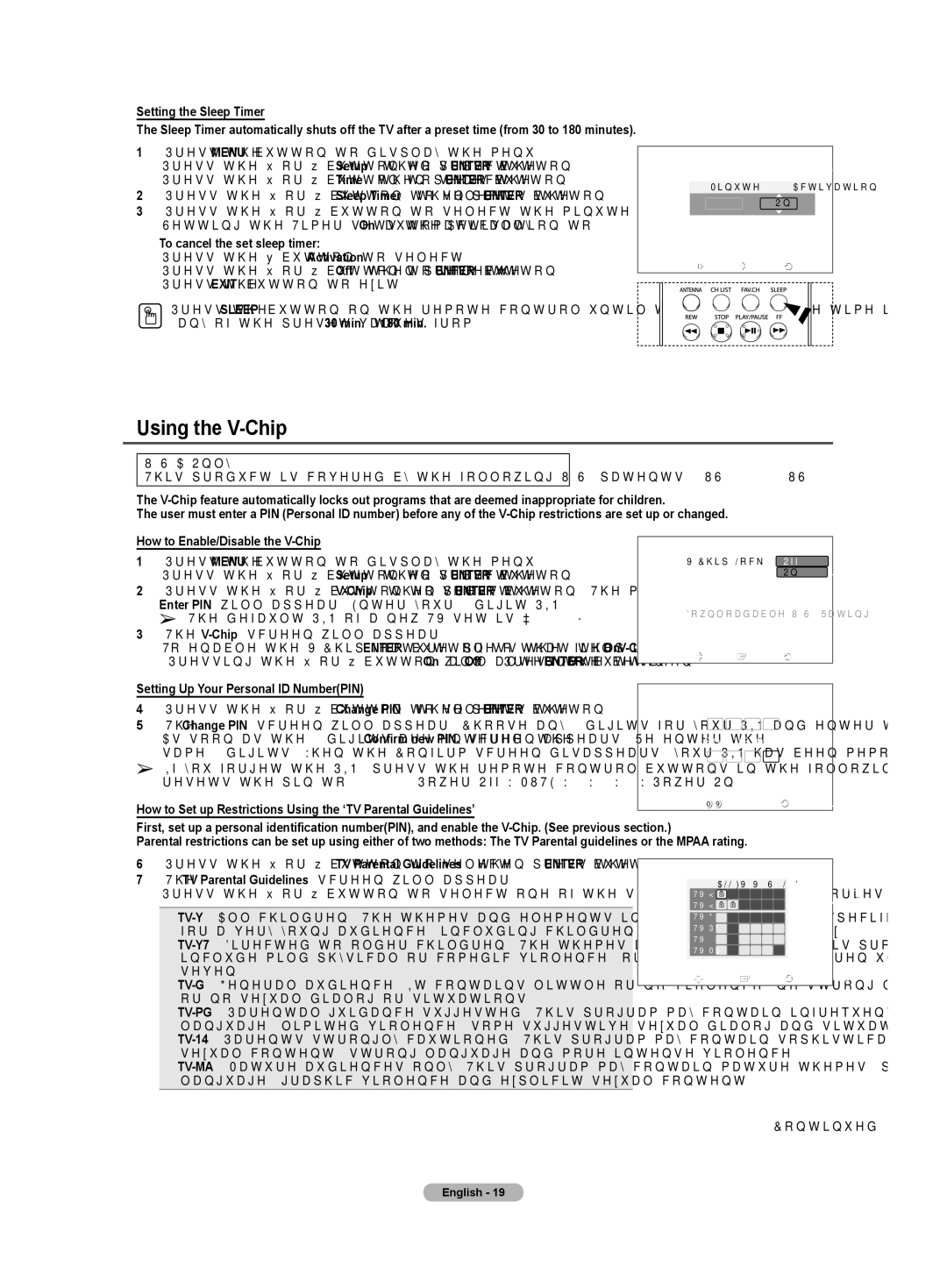Setting the Sleep Timer
The Sleep Timer automatically shuts off the TV after a preset time (from 30 to 180 minutes).
1Press the MENU button to display the menu.
Press the ▲ or ▼ button to select Setup, then press the ENTER button. Press the ▲ or ▼ button to select Time, then press the ENTER button.
2Press the ▲ or ▼ button to select Sleep Timer, then press the ENTER button.
3 Press the ▲ or ▼ button to select the minute.
Setting the Timer sets the Activation to On automatically.
To cancel the set sleep timer:
Press the ► button to select Activation.
Press the ▲ or ▼ button to select Off, then press the ENTER button.
Press the EXIT button to exit.
Press the SLEEP button on the remote control until the appropriate time interval appears (any of the preset values from 30 min. to 180 min.).
Sleep Timer | |
Sets the Sleep Timer options. | |
Minute | Activation |
30On
Move | Adjust | Return |
Using the V-Chip
U.S.A Only
This product is covered by the following U.S. patents : US4,930,158 US4,930,160
The
The user must enter a PIN (Personal ID number) before any of the
How to Enable/Disable the
1Press the MENU button to display the menu.
Press the ▲ or ▼ button to select Setup, then press the ENTER button.
2 Press the ▲ or ▼ button to select
➢ The default PIN of a new TV set is
3 The
To enable the
|
|
|
| Off: Off | |
TV Parental Guidelines | On | |
MPAA Rating |
|
|
Canadian English |
| |
Canadian French |
| |
Downloadable U.S. Rating | ||
Change PIN |
|
|
Move | Enter | Return |
Setting Up Your Personal ID Number(PIN)
4Press the ▲ or ▼ button to select Change PIN, then press the ENTER button.
5The Change PIN screen will appear. Choose any 4 digits for your PIN and enter them. As soon as the 4 digits are entered, the Confirm new PIN. screen appears.
➢If you forget the PIN, press the remote control buttons in the following sequence, which resets the pin to
How to Set up Restrictions Using the ‘TV Parental Guidelines’
| Change PIN | ||
Enter new PIN. |
| ||
* | * | * | * |
Confirm new PIN. |
| ||
** *
0 | 9 | Enter PIN | Return |
First, set up a personal identification number(PIN), and enable the
Parental restrictions can be set up using either of two methods: The TV Parental guidelines or the MPAA rating.
6Press the ▲ or ▼ button to select TV Parental Guidelines, then press the ENTER button.
7 The TV Parental Guidelines screen will appear.
Press the ▲ or ▼ button to select one of the six aged based categories:
TV Parental Guidelines | |||
ALLFV V | S L | D | Allow All |
|
| ||
|
| Block All | |
|
| ||
|
|
| |
|
|
| |
|
|
| |
|
|
| |
|
|
| |
Move | Enter |
| Return |
Continued...
English - 19