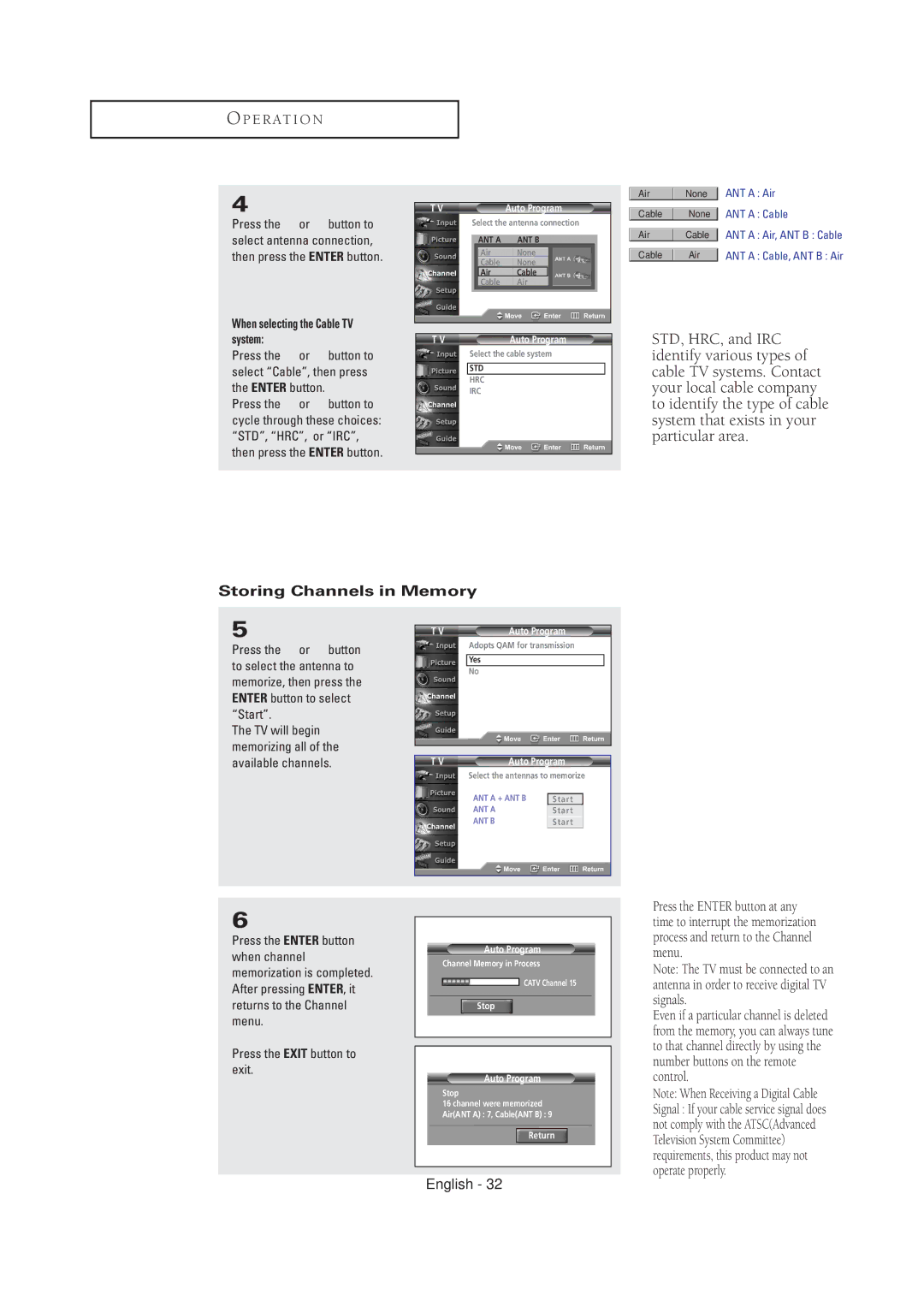O P E R AT I O N
4
Press the … or † button to select antenna connection, then press the ENTER button.
When selecting the Cable TV system:
Press the … or † button to select “Cable”, then press the ENTER button.
Press the … or † button to cycle through these choices: “STD”, “HRC”, or “IRC”, then press the ENTER button.
T V | Auto Program | ||
Select the antenna connection | |||
| ANT A | ANT B | |
| Air | None | |
| Cable | None | |
| Air | Cable |
|
| Cable | Air | |
|
|
|
|
|
|
|
|
T V | Auto Program | ||
Select the cable system
STD
HRC
IRC
Air | None | ANT A : Air |
Cable | None | ANT A : Cable |
Air | Cable | ANT A : Air, ANT B : Cable |
Cable | Air | ANT A : Cable, ANT B : Air |
œSTD, HRC, and IRC identify various types of cable TV systems. Contact your local cable company to identify the type of cable system that exists in your particular area.
Storing Channels in Memory
5
Press the … or † button to select the antenna to memorize, then press the ENTER button to select “Start”.
The TV will begin memorizing all of the available channels.
T V | Auto Program |
| Adopts QAM for transmission |
| Yes |
| No |
T V | Auto Program | |
| Select the antennas to memorize | |
| ANT A + ANT B | Start |
| ANT A | Start |
| ANT B | Start |
6
Press the ENTER button when channel memorization is completed. After pressing ENTER, it returns to the Channel menu.
Press the EXIT button to exit.
Auto Program
Channel Memory in Process
CATV Channel 15
Stop
Auto Program
Stop
16 channel were memorized Air(ANT A) : 7, Cable(ANT B) : 9
Return
œPress the ENTER button at any time to interrupt the memorization process and return to the Channel menu.
œNote: The TV must be connected to an antenna in order to receive digital TV signals.
Even if a particular channel is deleted from the memory, you can always tune to that channel directly by using the number buttons on the remote control.
œNote: When Receiving a Digital Cable
Signal : If your cable service signal does not comply with the ATSC(Advanced Television System Committee) requirements, this product may not operate properly.