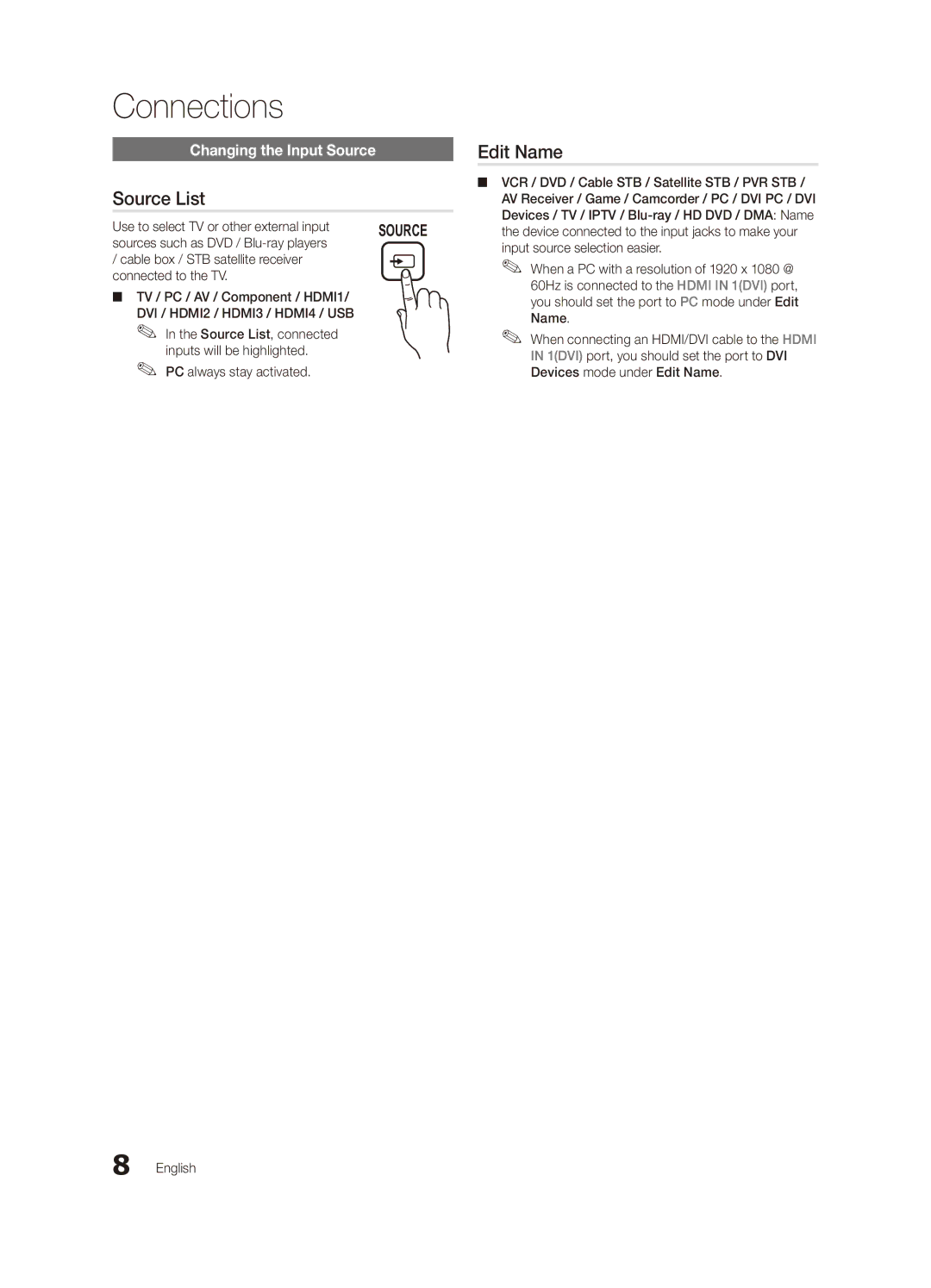Connections
Changing the Input Source
Source List |
| |
Use to select TV or other external input | SOURCE | |
sources such as DVD / | ||
| ||
/ cable box / STB satellite receiver |
| |
connected to the TV. |
|
■■ TV / PC / AV / Component / HDMI1/ DVI / HDMI2 / HDMI3 / HDMI4 / USB
✎✎ In the Source List, connected
inputs will be highlighted. ✎✎ PC always stay activated.
Edit Name
■■ VCR / DVD / Cable STB / Satellite STB / PVR STB / AV Receiver / Game / Camcorder / PC / DVI PC / DVI Devices / TV / IPTV /
✎✎ When a PC with a resolution of 1920 x 1080 @ 60Hz is connected to the HDMI IN 1(DVI) port, you should set the port to PC mode under Edit Name.
✎✎ When connecting an HDMI/DVI cable to the HDMI
IN 1(DVI) port, you should set the port to DVI Devices mode under Edit Name.
8 English