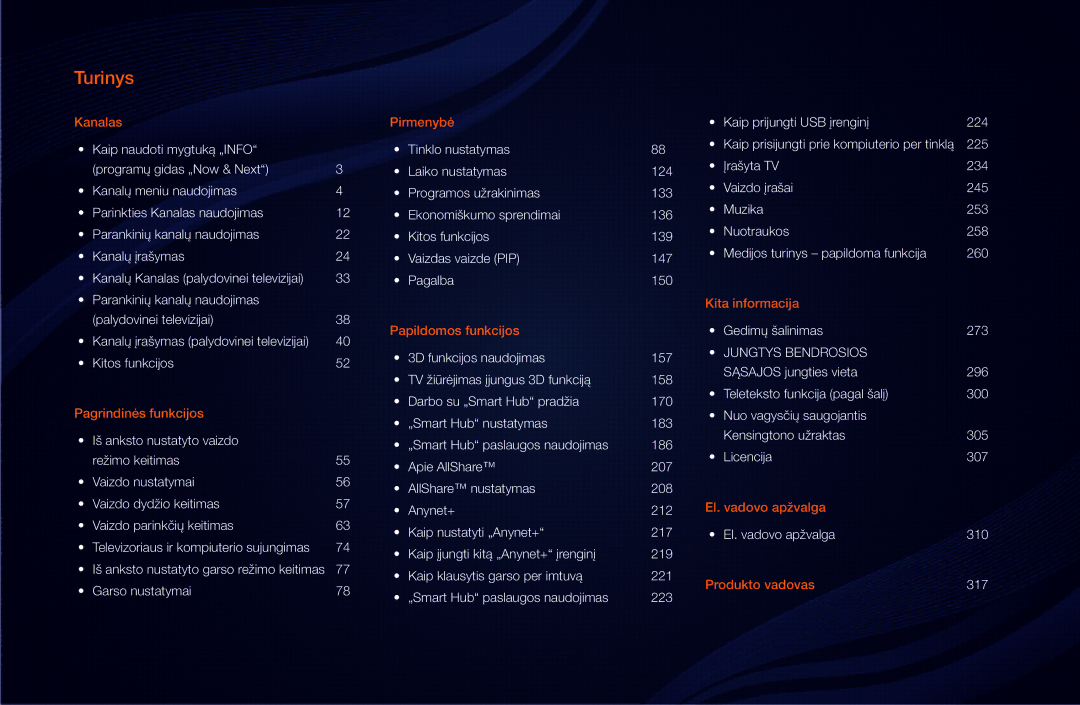Manual
Turinys
Kaip naudoti mygtuką „INFO programų gidas „Now & Next
Teikia transliuotojai. Naudodami transliuotojų
Kanalų meniu naudojimas
EPG Elektroninio programų gido informaciją
Teikiamus programų tvarkaraščius, norimas
„Kanalų peržiūros naudojimas
Transliuotinų programų sąrašą
Lietuvių kalba
Laikm. Peržiūra naudojimas
Lietuvių kalba
Lietuvių kalba
Kanalų sąrašas
Sąrašas
Parinkties Kanalas naudojimas
Rūšiuoti Rūšiuoti pagal Kanalo numeris arba Kanalo pav
Lietuvių kalba
Lietuvių kalba
Lietuvių kalba
Lietuvių kalba
Mygtuko Tools naudojimas su Kanalas
Užrakinti
NN Pastaba
Lietuvių kalba
Kanalo būsenos ekrano piktogramos
Parankinių kanalų naudojimas
Lietuvių kalba
Kanalų įrašymas
OO MENUm → Kanalas → Entere
Šalis
Automatinis derinimas
Autom. arba Rankinis
NN Ši parinktis gali skirtis pagal šalį
Ieškos kab. tink. parink
Rankinis nustatymas
Analoginis kanalo derinimas ieško analoginių kanalų
NN Kanalų režimas
NN Ši parinktis priklauso nuo šalies
Mygtuko Tools naudojimas su Kanalas
NN Pastaba
Lietuvių kalba
Kanalo būsenos ekrano piktogramos
Kanalus galite priskirti pageidaujamai
Parankinių kanalų naudojimas palydovinei televizijai
Rodomi visi parankiniai kanalai
Bus nustatytas kaip parankinis
Lietuvių kalba
Kanalų įrašymas palydovinei televizijai
Transliacijos kanalus
Automatinis derinimas
NN Ši parinktis gali skirtis pagal šalį
Televizoriui veikiant budėjimo režimu
Įjungiamas arba išjungiamas automatinis derinimas
Rankinis derinimas
Palydovinės sistemos nustatymas
LNB
Lietuvių kalba
Lietuvių kalba
Lietuvių kalba
Lietuvių kalba
Kitos funkcijos
Pusėje, yra pažymėti žvaigždute „
Kanalų sąrašo perdavimas
Iš anksto nustatyto vaizdo režimo keitimas
Vaizdo nustatymai
Vaizdo dydžio keitimas
Lietuvių kalba
Lietuvių kalba
NN Pastaba
Įv. šaltinis
NN Ši funkcija režimu PC, „Component arba Hdmi neprieinama
Vaizdo parinkčių keitimas
Entere
Lietuvių kalba
Atstatyti, nustatykite Spalvu erdvė į Pasirinkta
Lietuvių kalba
NN 3D funkcija nepalaikoma
Kūno atspalvis paryškinkite rožinį „kūno atspalvį
Kontroliuodami ryškumą
Lietuvių kalba
Spalvų tonas Šaltas / Standard / Šiltas1 / Šiltas2
Yra režime Dinaminis
Lietuvių kalba
NN Ši funkcija prieinama tik Hdmi režimu RŽM signalams
Lietuvių kalba
Atstatyti atstatykite ankstesnius vartotojo nustatymus
Šaltinių
Vaizdo šaltinių
Vėl nustatomi numatytojo esamo vaizdo režimo nustatymai
Televizoriaus ir kompiuterio sujungimas
Nustatykite kompiuterio įvesties šaltinį
→ Entere
Lietuvių kalba
Iš anksto nustatyto garso režimo keitimas
Garso nustatymai
OO MENUm → Garsas → Entere
Per ausines
Nustatomas garso režimas tik standartinis garso režimas
NN Jis galimas tik žiūrint 3D formato vaizdus
Išorinį garsiakalbį
Garso sistemos formatas tik skaitmeniniams kanalams
Prieinamas ne visuose regionuose tik skaitmeniniams kanalams
Metu neatitikimus iki pageidaujamo lygio
Nuo 0 iki
Lietuvių kalba
Lietuvių kalba
Lietuvių kalba
Vėl nustatomos gamykliniai garso nustatymai
Tinklo nustatymas
Sieninis modemo
Sieninis LAN prievadas
Lietuvių kalba
Entere
Tinklo sąranka Autom
Jungimas prie belaidžio tinklo ir interneto baigtas
Tinklo nuostata Rankinis
Nustatykite IP režimas į Rankinis
Lietuvių kalba
Skydelyje. Žr. toliau pateiktą paveikslą
NN Pastaba
Lietuvių kalba
Lietuvių kalba
Rankinė sąranka
WPS PBC
Televizorius
NN Pastaba
WPA raktą bet kuriuo režimu
Jam nepavyks prisijungti prie televizoriaus
WPS PBC
Ankstes Kita Atšaukti
Teisingą Tinklo pavadinimą Ssid ir Saugos raktą
Atstatyti arba IP nustatymai
Tinklo sąranka Rankinis
Tinklo patikrinimo ekrane pasirinkite IP
Atlikite 1-7 procedūros „Automatinis
Nustatymas veiksmus
Lietuvių kalba
Per 2 minutes paspauskite ant savo
Nuostata nurodymais
Pasirinkite Wpspbc
Maršrutizatoriaus esantį mygtuką
Nuostatos → Entere
Jo prisijungsite, jį rasite sąraše
Tinklo nuostatos One Foot Connection
Padėkite belaidį kelvedį lygiagrečiai su
Jį patekti, vadovaukitės Tinklo nuostata
Nurodymais
„Samsung belaidžiu LAN adapteriu ne
Veiksmo
Tinklo nuostata Plug & Access
Lietuvių kalba
Lietuvių kalba
Lietuvių kalba
Jei nepavyksta prijungti televizoriaus prie interneto
Laiko nustatymas
OO MENUm → Sistema → Laikas → Entere
Laikrodžio režimas Autom. / Rankinis
Laikrodžio nustatymas Nustatykite parinktis Data ir Laikas
Išjungimo laikmačio naudojimas
Žymė c nurodo, kad pasirinkta diena
Įjungimo / išjungimo laikmačio nustatymas
Nustatymas Nustatykite pagal patogumą
Lietuvių kalba
NN Pastaba
Nes reikia daug laiko, kad šie įrenginiai būtų atpažinti
Pasirinkdami Išjungti, Kartą, Kasdien
Programos užrakinimas
OO MENUm → Sistema → Sauga → Entere
Norint nustatyti televizorių
NN Suaug. žanrų įjung. galimos tik prijungus Freesat anteną
Lietuvių kalba
Ekonomiškumo sprendimai
Lietuvių kalba
Lietuvių kalba
OO MENUm → Sistema → Entere
Neįmanoma
Bendra informacija
Jeigu parinktis Ždm. rež. nustatyta į Įjungti
Parinktis Ždm. rež. neprieinama
Paveikslėlio kokybė gali suprastėti
Lietuvių kalba
„Anynet+ HDMI-CEC
Tinklo nuotolinio valdymo pultas Įjungti / išjungti
Bendroji sąsaja
Vaizdas vaizde PIP
OO MENUm → Sistema → PIP → Entere
Pagrindinis vaizdas Šalutinis vaizdas
Dydis õ / ã / à / Œ pasirinkite papildomo vaizdo dydį
PIP Išjungti / Įjungti įjunkite arba išjunkite PIP funkciją
Kanalas pasirinkite kanalą šalutiniam ekranui
Padėtis ã / / / œ pasirinkite papildomo vaizdo padėtį
Pagalba
Jums suteiktų pagalbą
Įrenginių instrukciją
Mute
Lietuvių kalba
Naujausios versijos diegimas
USB į televizorių įdėkite USB laikmeną
Tiesiogiai atnaujinkite programinę įrangą internetu
Sąranką, aprašytos skyriuje „Tinklo ryšys
Susisiekti su „Samsung
Tai, kaip parsisiųsti gaminius ir programinę įrangą
3D funkcijos naudojimas
TV žiūrėjimas įjungus 3D funkciją
OO MENUm → Vaizdas → 3D → Entere
Lietuvių kalba
LED 6500 ir naujesnės serijos modeliams
Lietuvių kalba
NN Palaikoma skyra tik
Skyra, palaikoma Hdmi kompiuterio režimu
3D režimas Perjungimas Vaizdas
3D režimas Atšaukti
Lietuvių kalba
Šaltinio signalo formatas Standartinis Hdmi 1.4 3D
Prieš naudojant 3D funkciją
Lietuvių kalba
Lietuvių kalba
Darbo su „Smart Hub pradžia
Funkcijos
Prisireg Rūšiuoti pagal Redagavimo režimas Nustatymai
Ekrano rodinys
Kalba Ši funkcija neveikia kai kuriose šalyse
Lietuvių kalba
Prisijungti
Lietuvių kalba
Lietuvių kalba
Lietuvių kalba
MIX
Lietuvių kalba
Lietuvių kalba
Entere
„Smart Hub nustatymas
Prisijungimo prie paslaugų svetainių duomenis
Arba būti nepalaikoma
Įsijungia televizorius
Reikia atsisiųsti į Smart Hub
Informacija rodoma informacija apie Smart Hub
„Smart Hub paslaugos naudojimas
Surūšiuokite programas pagal
Naujausias arba pavadinimą Grįžti grąžina į ankstesnį meniu
Lietuvių kalba
Lietuvių kalba
Web Browser LED 6500 ir naujesnės serijos modeliams
Arba µ
Lietuvių kalba
Ekr. mastelio lygį
Lietuvių kalba
Lietuvių kalba
Browser ir žiūrėti televizorių vienu metu
Lietuvių kalba
Clean Site Password Manage įveskite naują slaptažodį
Slaptažodį „0 0 0
Bei ištrinti puslapius iš sąrašo Tvarkingas puslapis
Lietuvių kalba
Lietuvių kalba
Rodyklės greitį
Skype LED 6500 ir naujesnės serijos modeliams
Lietuvių kalba
Lietuvių kalba
Page
Apie AllShare
AllShare nustatymas
Dlna DMC
Vėl gali būti rodomas sąraše
NN Pastaba
Lietuvių kalba
Kas yra Anynet+? t
NN Pastaba
Veikia budėjimo veiksena
Anynet+ meniu
Rašytuvą rodomas DVD rašytuvo pavadinimo meniu
Kaip nustatyti „Anynet+
„Autom. išsijungimas Ne / Taip
Kaip įjungti kitą „Anynet+ įrenginį
Lietuvių kalba
Per HDMI, iš imtuvo girdėsite tik 2 kanalų garsą
Kaip klausytis garso per imtuvą
Optine televizoriaus Digital Audio OUT Optical jungtimi
Blokuojamas
Mygtuką Entere
Kaip prijungti USB įrenginį
Kaip prisijungti prie kompiuterio per tinklą
Turėtų būti pakeista. Pvz. IP adresas
Lietuvių kalba
NN Nepalaikomos funkcijos, kai kompiuteris veikia tinklu
Lietuvių kalba
Gali būti nesuderinami su šiuo televizoriumi
USB prievado
Lietuvių kalba
Jis gali būti nepalaikomas
Ištrinkite failą
Paleistas kai kurių iš jų energijos taupymo režimas
Arba jame failai gali būti nenuskaitomi
Muzika
SUM
Įrašyta TV
Lietuvių kalba
Įrenginio veikimo testas
Įrašyti šiuo metu transliuojamą programą
Lietuvių kalba
Lietuvių kalba
NN Pastaba
Lietuvių kalba
Lietuvių kalba
Lietuvių kalba
Pirmyn
Vaizdo įrašai
Lietuvių kalba
Pavadinimas Failo plėtinys Formatas
Palaikomi vaizdo įrašo formatai
Sekundę
AAC
Kiti apribojimai
Paleisti turinio
XVID, MPEG4 SP, ASP
Lietuvių kalba
OO Smart HUB → Muzika → Entere Kaip leisti muziką
Love You
Pasirinkti visus
Mano grojarašt. atkūrimas
Lietuvių kalba
NN Pastaba
Nuotraukos
Lietuvių kalba
Medijos turinys papildoma funkcija
Kategorija Naudojimas Įrašyta TV Vaizdo Muzika Nuotraukos
Įrašai
Grįžta į failų sąrašą
Kategorija Naudojimas
Naudoti nuotolinio valdymo pulto Mygtuką Leisti arba Pauzė
Galite pradėti arba sustabdyti foninę
Duomenų paslauga Italijoje
Lietuvių kalba
Spustelėjus mygtuką EXIT, duomenų paslauga bus uždaryta
Pagrindinės duomenų paslaugos ir jų funkcijos
Returnr
L / r
Įrašą
Gali veikti netinkamai
Lietuvių kalba
Gedimų šalinimas
Smart HUB trikčių šalinimas
Lietuvių kalba
Lietuvių kalba
Lietuvių kalba
Interneto naršyklė gali leisti tik MP3 garso failus
Lietuvių kalba
„Anynet+ gedimų šalinimas
Page
Page
Eikite į Menu Pagalba Savidiagnostika Vaizdo patikrinimas
Page
Spalva / Šviesumas / Ryškumas
Savidiagnostika Garso patikrinimas
Problemos Sprendimai ir paaiškinimai
Page
LED 6490 serijos ir ankstesniems modeliams
Kartkartėmis formatavimas gali nepavykti
Funkcija „Timeshift rež
Page
Page
Page
Page
Page
Mes rekomenduojame adapterį prijungti prieš
Jungtys Bendrosios Sąsajos jungties vieta
„CI kortelės adapterio prijungimas
Page
„CI arba „CI+ kortelės naudojimas
NN Pastaba
Teleteksto funkcija pagal šalį
Page
Page
Page
Tipiškas teleteksto puslapis
Nuo vagysčių saugojantis Kensingtono užraktas
„Samsung netiekia Kensingtono užrakto.Tai
Vartotojo instrukcijoje
NN Užrakinimo prietaisas įsigyjamas atskirai
Licencija
Page
Page
El. vadovo apžvalga
Pagrindinės funkcijos
Pagrindinės funkcijos
Manual vad El. vadovas matomas taip, kaip parodyta aukščiau
Nurodymai, kaip pereiti iš el. vadovo į atitinkamą -us meniu
Turinio peržiūrėjimas
Iš anksto nustatyto vaizdo režimo keitimas
Grįžti
Lietuvių kalba
Kino kokybės trimatis įspūdis
Lietuvių kalba