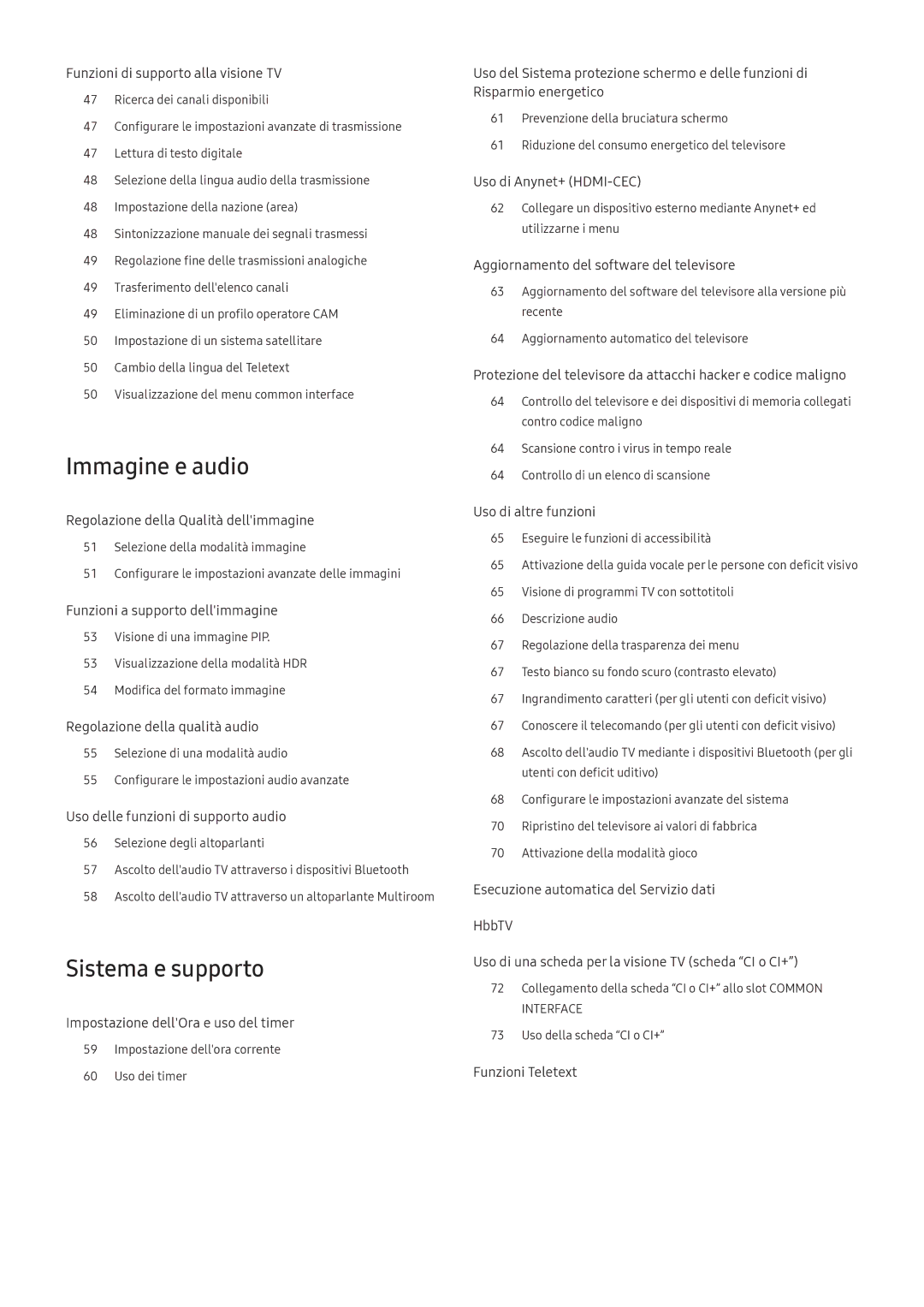UE40KU6020WXXN, UE78KS9500TXZT, UE65KS8000TXZT, UE55KS9000TXZT, UE49KU6450UXZT specifications
The Samsung UE60KS7000UXZT, UE55KS7000UXZT, and UE65KS7000UXZT are part of Samsung's acclaimed KS7000 series, offering impressive features and cutting-edge technology for a premium viewing experience. These models stand out in the realm of 4K Ultra HD televisions, capturing the attention of home entertainment enthusiasts around the world.At the heart of these televisions lies the stunning Ultra HD 4K resolution, delivering four times the pixel density of Full HD. This enhances clarity and detail, ensuring that every scene is vivid and lifelike. The screens support HDR 1000, which allows for a broader range of colors and improved contrast. The HDR technology enables viewers to experience bright highlights and deep blacks, significantly enhancing the overall picture quality.
One of the star features of the KS7000 series is the innovative Quantum Dot technology. This proprietary Samsung technology enhances color reproduction, allowing bold, vibrant shades to shine through while maintaining natural tones. With over a billion color shades available, users can expect an overwhelmingly immersive viewing experience.
The design of these models is as impressive as the technology within them. With an ultra-slim profile and sleek, modern aesthetic, they fit seamlessly into any home décor. The seamless bezel adds to the immersive experience, ensuring that viewers are captivated by the screen without any distractions.
These Samsung televisions are also equipped with Smart TV capabilities, offering a portal to a world of entertainment. The Tizen operating system provides easy access to popular streaming services, apps, and games, making it simple for users to enjoy a wide range of content. Voice control features allow for hands-free operation, adding convenience for users while navigating through their favorite shows and applications.
The KS7000 series also boasts enhanced sound quality, with built-in speakers that deliver clear, rich audio. For audiophiles looking for an even deeper experience, there is compatibility with external sound systems, ensuring that the audio matches the stunning visuals.
In summary, the Samsung UE60KS7000UXZT, UE55KS7000UXZT, and UE65KS7000UXZT are remarkable offerings in the 4K television market. Their advanced technologies, stunning visuals, and smart capabilities make them a standout choice for anyone seeking to elevate their home entertainment experience, offering not just a television, but a comprehensive viewing platform that truly embodies the future of television technology.