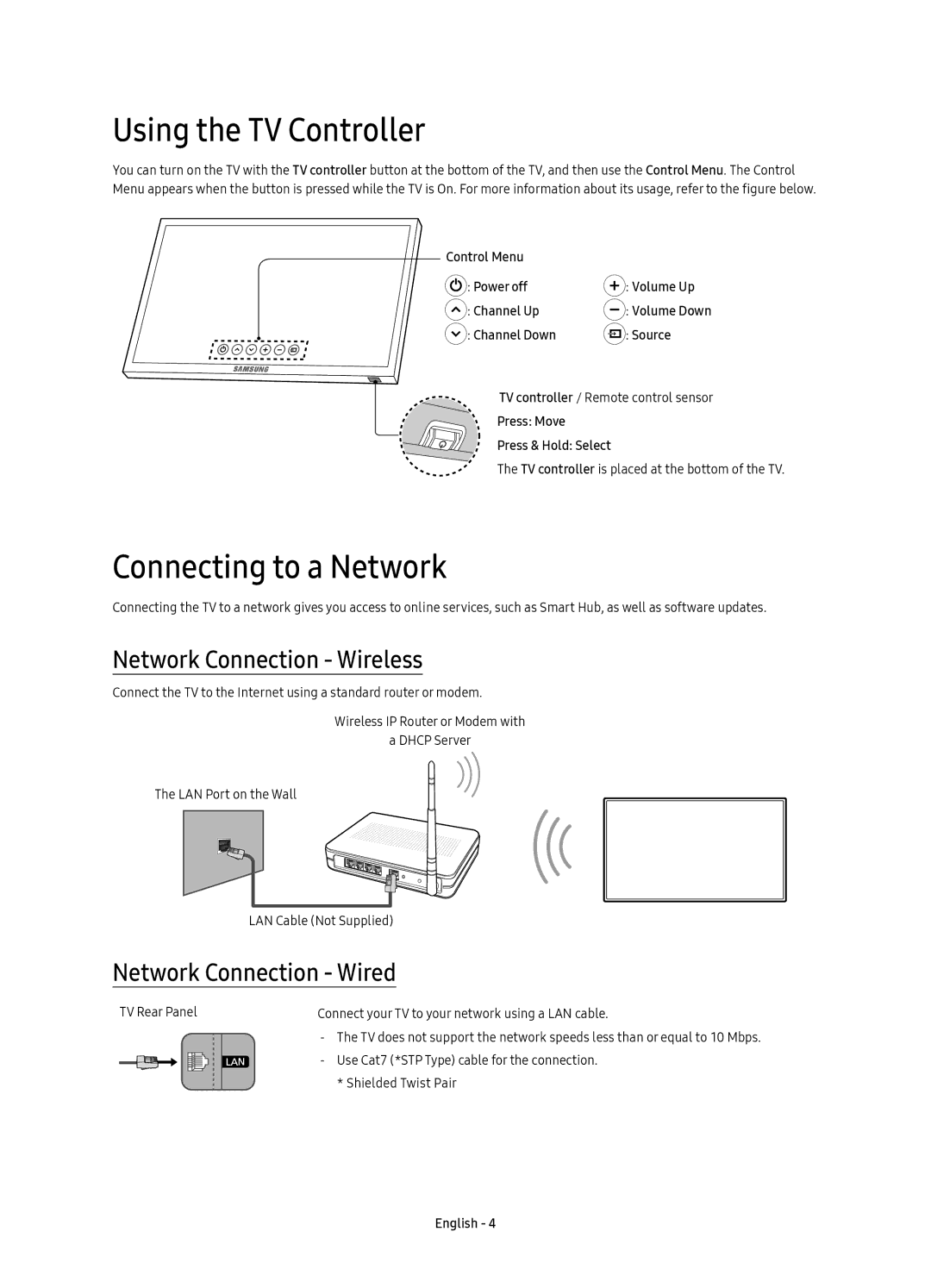UE65KU6400UXRU specifications
The Samsung UE65KU6400UXRU is a standout model in the realm of 4K Ultra HD televisions, blending exceptional performance with a sleek design. With a generous 65-inch screen size, this TV offers an immersive viewing experience that is perfect for watching movies, sports, or playing video games.One of the defining features of the UE65KU6400UXRU is its 4K resolution, which boasts a pixel count of 3840 x 2160. This means it delivers four times the resolution of Full HD TVs, resulting in breathtakingly sharp images and rich details that enhance the overall viewing experience. Coupled with Samsung’s proprietary UHD Upscaling technology, lower resolution content is automatically analyzed and upscaled to near-4K quality, ensuring that everything you watch looks stunning.
The TV also incorporates HDR (High Dynamic Range) technology, which significantly enhances contrast and color accuracy. HDR allows for brighter highlights and deeper blacks, providing a more dynamic and lifelike picture. This feature is particularly noticeable in scenes with high contrast, where details in both the darkest and brightest areas are brought to life.
Additionally, the Samsung UE65KU6400UXRU utilizes Active Crystal Color technology, elevating color purity and accuracy for a wider color spectrum. This results in vivid, natural colors that make every scene pop.
The device is also equipped with Smart TV capabilities, powered by Samsung's Tizen operating system. This provides seamless access to a variety of streaming services like Netflix, YouTube, and Amazon Prime Video, along with a range of apps and features. The user interface is intuitive, making navigation simple and efficient.
Connectivity options are abundant, including HDMI and USB ports, allowing for easy connections to gaming consoles, Blu-ray players, and other devices. The TV also features Wi-Fi connectivity for streaming content over the internet without the need for additional cables.
Design-wise, the UE65KU6400UXRU features a slim profile and narrow bezels, making it an attractive addition to any living room. The sleek stand provides stability while enhancing the modern aesthetic of the TV.
In summary, the Samsung UE65KU6400UXRU impresses with its 4K resolution, HDR capabilities, active color technology, smart features, and modern design. This television is a perfect choice for anyone looking to elevate their home entertainment experience.