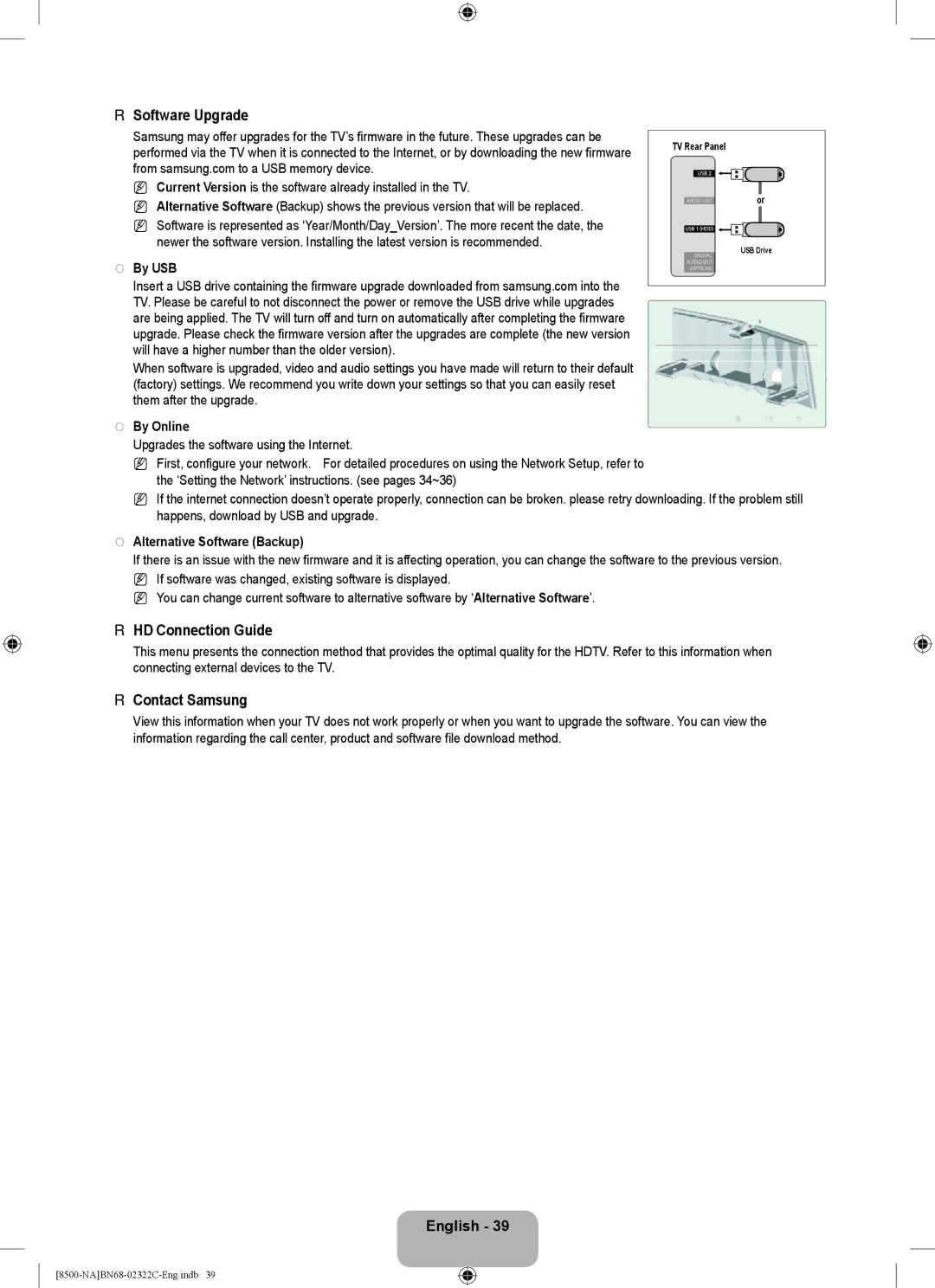Contact Samsung Worldwide
Country Customer Care Center Web Site Address
Comuníquese con Samsung Worldwide
Comment contacter Samsung dans le monde
A Only
Precautions When Displaying a Still Image
Other countries
United States 1-800-SAMSUNG Canada 1-800-SAMSUNG
Contents
List of Features
Setting up Your TV
Accessories
M8xL19
Speakers
Viewing the Control Panel
English �
Numeric Buttons Press to change the channel
Viewing the Remote Control
Wheel UP / Down / Left / Right / Entere
Exit Press to exit the menu Press to change channels
Finding the Remote Control
Pairing the Remote Control
Auto Pairing
Manual Pairing
Installing Batteries in the Remote Control
Mini Remote Control
Normal Remote Control
Mini Remote Control
Viewing the menus
Channel, Setup, Input, Application, Support
Operating the OSD On Screen Display
Return Button
Plug & Play Feature
Placing Your Television in Standby Mode
If you want to reset this feature
Process for pairing the remote control to the TV
Connections
Connecting VHF and UHF Antennas
Antennas with 300 Ω Flat Twin Leads
Antennas with 75 Ω Round Leads
Connecting to a Cable Box that Descrambles All Channels
Connecting Cable TV
Connecting to a Cable Box that Descrambles Some Channels
Cable without a Cable Box
Viewing the Connection Panel
Power Input
LAN
ANT
PC/DVI Audio
Kensington Lock
EX-LINK
Connector for service only
USB 1 HDD / USB
Audio OUT
Channel Menu
Channel
Managing Channels
Channel List Option Menu in Programmed
Advanced Settings
Configuring the Picture Menu
Picture
Mode
Gamma
Dynamic Contrast → Off / Low / Medium / High
Color Space
• Color Red, Green, Blue, Yellow, Cyan or Magenta
Picture Options
Picture Reset → Reset Picture Mode / Cancel
HDMI1/DVI, HDMI2, HDMI3, HDMI4
Viewing Picture-in-Picture
Setting Up Your PC Software Based on Windows XP
Using Your TV as a Computer PC Display
Resolution
Display Modes
Screen
Setting up the TV with your PC
Auto Adjustment
Sound
Configuring the Sound Menu
Sound Reset → Reset All / Reset Sound Mode / Cancel
Auto Volume → Off / On
Speaker Select
Sound Select → Main / Sub
Configuring the Setup Menu
Setup
TV Parental Guidelines
Chip Lock → Off / On
Mpaa Rating
Canadian English
Caption On-Screen Text Messages
Melody → Off / Low / Medium / High
Setting the Time
Light Effect → Off / In Standby / Watching TV / Always
Energy Saving → Off / Low / Medium / High / Auto
Timer 1 / Timer 2 / Timer
Sleep Timer
Network Connection Cable
Network Connection
You can connect the LAN via a Sharer Router
LAN Connection for a Dhcp Environment
LAN Connection for Static IP Environment
Network Connection Wireless
Network Setup
Setting the Network
Cable Network Setup-Auto Setup
Cable Network Setup-Manual
When unable to connect to an AP
Connecting WPS Wi-Fi Protected Setup
Wireless Network Setup
Select a network
How to connect an existing Ad-hoc device
How to connect to new Ad-hoc
Wireless Network Setup-Auto Setup
Wireless Network Setup-Manual Setup
Support Menu
Input / Support
Input Menu
Entere
Using the Remote Control Buttons in the Product Guide Menu
Self Diagnosis
Contact Samsung
Software Upgrade
HD Connection Guide
Media Play USB & Dlna
Connecting a USB Device
To select Media Play USB & Dlna
File damage or data loss
Entering the Media Play USB & Dlna Menu
Using the Remote Control Button in Media Play Menu
Media Play Function
Screen Display
Removing a USB Memory Device Safely
Sort key List Section Group List Section
Preference 1 Basic View
Basic View
Sorting the Photo List
Timeline
Folder
Photo List Option Menu
Playing current group
Viewing a Photo or Slide Show
Viewing a Slide Show
Slide Show Option Menu
Background Music
Picture Setting / Sound Setting
Zoom
Title
Sorting the Music List
Artist
Genre
You can change the mood information of music files
Change Group Info When the Sort key is Mood
Music List Option Menu
Playing a music file
Playing Music
Playing the music group
Playing the selected music files
Sorting the Movie List
Music Play Option Menu Repeat Mode → On / Off
Music Play Option Menu
Playing a Movie File
Movie List Option Menu
Playing a movie file
000001 / 000530 對 3/37
Supported Subtitle Formats
Container Video Decoder Audio codec Resolution
Supported Movie Formats
Video Play Control Buttons
Playing movie continuously Resume Play
Playing the movie group
Playing the selected movie files
Caption Setting
Movie Play Option Menu Repeat Mode → On / Off
Movie Play Option Menu
Picture Size
Using the Setup Menu
Network Connection Diagram-Cable
Setting the Dlna Network
Network Connection Diagram-Wireless
Media Play-DLNA
Install the application
Installing the Dlna Application
System Requirements
Supported Formats
Program Screen Layout
Using the Dlna Application
File
Property
Applying the Current Settings
Cancelling a Shared Folder
Share
Sharing a Folder
Using the Dlna Menu
Using the Dlna Function
Server
Help
What is Anynet+?
Connecting Anynet+ Devices
ANYNET+
To connect to a TV
Switching between Anynet+ Devices
Setting Up Anynet+
Setup
Anynet+ Menu
Recording
TV Remote Control Buttons Available in Anynet+ Mode
Listening through a Receiver Home Theater
Device Type Operating Status Available Buttons
Problem Possible Solution
Troubleshooting for Anynet+
Anynet+ HDMI-CEC is set to On in the Anynet+ Setup menu
Plug & Play, etc
Using the Content Library
Content Library
Using the Content Library Menu
Using the Remote Control Button in Content Library Menu
Using the TV Memory Contents
Content Management
Using the Content Management
My Contents
Setup
What is a Snippet?
What is a Widget?
Internet@TV
Getting Started with Internet@TV
This banner disappears after a short delay
Dock mode
Banner highlights two remote control shortcuts
Tutorial
Sidebar mode
Profile Widget configures your user profile
Using the Profile Widget
Editing Snippets in the Dock
Off
Administrative Controls menu you can
System Settings menu allows you to
For information on the Profile widget
Ãéì Space
Press the Green button
Using the Yahoo! Widget Gallery
Widget Gallery Settings
Using the Yahoo! News Widget
Using the Yahoo! Weather Widget
Create a snippet for a favorite city
Delete a snippet for a city
To control the slideshow display
Using the Yahoo! Flickr Widget
To view Flickr photos in a slideshow
Help Website
Using the Yahoo! Finance Widget
Troubleshooting for Internet@TV
Using the LAN cable
Connecting to the Home Network Center
Using the Samsung Wireless LAN Adapter
Home Network Center
Media
Setting Up the Home Network Center
Message
Call Arrival Alarm
Using the Message Function
Schedule Alarm
Switch to TV viewing mode
Media play control buttons
Using the Media Function
Movie file
Media will be played from
Recommendations
Troubleshooting
Make sure your connected device is powered on
Problem, refer to ‘Remote control does not work’ below
Check the audio output setting on your PC
TV won’t turn on
→ Plug & Play → Entere
TV Signal Strength is
Watching TV and Always
Disconnecting the Stand
Installing the Stand
Input cables Sold seperately
Component CompositeAV Coaxial RF
Wall-Mount Type
Assembling the Cables
Stand Type
Inches
Wall Mount kit Specifications Vesa
Securing the Installation Space
Preparing before installing the Wall-Mount
When installing the product with a stand
Anti-Theft kensington Lock
Components
Securing the TV to a Wall or Cabinet
TV-Holder
To prevent the TV from falling
Specifications
UN46B8500
Dimensions
35.7
UN55B8500
10.3 10.8
52.0 47.6 31.4 26.8 12.1 22.9
Terms and Conditions
Version 3, 29 June
Preamble
Conveying Verbatim Copies
Conveying Non-Source Forms
2009-07-28
Limitation of Liability
Interpretation of Sections 15
How to Apply These Terms to Your New Programs
GNU Lesser General Public License Lgpl
Conveying Verbatim Copies
Conveying Non-Source Forms
2009-07-28
Limitation of Liability
END of Terms and Conditions
Original SSLeay License
OpenSSL License
This page is intentionally Left blank
Sólo EE.UU
Precauciones al mostrar en la pantalla una imagen fija
Otros países
En EE.UU -800-SAMSUNG En Canadá 1-800-SAMSUNG
Símbolo
Licencia
Español
Pulsar
Listado de características
Configuración del televisor
Accesorios
Cubierta inferior
Altavoces
Aspecto general del panel de control
Español �
Rueda Arriba / Abajo
Aspecto general del mando a distancia
Búsqueda del mando a distancia
Emparejamiento del mando a distancia
Emparejamiento automático
Emparejamiento manual
Instalación de las pilas en el mando a distancia
Minimando a distancia
Mando a distancia normal
Minimando a distancia
Funcionamiento de la visualización en pantalla
Visualización de menús
Botón Return Volver al menú anterior
Salir del menú de pantalla principal
Si desea reiniciar esta función
Cómo poner el televisor en modo de espera
Función Plug & Play
Conexión de las antenas de VHF y UHF
Conexiones
Antenas de par de cables planos de 300 Ω
Antenas de cable coaxial de 75 Ω
Conexión al decodificador que decodifica todos los canales
Conexión de TV por cable
TV por cable sin decodificador
Panel posterior
Aspecto general del panel de conexiones
Entrada Alimentación
Conecte un cable LAN a este puerto para conectarse a la red
Permite conectar el vídeo/audio de componentes
Bloqueo Kensington
Component in / AV
Conector sólo para servicio
Menú del canal Antena → Aire / Cable
Canal
Borrar canal encriptado sólo canales digitales
Lista de canales
Gestión de los canales
Visualiz. con temporiz
Agregar a Favoritos / Borrar de Favoritos
Edición de nombre de canal sólo canales analógicos
Seleccionar todo / Deseleccionar todos
Configuración avanzada
Configuración del menú de imagen
Imagen
Modo
Espacio de color
Contraste Dinám. → Apagado / Bajo / Medio / Alto
• Color Rojo, Verde, Azul, Amarillo, Cian o Magenta
Balance de blanco
Tono Color → Frío / Normal / Tibio1 / Tibio2 / Tibio3
Opciones de imagen
Tamaño
Ajuste ancho Ajuste pantalla
Reinicio de la imagen → Reinic. modo imagen / Cancelar
Visualización PIP Imagen en imagen
Uso del televisor como una pantalla de ordenador PC
Configuración del software del PC basado en Windows XP
Modos de pantalla
Entradas D-Sub y HDMI/DVI
Pantalla
Ajuste del televisor con el ordenador
Ajuste Automático
Sonido
Configuración del menú de sonido
Seleccionar altavoz
Vol.Auto → Apagado / Encendido
Sel. Sonido → Principal / Sub
Reinicio del sonido
Configuración del menú de configuración
Configuración
Guías pater. TV
Bloqueo V-Chip → Apagado / Encendido
Clas. Mpaa
Inglés Canadiense
Clasificación U.S. Descargable
Subtítulo mensajes de texto en pantalla
Subtítulo → Apagado / Encendido
Modo de Subtítulo
Melodía → Apagado / Bajo / Medio / Alto
Configuración de la hora
Ahorro energía → Apagado / Bajo / Medio / Alto / Auto
Reloj
Temporizador 1 / Temporizador 2 / Temporizador
Temporizador
Conexión de la red Cable
Conexión de la red
Puede conectar la LAN con un compartidor enrutador
Conexión LAN para un entorno Dhcp
Conexión LAN para un entorno IP estático
Conexión con la red Inalámbrica
Configuración de red
Configuración de la red
Configuración red cableada-Config. automática
Configuración red cableada-Config. manual
Configuración de red inalámbrica
Conexión WPS Configuración protegida Wi-Fi
Samsung Electronics a través de 1-800-SAMSUNG
Seleccionar una red
Configuración de red inalámbrica-Config. manual
Configuración de red inalámbrica-Config. automática
Cómo conectarse al nuevo Ad-hoc
Cómo conectarse a un dispositivo Ad-hoc existente
Menú de ayuda
Entrada / Ayuda
Menú de entrada
Función
Autodiagnóstico
Prueba de imagen
Prueba de sonido
Contacto con Samsung
Actualización del software
Guía de conexión HD
ENTEREpara seleccionar Media Play USB & Dlna
Conexión de un dispositivo USB
Acceso al menú Media Play USB & Dlna
Funciones del reproductor multimedia
Se muestra el menú Media Play USB & Dlna
Media Play
Pantalla de visualización
Extracción segura del dispositivo de memoria USB
Preferencias1Vista básica
THerramientas RRegresar
Vista básica
Clasificación de la lista de fotos
Fecha
Carpeta
Menú de opciones de la lista de fotos
Visualización de una presentación
Visualización de una foto o una presentación
Reproducción del grupo actual
Botones de control de la presentación
Detener visionado automático / Inic. vis. aut
Menú de opciones de la presentación de diapositivas
Veloc.vis.aut → Lento / Normal / Rápido
Efecto de secuencia
Música de fondo
Configuración de la imagen / Configuración del sonido
Música de fondo → Apagado / Encendido
Modo BGM → Ánimo / Arch. Sel. / Mezcla
Título
Clasificación de la lista de música
Artista
Género
Cambiar info grupo Si la tecla de clasificación es Ánimo
Menú de opciones de la lista de música
Continuación pulse el botón amarillo
Puede cambiar la información del tipo de música
Reproducción de un archivo de música
Reproducción de música
Reproducción de un grupo de música
Reproducción de archivos de música seleccionados
Vista básica, Fecha, Título, Carpeta, Preferencias
Menú de opciones de la reproducción de música
Clasificación de la lista de películas
Reproducción de un archivo de película
Menú de opciones de la lista de películas
Reproducción de un archivo de película
Formatos de película compatibles Extensión del Contenedor
Formatos de subtítulo admitidos
Códec de audio Resolución
Botones de control de la reproducción de vídeo
Reproducción de archivos de películas seleccionados
Reproducción de un grupo de películas
Imagen Tamaño
Configuración subtítulo
Menús de opciones de la reproducción de películas
Uso del menú de configuración
Diagrama de conexión con la red Cable
Configuración de la red Dlna
Diagrama de conexión con la red Inalámbrica
Media Play USB & Dlna
Requisitos del sistema
Instalación de la aplicación Dlna
Formatos compatibles
Instalación de la aplicación
Diseño de la pantalla del programa
Uso de la aplicación Dlna
Archivo
Pertenencia
Compartición
Cancelación de una Compartición Carpeta
Compartición Carpeta
Método
Servidor
Uso de la función Dlna
Ayudar
Uso del menú Dlna
¿Qué es Anynet+?
Conexión de dispositivos Anynet+
Para conectar al televisor
Para conectar al sistema Cine en casa
Configuración
Configuración de Anynet+
Conmutación entre dispositivos Anynet+
Menú Anynet+
Escucha a través de un receptor sistema Cine en casa
Grabación
Través del receptor
Se puede grabar
Conecte el cable óptico entre el televisor y el receptor
Uso de la biblioteca de contenidos
Detiene el modo Content Library y vuelve al modo TV
Uso del menú de la biblioteca de contenidos
Galería
Uso del contenido de la memoria del Tv
Uso del gestor de contenido
Configuración
Gestión de contenido
Mis contenidos
¿Qué es un widget?
Primeros pasos con Internet@TV
¿Qué es un extracto?
Seleccione ¡Manos a la obra
Tras unos momentos desaparece la pancarta
Seleccione De acuerdo, acepto
Modo Dock
Enfoque un extracto y pulse el botón ENTEREpara ejecutar la
Modo Sidebar
Están en la parte superior de la barra lateral
También puede pulsar el botón Return del mando a distancia
Uso del widget de un perfil
Edición del extracto en el acoplamiento
En el menú Controles administrativos se puede
El menú Configuración del sistema permite
Para obtener información del Profile widget
Pulse el botón verde
Uso de la galería de widgets de Yahoo
Configuración de Widget Gallery
Supresión del extracto de una ciudad
Uso del servicio meteorológico de Yahoo
Creación del extracto de una ciudad
Para controlar la pantalla de la presentación
Uso del servicio Flickr de Yahoo
Para ver fotos de Flickr en una presentación
Página web de la ayuda
Solución de problemas de Internet@TV
Uso del servicio de finanzas de Yahoo
Centro de red doméstica
Centro de red doméstica
Conexión del Centro de red doméstica
Uso del cable LAN
Config
Configuración del Centro de red doméstica
Mensaje
Multim
Alarma de planificación
Alarma de llamada entrante
Uso de la función de mensajería
Visualización de mensajes
Botones de control de la reproducción multimedia
Uso de la función multimedia
Problema Solución
Solución de problemas
Recomendaciones
Definición
Subtítulo Servicio 1 a CC1
IRC
La Intensidad de Señal del
Apagado, En modo espera, Modo vis. act. y Siempre
Desconexión del soporte
Instalación del soporte
Cables de entrada se vende por separado
Componente Compuesto AV Coaxial RF
Tipo montaje mural
Montaje de los cables
Tipo soporte
Pulgadas
Especificaciones del equipo de montaje en la pared vESA
Bloqueo antirrobo Kensington
Preparación para instalar el montaje mural
Seguridad en el espacio de instalación
Instalación del producto sobre un soporte
Componentes
Fijación del televisor a una pared o un armario
Soporte del
Para impedir que caiga el televisor
Especificaciones
Vista Superior
Dimensiones
Detalle DEL Panel DE Terminales
Vista Frontal / Vista Lateral
UN55B8500
Esta página se ha dejado Intencionadamente en Blanco
Téléviseur DEL
États-Unis seulement
Précautions à prendre durant laffichage dune image fixe
Autres pays
Aux États-Unis 1-800-SAMSUNG Au Canada 1-800-SAMSUNG
Licence
Symboles
Français
Appuyer
Liste des caractéristiques
Configuration de votre téléviseur
Accessoires
HAUT-PARLEURS
Affichage du panneau de configuration
Français �
Touches Numériques Ces touches servent à changer de canal
Affichage de la télécommande
Recherche de la télécommande
Pairage d’une télécommande
Pairage automatique
Pairage manuel
Insertion des piles dans la télécommande
Mini-télécommande
Télécommande normale
Mini-télécommande
Utiliser laffichage à lécran OSD On Screen Display
Affichage des menus
Fonction Prêt à I’emploi
Réglage du téléviseur au mode d’attente
Si vous souhaitez réinitialiser ce paramètre
Prêt à I’emploi
Connexion dantennes VHF et UHF
Connexions
Antennes avec câble bipolaire plat de 300 Ω
Antennes avec câble rond de 75 Ω
Câble sans câblosélecteur
Connexion pour la câblodiffusion
Entrée D’ALIMENTATION
Affichage du panneau de branchement
Réseau de câblodistribution
Verrou Kensington
Connecteur utilisé à des fins de réparation seulement
Menu des canaux
Chaîne
Gestion des canaux
Êcoute par minuterie
Ajouter aux favoris / Effacer des favoris
Modifier le nom du canal canaux analogiques seulement
Choisir tout / Désélect. tout
Réglages avancés
Configuration du menu Image
Image
Espace couleur
Contraste dynam. → Off / Basse / Moyen / Haute
• Couleur Rouge, Vert, Bleu, Jaune, Cyan ou Magenta
Équilibrage du blanc
Format
Options dimage
Format large Plein écran
Source dentrée Image Format
Mode bleu seu. → Off / On
Mode Film → Off / Auto1 / Auto2
Réduct. bruit num. → Off / Basse / Moyen / Haute / Auto
Nv nr Hdmi → Normal / Basse
Visionnement Image sur Image
Utilisation du téléviseur comme écran PC
Configuration du logiciel sur votre PC sous Windows XP
Modes daffichage
Entrée D-Sub et HDMI/DVI
Écran
Configuration du téléviseur avec un PC
Réglage Auto
Son
Configuration du menu Son
Égaliseur
Langue privilégiée canaux numériques seulement
Sélect. le haut-parleur
Volume auto → Off / On
Sélect. son→ Principale / Secondaire
Outils → ISI → Sélect. son
Configuration du menu de configuration
Configuration
Cont. paren. TV
Blocage V-Chip → Off / On
Classif. Mpaa
Anglais canadien
Sous-titres → Off / On
Mode ss-titres codés
Sous-titres Messages affichés à lécran
Mélodie → Off / Basse / Moyen / Haute
Réglage de l’horloge
Économiseur énergie → Off / Basse / Moyen / Haute / Auto
Horloge
Mise en veille
Connexion au réseau Câble
Connexion au réseau
Vous pouvez relier le LAN par un routeur
Connexion LAN pour un environnement Dhcp
Connexion LAN pour un environnement à adresse IP statique
Connexion au réseau Sans fil
Configuration du réseau câblé-Réglage autom
Configuration du réseau
Configuration du réseau câblé-Réglage manuel
Type de réseau
Configuration du réseau sans fil
Branchement WPS configuration Wi-Fi protégée
Impossible de se connecter à un point daccès
Choix du réseau
Configuration du réseau sans fil-Réglage manuel
Configuration du réseau sans fil-Réglage autom
Comment se brancher à une nouvelle connexion Ad-hoc
Branchement d’un appareil Ad-hoc existant
Support technique
Entrée / Support TEChNIQUE
Menu Input
Puissance signal canaux numériques seulement
Autodiagnostic
Fonctions
Essai dimage
Mise à jour du logiciel
Autre logiciel Backup
Guide de connexion HD
Contacter Samsung
ENTEREpour choisir Media Play USB & Dlna
Entrée dans le menu Media Play USB & Dlna
Fonction Media Play
Application , puis sur Entere
Le menu Media Play USB &DLNA s’affiche
Retirez le dispositif USB du téléviseur
Retrait sûr d’un dispositif de mémoire USB
Affichage à l’écran
Aff. de base
Classement de la liste des photos
Date
Dossier
Options du menu Liste des photos
Lecture du groupe courant
Lecture d’une photo ou d’un diaporama
Lecture d’un diaporama
Arrêter le diaporama / Dém. Diaporama
Options du menu Diaporama
Vitesse du diap. → Lent / Normal / Rapide
Effet diaporama
Musique de fond
Mode mus. de fond → Ambiance / Fichier sélect. / Lect. al
Réglage de limage / Réglage du son
Musique de fond → Off / On
Titre
Classement de la liste de musique
Artis
Les fichiers musicaux sont classés par genre
Mod. info groupe lorsque la clé de tri est Ambiance
Options du menu Liste de fichiers musicaux
Lecture d’un fichier musical
Lecture musicale
Lecture du groupe musical
Lecture des fichiers musicaux sélectionnés
Classement de la liste des films
Options du menu Lecture de la musique
Options du menu Lecture de la musique Modo rep. → On / Off
Vous pouvez lire des fichiers musicaux à répétition
Lecture d’un fichier film
Options du menu Liste des films
Lecture d’un fichier film
Lecture/pause du fichier film
Touches de commande de lecture vidéo
Formats de sous-titre pris en charge
Lecture des fichiers film sélectionnés
Lecture du groupe de films
Options du menu Lecture de film Modo rep. → On / Off
Options du menu Lecture de film
Image Format
Réglage des sous-titres
Utilisation du menu Setup
Diagramme de connexion au réseau sans fil
Configuration du réseau Dlna
Diagramme de connexion au réseau câble
Configuration nécessaire
Installation de l’application Dlna
Installation de l’application
Formats pris en charge
Présentation du programme à l’écran
Utilisation de l’application Dlna
Fichier
Propriété
Partage Dossier
Partage
Annulation d’un partage de dossier
Méthode nº1 Méthode nº2
Serveur
Utilisation de la fonction Dlna
Aider
Utilisation du menu Dlna
Branchement d’appareils Anynet+
ANyNET+
Qu’est-ce qu’Anynet+?
Branchement au téléviseur
Configuration
Configuration de la fonction Anynet+
Permutation entre appareils Anynet+
Menu Anynet+
Enregistrement
Type appar État de fonctionnement Touches accessibles
Touche circulaire //// Entere
’affiche à l’écran Touches de couleur / Touche Exit
Media Play, Prêt à I’emploi, etc
Problème Solution possible
Dépannage de la fonction Anynet+
Utilisation du mode Content Library
Content LIBRARy
Utilisation du menu Content Library
Permet de régler le volume du contenu en cours de lecture
Cuisine
Galerie
Jeu
Enfants
Configuration
Utilisation du mode Gestion de contenu
Gestion de contenu
Mon contenu
Qu’est-ce qu’un objet fenêtre?
Démarrage avec Internet@TV
Qu’est-ce qu’un entrefilet?
INTERNET@TV démarre
Internet@TV vérifie la connexion au réseau
Mode dock
Affichage
Téléviseur
Mode volet Sidebar
Sur la touche Entere
Vous pouvez aussi appuyer sur la touche Return de la
Arrêt
Modification des entrefilets dans le port d’attache
Utilisation de l’objet fenêtre Profile
Revoir le didacticiel Réinitialiser paramètres
Le menu Commandes d’administrateur vous permet de
Pour obtenir de l’information sur l’ Profile widget
Utilisation de Yahoo! Widget Gallery
Configuration de Galerie d’objets fenêtre
Appuyez sur la touche verte
Propos de Yahoo! Widget Galerie
Utilisation de l’objet fenêtre Yahoo! News
Utilisation de l’objet fenêtre Yahoo! Weather
Créer un entrefilet pour une ville favorite
Supprimer un entrefilet de ville
Pour contrôler l’affichage du diaporama
Utilisation de l’objet fenêtre Yahoo! Flickr
Pour visualiser les photos Flickr dans un diaporama
Site Web d’aide
Utilisation de l’objet fenêtre Yahoo! Finance
Dépannage de la fonction internet@TV
Centre réseau domest
Centre réseau domest
Connexion au Centre réseau domest
Utilisation du câble réseau
Média
Programmation du Centre réseau domest
Affichage du message
Utilisation de la fonction Message
Touches de contrôle de lecture du média
Utilisation de la fonction Media
Dépannage
Recommandations
HRC et IRC
Titres de Service 1 à CC1
Loption Puissance signal
Mode veille, M. écoute act. et Toujours
Retrait du support
Installation du support
Câbles dentrée vendue séparément
Séparez le support du téléviseur
Fixation murale
Installation sur support
Disposition des câbles
Pouces
Spécifications de l’ensemble d’installation murale vESA
Lorsque vous installez le produit sur un support
Sécurisation de l’espace d’installation
Utilisation du verrou antivol Kensington
’aspect peut différer selon le produit
Pour empêcher le téléviseur de tomber
Composants
Spécifications
Détails DU Panneau DE Prises
VUE DE Dessus
VUE Avant / VUE Latérale
VUE Arrière
UN55B8500