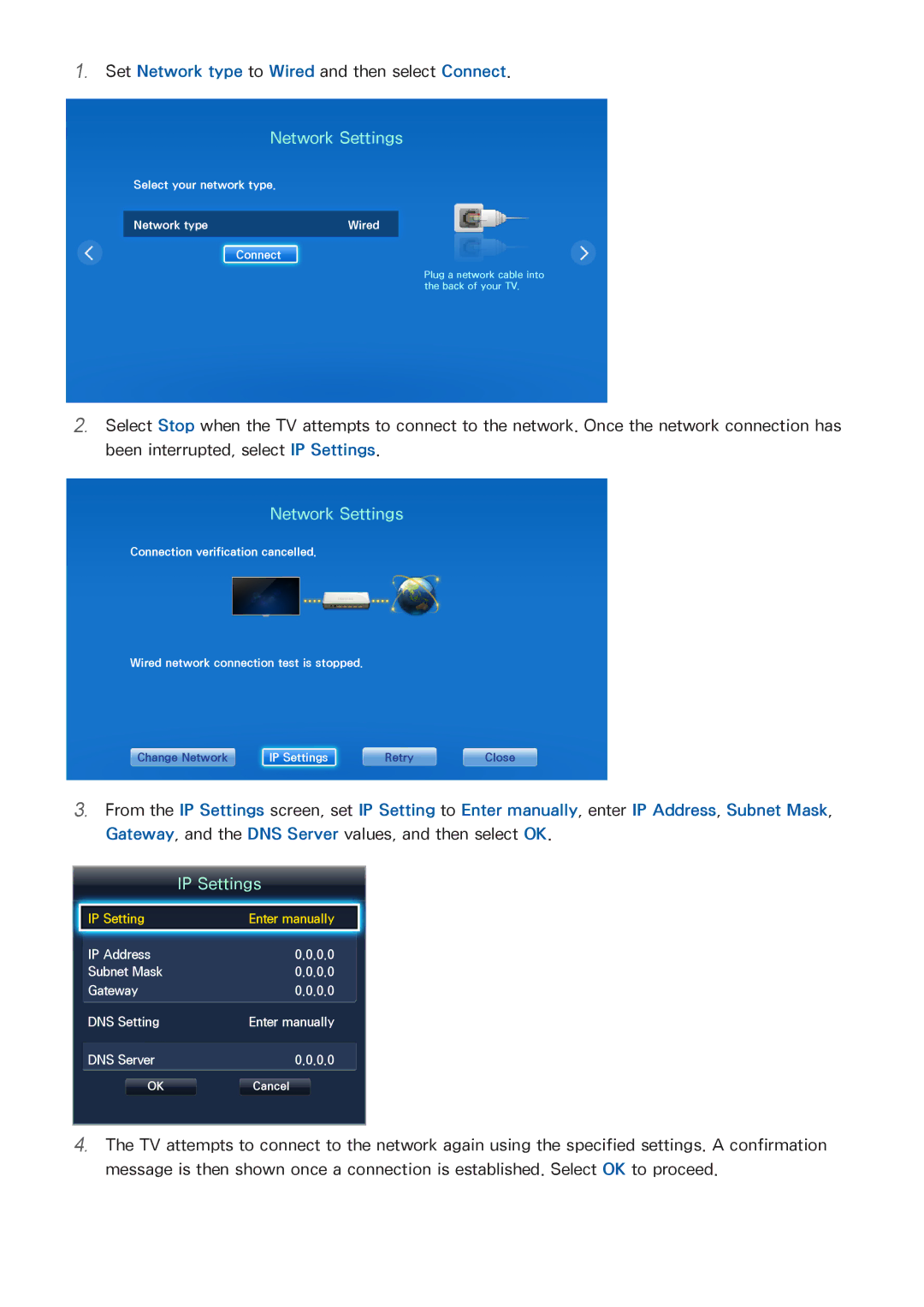111Set Network type to Wired and then select Connect.
Network Settings
Select your network type.
Network type | Wired |
Connect
Plug a network cable into the back of your TV.
222Select Stop when the TV attempts to connect to the network. Once the network connection has been interrupted, select IP Settings.
Network Settings
Connection verification cancelled.
Wired network connection test is stopped.
Change Network | IP Settings | Retry | Close |
333From the IP Settings screen, set IP Setting to Enter manually, enter IP Address, Subnet Mask, Gateway, and the DNS Server values, and then select OK.
| IP Settings |
IP Setting | Enter manually |
IP Address | 0.0.0.0 |
Subnet Mask | 0.0.0.0 |
Gateway | 0.0.0.0 |
DNS Setting | Enter manually |
DNS Server | 0.0.0.0 |
OK | Cancel |
444The TV attempts to connect to the network again using the specified settings. A confirmation message is then shown once a connection is established. Select OK to proceed.