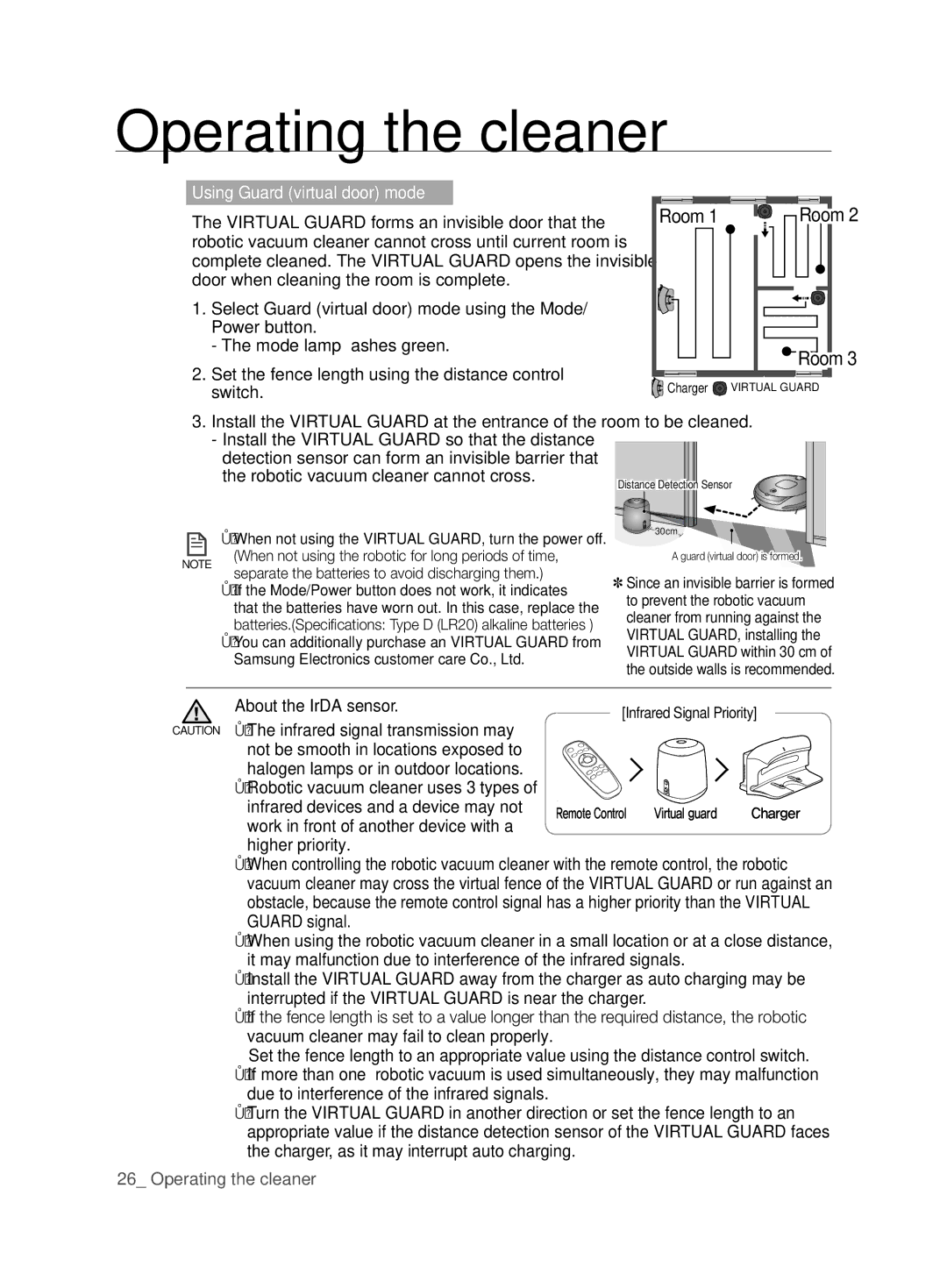Odkurzacz automatyczny
Instrukcją obsługi
Informacje o bezpieczeństwie
Symbole UWAGA/OSTRZEŻENIE
Inne Symbole
Informacje O Bezpieczeństwie
Stacja Ładująca
Ważne Informacje O Bezpieczeństwie
Informacje Ogólne
Odkurzacz Automatyczny
Rozwiązywanie Problemów Specyfikacja Produktu
Spis treści
Sprawdź, czy na wtyczce nie ma kurzu lub wody
Zasilanie
Może to spowodować pożar lub porażenie prądem
Długie frędzle w dywanach należy zawinąć pod dywan
Przed Użyciem
Dostępnym żarze
Ubrania lub włosów może spowodować obrażenia ciała
Odkurzacz może najechać na dzieci i je przewrócić
Gdy w domu pozostaje dziecko lub zwierzę bez opieki, należy
Należy upewnić się, czy przy ładowarce nie ma śladów płynów
Usuń przedmioty sprzed stacji
Może to spowodować poważne uszkodzenie stacji ładującej
Nie wolno używać stacji ładującej do innych zastosowań
Nie umieszczaj na odkurzaczu automatycznym żadnych obiektów
Obsługa
Aby postaw krzesła na stole
Może to spowodować awarię
Czyszczenie I Konserwacja
Przestrzeń między kanapą i ścianą
Szczotka
Delikatne Odkurzanie Każdego Rogu
Funkcje odkurzacza
Przydatna Funkcja Virtual Guard
Różne Tryby Odkurzania
Czyszczenie Progów
Automatyczne Ładowanie
Boczna Szczotka Obrotowa
System Antyzderzeniowy
Akumulatory Uchwyt pilota
Elementy odkurzacza
Elementy
Filtr zapasowy Szczotka boczna Zapasowa szczotka
Nazwa Każdej Części
Odkurzacz
Lampka trybu pracy
Stacja ładująca
Uchwyt pilota Otwory wentylacyjne Próg przytrzymujący
Przycisk Tryb/Zasilanie Odkurzacza
Pilot
Instalacja baterii w pilocie
Część Z Przyciskami
Ekran
Ekran
Ikolejność Przygotowywania
Obsługa odkurzacza
Przygotowywanie Odkurzacza Automatycznego do Pracy
Włączanie I Wyłączanie Zasilania
Instalacja Odkurzacza Automatycznego
Podłączanie Stacji Ładującej
Lampka ładowania zaświeci się na zielono
Ładowanie
Włącz zasilanie na dole urządzenia
Sprawdź stan naładowania odkurzacza automatycznego
Informacje O Akumulatorze
Ustawianie Godziny
Ustawienie godziny jest możliwe tylko przy użyciu pilota
Tworzenie płotu wirtualnej ściany
Instalacja Funkcji Virtual Guard
Funkcje przycisku
Ostrzeżenie Przesyłanie podczerwieni może być
Używanie trybu strażnika wirtualnych drzwi
Informacje o czujniku podczerwieni
Trzy typy urządzeń korzystających z
Włączanie i wyłączanie zasilania
Obsługa Odkurzacza Automatycznego
Rozpoczynanie I Kończenie Odkurzania
Rozpoczynanie i kończenie odkurzania
Używanie pilota
Automatyczne Odkurzanie
Punktowe Odkurzanie
Maksymalnie Dokładne Odkurzanie
Trakcie odkurzania
Ręczne Odkurzanie
Odkurzanie Tryb Boczny
Po zakończeniu Odkurzania
Zaplanowane Odkurzanie
Ustawianie Codziennego Odkurzania
MonTue Wed Thu Fri Sat Sun~
Informacje O Sposobach Czyszczenia I Konserwacji
Konserwacja narzędzi i filtra
Czyszczenie Odkurzacza Automatycznego
Czyszczenie Kamery I Wizjera Czujnika
Przed wyczyszczeniem pojemnika należy go opróżnić
Szybkie Opróżnianie Pojemnika
Czyszczenie Pojemnika NA Kurz I Filtra
Załóż filtr na pojemnik
Konstrukcja Pojemnika na kurz
Zetrzyj kurz z filtra i pojemnika
Nałóż pokrywę pojemnika i zainstaluj pojemnik w odkurzaczu
Naciśnij przycisk wyjmowania pojemnika i wyjmij pojemnik
Czyszczenie Szczotki
Wysypania się zawartości pojemnika
Lub włosy. Szczotkę należy regularnie sprawdzać i czyścić
Odkurzać wykałaczek lub patyczków bawełnianych
Obsługi Klienta
Czyszczenie Bocznej Szczotki Obrotowej
Czyszczenie Koła Napędowego
Rozwiązywanie problemów
Sprawdź Przed Rozmową Z Serwisem
Zlokalizować
Automatyczny
Nie może
Stacji ładującej
Kody Błędów Rozwiązywanie Problemów
KOD Przyczyna Rozwiązanie Błędu
Mm wysokość Mm długość Mm szerokość
Mm wysokość Mm długość
Elektryczna
Specyfikacja
Mechaniczna
Sposób sterowania odkurzaniem
Page
Robotporszívó
Csak beltéri használatra
Figyelmeztető Jelzések
Biztonsági tudnivalók
Biztonsági Tudnivalók
Egyéb Jelzések
Akkumulátortöltő
Fontos Biztonsági Előírások
Általános
Robotporszívó
Tartalom
Hibaelhárítás Termékleírás
Ez tüzet vagy áramütést okozhat
Áramellátás
Okozhatja
Rojtos szőnyegek hosszú rojtjait gyűrje a szőnyeg alá
Használat Előtt
Ha a porgyűjtő nincs a helyén, a porszívó nem működik
Vigyázat
Ellenkező esetben fennáll a tűz vagy az áramütés veszélye
Tisztítsa meg a területet
Ez a töltő súlyos károsodását okozhatja
Ne használja a töltőt a rendeltetésétől eltérő célokra
Ez a készülék véletlen leesése esetén sérülést okozhat
Használat Közben
Ne használja a robotporszívót vastag szőnyegen
Ne helyezzen tárgyakat a robotporszívó tetejére
Ne erővel tolja rá az ütközőt a porszívóra
Tisztítás ÉS Karbantartás
Fal közötti területen
Sérült tápkábelt cseréltesse ki a szakszerviz munkatársaival
Alapos Takarítás a Sarkokban is
Készülék jellemzői
Kényelmes Virtual Guard Funkció
Különböző Takarítási Módok
Ütközésbiztos
Automatikus Töltés
Oldalsó Peremtisztító Forgókefe
Biztonsági Leállítás
Használati útmutató Db elem Távirányító-tartó
Porszívó összeszerelése
Alkatrészek
Oldalkefe
AZ Alkatrészek Megnevezése
Készüléktest
Távirányító-tartó Szellőzők Rögzítőperem
Töltő állomás
Töltésjelző Töltőtüske
Üzemmódjelző Lámpa Távolságérzékelő
Távirányító
Az elemek behelyezése a távirányítóba
Gombok
Kijelző
Kijelző
AZ Üzembe Helyezés Menete
Porszívó használata
Robotporszívó Üzembe Helyezése
BE- ÉS Kikapcsolás
Töltő Elhelyezése
Ellenőrizze a robotporszívó töltöttségét
Töltés
Töltésjelző zölden világít
Ha tisztítás közben villog az
AZ Akkumulátor
Porszívó használata
Pontos időt Az idő csak a távirányítóval állítható be
Kerítés hosszának beállítása
Virtual Guard Felállítása
Gombok
Max. távolság
Robotporszívó nem tud átlépni
Az Őr virtuális ajtó mód használata
Virtual Guide láthatatlan ajtót hoz létre, melyen
Az infravörös érzékelő
Be- és kikapcsolás
Robotporszívó Használata
Takarítás KEZDETE/VÉGE
Takarítás kezdete és vége
Feltöltés
Automatikus Takarítás
VIGYÁZAT! befejeződött, és elölről kezdi a műveletet
Takarítás EGY Helyben
Takarítás közben
Maximális Takarítás
Elölről kezdi a műveletet
Kézi Takarítás
Ahonnan az könnyen leeshet pl. lépcső
Perem takarítás
Porszívó használata
Időzített Takarítás
Porszívó használata
Napi Takarítás Beállítása
AZ Érzékelőablak ÉS a Kamera Tisztítása
Robotporszívó Tisztítása
Tisztítás ÉS Karbantartás Irányelvei
Hátsó érzékelőablak
Tisztítás előtt ürítse ki a porgyűjtőt
POR Gyors Kiürítése
Porgyűjtő ÉS a Szűrő Tisztítása
Helyezze vissza a szűrőt a porgyűjtőbe
Porgyűjtő felépítése
Törölje le a port a szűrőről és a porgyűjtőről
Zárja le a porgyűjtőt, és helyezze vissza a készülékbe
Egy tisztítókefével vagy porszívóval távolítsa el az
Kefe Tisztítása
Kefét
Vagy zsineget
Tartozékok és a szűrő karbantartása
AZ Oldalsó Peremtisztító Forgókefe Tisztítása
Hajtókerék Tisztítása
Hibaelhárítás
Mielőtt a Szervizhez Fordulna Ellenőrzőlista
Áthalad a
Porszívó nem
Találja a töltőt
GUARD-on
Hibaelhárítás a Hibakódok Alapján
Tárgyat a keféről
Mm hosszúság
Termékleírás
Mm szélesség
Jellemzők
Méretek
Műszaki adatok
Zajszint
Page
Děkujeme vám za zakoupení produktu Samsung
Před prací s touto jednotkou si pečlivě prostudujte pokyny
Pouze pro použití ve vnitřním prostředí
Bezpečnostní informace
Symboly Použité K Upozornění Nebo Výstraze
Další Použité Symboly
Bezpečnostní Informace
Dobíjecí Stanice
Důležité Bezpečnostní Pokyny
Obecné Pokyny
Robotický Vysavač
Obsah
Odstraňování Závad Specifikace Výrobku
Ujistěte se, že v zástrčce není žádný prach ani voda
Informace Týkající SE Kontaktu S Elektřinou
Může tak vzniknout nebezpečí požáru nebo elektrického Šoku
Při úklidu všech místností otevřete všechny dveře
Před Použitím
Pokud ve vysavači nebude odpadní nádobka, nebude fungovat
Dlouhé střapce koberců založte pod koberec
Před úklidem odstraňte předměty rozptýlené po podlaze
Robotický vysavač může narazit do dětí a způsobit jejich pád
Ve vzdálenosti 0,5 m napravo a nalevo by neměly být žádné
Předměty před dobíjecí stanicí brání robotickému vysavači
Automatickém dobití
Šroubováky apod
Na robotický vysavač nepokládejte žádné předměty
PŘI Použití
Robotický vysavač nelze používat na husté koberce
Nikdy netlačte silou na nárazník robotického vysavače
Čištění a Údržba
Poznámka jsou rohy a prostory mezi pohovkami či zdmi
Kartáč
Opatrný Úklid Každého Koutu
Funkce produktu
Užitečná Funkce Virtual Guard
Různé Režimy Úklidu
Přejíždění Přes Práh
Automatické Nabíjení
Postranní Otáčivý Kartáč NA Úklid Rohů a Lišt
Systém Proti Nárazu
Návod k obsluze Baterie Držák dálkového Ovladače
Sestavení vysavače
Součásti
Názvy Částí
Vysavač
Dobíjecí stanice
Zařízení Virtual Guard
Dálkový ovladač
Instalace baterií do dálkového ovladače
Tlačítka
Panel s displejem
Displej
Pořadí PŘI Instalaci
Obsluha vysavače
Instalace Robotického Vysavače
Zapnutí a Vypnutí Vypínače
Přívodní kabel veďte podél zdi
Instalace Dobíjecí Stanice
Ve vzdálenosti 1 m od čelní strany
Poznámka do zásuvky
Nabíjení Baterie
Zkontrolujte stav dobíjení robotického vysavače
Baterii
Čas lze nastavit pouze pomocí dálkového ovladače
Nastavení Času
Čas Čas lze nastavit pouze pomocí dálkového ovladače
Vytvoření virtuální zdi
Instalace Zařízení Virtual Guard Virtuální Bariéra
Funkce tlačítek
Informace o čidle IrDA
Používání režimu virtuálních dveří
Kterou robotický vysavač nepřekročí
Bezproblémový
Zapnutí a vypnutí
Používání Robotického Vysavače
ZAHÁJENÍ/UKONČENÍ Úklidu
Zahájení/ukončení úklidu
Dobíjení
Automatický Úklid
Intenzivní Úklid Vymezených Ploch
Velký Úklid
Při úklidu
Manuální Vysávání
Režim manuálního provozu podporován
Úklid Rohů
Při úklidu Informace o funkci pokračování v úklidu
Plánovaný Úklid
Robotický vysavač v dobíjecí stanici
Čištění Robotického Vysavače
Nastavení Denního Úklidu
Čištění Okénka Čidla a Kamery
Údržba nástrojů a filtrů
Zapamatujte SI Způsoby Čištění a Údržby
Okénko čelního čidla a
Před čištěním odpadní nádobku vyprázdněte
Rychlé Vyprázdnění Nádoby NA Prach
Čištění Odpadní Nádobky a Filtru
Vložte filtr do odpadní nádobky
Konstrukce nádoby na prach
Filtru a odpadní nádobky setřete nečistoty
Zavřete kryt odpadní nádobky a vložte ji do vysavače
Čištění Kartáče
Před čištěním kartáče nejprve vyjměte odpadní
Nebo vlasy. Kartáč pravidelně kontrolujte a čistěte
Ucpání robotického vysavače
Zákazníky
Čištění Postranních Otáčivých Kartáčů NA Úklid Rohů a Lišt
Čištění Hnacího Kolečka
Odstraňování závad
NEŽ Zavoláte Servisního Technika
Vysavač
Vysavač nenašel
Dobíjecí stanici
Překračuje Hranice zařízení
Odstraňování Závad Podle Chybových Kódů
Chybový Příčina Řešení KÓD
Mm výška Mm délka
Specifikace výrobku
Mm výška Mm délka 355 mm šířka
Specifikace
Mechanická
Elektrická
Specifikace úklidu
Page
Robotický vysávač
Ďakujeme, že ste si kúpili výrobok Samsung
Bezpečnostné informácie
Použité Symboly VÝSTRAHA/UPOZORNENIE
INÉ Použité Symboly
Bezpečnostné Informácie
Nabíjačka Batérie
Dôležité Bezpečnostné Pokyny
Všeobecne
Robotický Vysávač
Údržba Nástrojov a Filtra
Bezpečnostné Informácie Funkcie Produktu Zloženie Vysávača
Prevádzka Vysávača
Súvisiace S Elektrickou Energiou
Pri kobercoch s dlhými strapcami prehnite strapce pod
Pred Použitím
Pre vyčistenie všetkých miestností otvorte všetky dvere
Robotický vysávač môže naraziť do detí a spôsobiť ich pád
Nabíjačku nepoužívajte na iné účely
Oblasť uvoľnite
Bude to mať za následok kritické poškodenie nabíjačky
Na vrch robotického vysávača nedávajte žiadne predmety
Počas Používania
Môže to mať za následok poškodenie kobercov
Môže to mať za následok poruchu
Nárazník robotického vysávača nezatláčajte na silu
Čistenie a Údržba
Tieto miesta príležitostne vyčistite
Elektrická kefa
Jemné Vysávanie Každého Rohu
Funkcie produktu
Funkcia Pohodlného Zariadenia Virtual Guard
Rôzne Režimy Vysávania
Prechod CEZ Prah
Automatické Nabíjanie
Okrajová Čistiaca Bočná Rotačná Kefa
Predchádzanie Nárazom
Komponenty
Náhradný filter Náhradná kefka Power Čistiaca kefa
Zloženie vysávača
Držiak diaľkového
Názov Každého Dielu
Hlavná jednotka
Kontrolka režimu
Nabíjačka stanica
Prieduchy Zachytávací prah
Diaľkové ovládanie
Vloženie batérií do diaľkového ovládania
Časť S Tlačidlami
Panel displeja
Časť S Displejom
Montáž Robotického Vysávača
Zapnutie Alebo Vypnutie Vypínača Power Napájanie
Prevádzka vysávača
Poradie Montáže
Montáž Nabíjačky
Nabíjačku namontujte na rovný povrch
Nabíjanie
Skontrolujte stav nabitia robotického vysávača
Batérii
Informácie o jej výmene získate od poskytovateľa servisu
Nastavenie Času
Diaľkové ovládanie Poradie konfigurácie
Nastavenie dĺžky plota
Montáž Zariadenia Virtual Guard
Činnosti tlačidiel
Vytvorenie plota virtuálnej steny
Snímači IrDA
Používanie režimu zábrany virtuálne dvere
Neviditeľnú bariéru, cez ktorú robotický vysávač neprejde
Pri ovládaní robotického vysávača pomocou
Zapnutie alebo vypnutie napájania
Používanie Robotického Vysávača
ZAPNUTIE/VYPNUTIE Vysávania
Spustenie alebo zastavenie vysávania
Skontrolujte namontovanie nabíjačky
Automatické Vysávanie
Vysávanie spustí znovu od začiatku
Vysávanie Bodu
Počas vysávania
Maximálne Vysávanie
Od začiatku
Ručné Vysávanie
Vysávač zakotvený v nabíjacej stanici
Roh Vysávanie
Robotický vysávač usúdi, že sa vysávanie
Namiesto tlačidla Delay/Daily
Plánované vysávanie sa vykoná len v prípade, že je
Deň v stanovenom čase zahájil vysávanie
Nastavenie denného čistenia
Robotický vysávač môžete nastaviť tak, aby každý
Vysávač zakotvený v nabíjacej stanici
Zapamätajte SI Spôsoby Čistenia a Údržby
Údržba nástrojov a filtra
Čistenie Robotického Vysávača
Čistenie Okienka Snímača a Kamery
Nádobu na prach pred čistením najprv vyprázdnite
Rýchle Vysypanie Prachu
Čistenie Nádoby NA Prach a Filtra
Filter namontujte do nádoby na prach
Štruktúra nádoby na prach
Filtra a nádoby na prach utrite prach
Na prach
Elektrickú kefu vyberte zdvihnutím z hlavnej jednotky
Čistenie Elektrickej Kefy
Nádobu na prach
Potom rovnakým spôsobom druhú stranu
Nezachytával špáradlá alebo vatové tampóny
Zákazníkov
Čistenie Okrajovej Čistiacej Bočnej Rotačnej Kefy
Čistenie Hnacieho Kolesa
Riešenie problémov
Kontrolný Zoznam Pred Zavolaním Servisu
Nabíjačku
Vysávač
Nedokáže nájsť
Prechádza Cez zariadenie
Riešenie Problémov Podľa Chybových Kódov
Chybový Príčina Riešenie KÓD
Mm výška Mm dĺžka
Technické údaje produktu
Mm výška Mm dĺžka 355 mm šírka
Údaje vysávania
Mechanické údaje
Elektrické údaje
Metóda vysávania
Page
Robotic Vacuum Cleaner
For indoor use only
Other Symbols Used
Safety information
Safety Information
Indicates that a danger of death or serious injury exists
General
Important Safety Instructions
Battery Charger
Robotic Vacuum Cleaner
Contents
Make sure to remove any dust or water from the power plug
This may result in fire or electric shock
Never use robotic vacuum cleaner in locations with
Open all doors to clean all rooms
Remove objects scattered on the floor before cleaning
Do not use the charger for other purposes
Clear the area
This will result in critical damage to the charger
This may result in malfunction
This may result in damage when the unit accidentally drops
This may result in damage to carpets
Spaces between sofas and walls
Please clean these locations occasionally
This case, sweep up the dust with another cleaning tool
This may result in critical damage to the product
Failing to do so may result in fire or electric shock
Product Features
Edge-Cleaning Side Rotating Brush
Spare Filter Cleaning Brush Spare Power Brush
Assembling the cleaner
Remote Control
Components
Main unit
Install the alkaline batteries type D before use
Mode Lamp Distance Detection Sensor
Mode/Power Button Sensor Distance Control Switch
Charger Station
Remote Control
Cleaning Mode Display
Battery Level Indicator
Scheduled Cleaning
Cleaning Mode
Instalation order
Operating the cleaner
Turning the Power Switch on or off
Arrange the power cord along the wall
Installing the charger
Install the charger on a flat surface
Always keep the power cord of the charger
Check the charge status of the robotic vacuum Cleaner
Charging
About the Battery
Setting the Time
You can only set the time using the remote control
Forming a Fence virtual wall
Installing the Virtual Guard
Button operations
About the IrDA sensor
Using Guard virtual door mode
Room 1 Room
Starting or stopping cleaning
Starting/Stopping Cleaning
Turning the power on or off
You can run or stop all robotic vacuum functions
Recharging
Height of the doorsill should be about 1cm or less
About the Resume Cleaning function
Auto Cleaning
While cleaning
When cleaning is Complete
Spot Cleaning
Starts cleaning again from the beginning
Max Cleaning
While cleaning About the Resume Cleaning function
Manual Cleaning
Supported
Edge Cleaning
Scheduled Cleaning
Operating the cleaner
Setting Daily Cleaning
Maintain tools and filter
Please keep the cleaning and maintenance methods in mind
Cleaning the Sensor Window and the Camera
Rear Sensor Window
Emptying Dust Quickly
Cleaning the Dust Bin and the Filter
First, empty the dust bin before cleaning it
Structure of the Dust Bin
Install the filter into the dust bin
Close the dust bin cover and install it into the main unit
Wipe the dust from the filter and the dust bin
Brush in the same way
Cleaning the Power Brush
Brush
Maintain tools and filter
Cleaning the Edge-Cleaning Side rotating Brush
Cleaning the Driving Wheel
Troubleshooting
Battery
Cleaner cannot
Cleaner passes
Find the charger
Wipe the foreign substance on the cilff
Error Cause
Code
Mm Height Mm Length
Product specification
Mm Height Mm Length Mm Width
Classification Detail
Specifications
Cleaning method
Mechanical
Code No. DJ68-00518S REV0.0


 Room 2
Room 2![]() Room 3
Room 3![]() Charger
Charger ![]() VIRTUAL GUARD
VIRTUAL GUARD