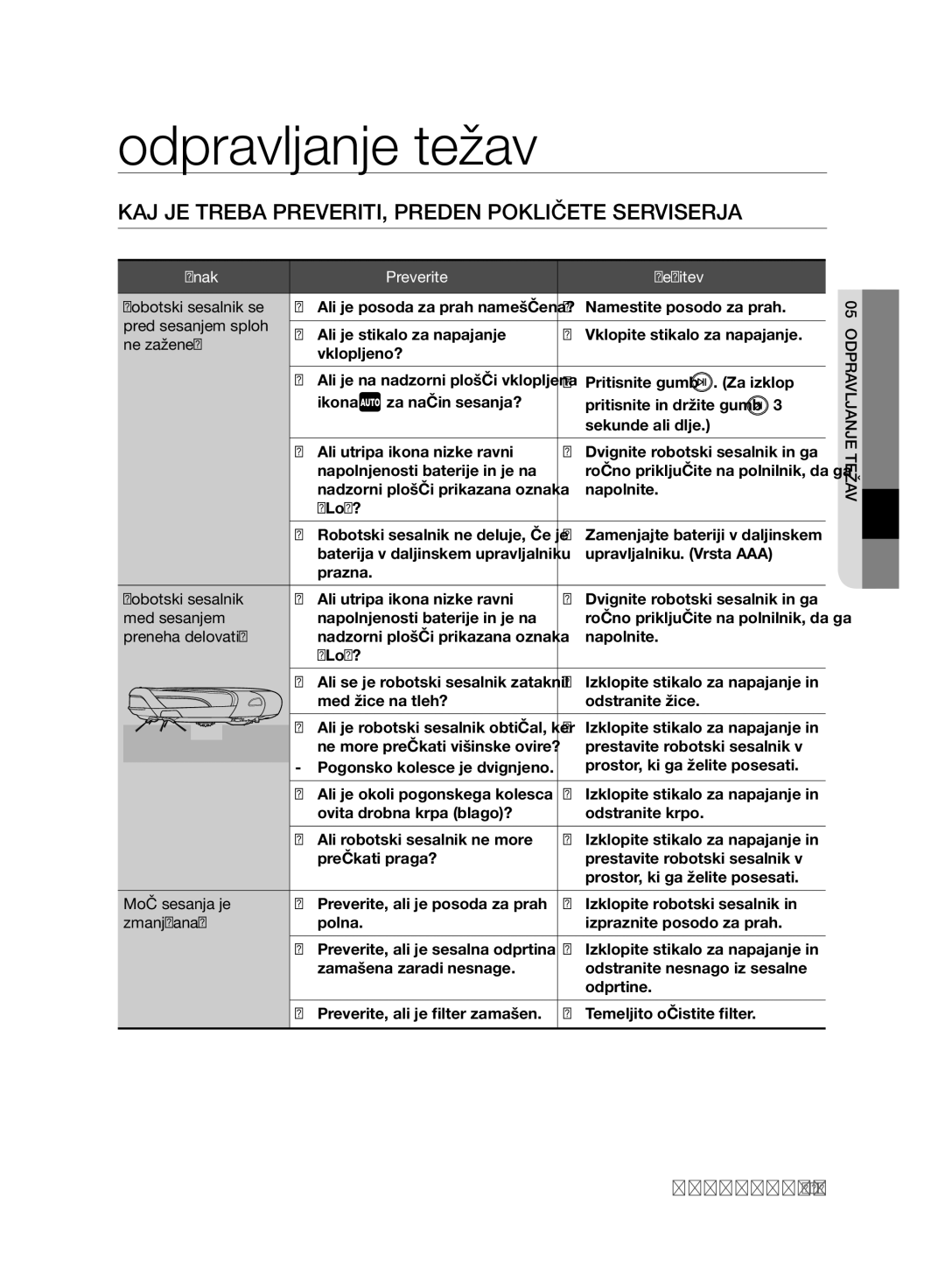Robot aspirapolvere
Altri Simboli Utilizzati
Informazioni sulla sicurezza
Informazioni Sulla Sicurezza
Simboli DI AVVERTENZA/ATTENZIONE Utilizzati
Informazioni Generali
Informazioni Importanti Sulla Sicurezza
Base DI Ricarica
Robot Aspirapolvere
Informazioni Sulla Sicurezza
Indice
Danneggiarlo
Alimentazione
Operazioni Preliminari
Cavo di alimentazione a terra
Modalità di pulizia programmata
Robot aspirapolvere
Dellaspirapolvere sia in posizione di spegnimento Off
Al robot aspirapolvere di caricarsi automaticamente
Installare la base di ricarica in una posizione facilmente
Accessibile al robot aspirapolvere
Non installare la base di ricarica su pavimenti scuri
USO
Di tanto in tanto, pulire tali aree manualmente
Pulizia E Manutenzione
Non spostare il robot aspirapolvere afferrandolo dalla
Spazi tra i divani e le pareti
Assistenza
Varie Modalità DI Pulizia
Caratteristiche del prodotto
Comoda Funzione Virtual Guard
Pulizia Delicata DI Ogni Angolo
Anti Caduta
Auto Ricarica
Superamento Delle Soglie Delle Porte
Ostacoli
Guida di avvio rapido Spazzola per tappeti
Montaggio dellaspirapolvere
Componenti
Filtro di ricambio
Unità principale
Nomenclatura Delle Parti
Virtual Guard
Installazione delle batterie
Installazione delle batterie del telecomando
Parte Pulsanti
Parti DEL Display
Pannello del display
Accensione e spegnimento
Installazione DEL Robot Aspirapolvere
Ordine dinstallazione
Funzionamento dellaspirapolvere
Installare la base di ricarica su una superfi cie piana
Installazione della base di ricarica
Portare il pulsante di alimentazione in posizione On
Inserimento della spazzola per tappeti
Completamente prima dell’utilizzo
Ricarica in corso
Ricarica, premere lunità principale fi no a quando
Informazioni sulla batteria
Impostazione orario
Funzionamento pulsanti
Installazione di Virtual Guard
Formazione di una barriera virtuale
Priorità superiore
Informazioni sul sensore IrDA
Avvio o arresto della pulizia
Utilizzo DEL Robot Aspirapolvere
Avviare/Interrompere la pulizia
Accensione e spegnimento
Ricarica
Annullare la
Pulizia automatica
Sequenza di
Configurazione Impostare la Modalità
Annullare la Modalità
Pulizia Spot
Modalità Turbo
Pulsante durante la pulizia. In caso contrario, il robot
Pulizia Max
Annullare la
Non spostare il robot aspirapolvere né premere alcun
Pulsante sul telecomando
Pulizia manuale
Impostare la modalità Annullare la modalità
Telecomando
Programmazione del timer
Programma settimanale
Modalità di pulizia Auto o
Premere il pulsante Y o Z
Per impostare la modalità di
Pulizia
Modalità Dust Sensor Sensore polvere
Funzioni Aggiuntive
Uso delle funzioni aggiuntive
Modalità Turbo
Pulizia della spia del sensore e della telecamera
Manutenzione strumenti e fi ltri
Pulizia DEL Robot Aspirapolvere
Rispettare i metodi di pulizia e manutenzione
Dopo la pulizia con acqua
Pulizia della vaschetta di raccolta polvere e dei filtri
Svuotamento Automatico Della Vaschetta DI Raccolta Polvere
Pulire il fi ltro con acqua
Di raccolta polvere
Allombra
Manutenzione
Spazzola
Pulizia della spazzola principale
Stuzzicadenti o cotton fi oc
Manutenzione
Pulizia delle ruote di guida
Checklist Prima DI Contattare Lassistenza
Risoluzione dei problemi
Anomalia Checklist Misure correttive
La durata della
Non è in grado di
Trovare la base di
Supera la Virtual
Automatico La funzione di
Spesso urta contro
La vaschetta di
Svuotamento
Risoluzione DEI Problemi Mediante Codici DI Errore
Base di ricarica Stazione
Unità principale
Copyright c 2006, 2008, 2009, 2010 Edward Rosten
Open Source Announcement
Memo
Page
Robo-Sauger
Sicherheitsinformationen
Symbole DER GEFAHREN-/WARNHINWEISE
Weitere Verwendete Symbole
Sicherheitsinformationen
Allgemein
Wichtige Hinweise ZUR Sicherheit
AKKU-LADESTATION
ROBO-SAUGER
Betrieb DES Geräts
Inhalt
Mit nassen Händen
Netzanschluss
Brechen kann
Entfernen Sie Schmutz und Wasser vom Netzstecker
VOR Inbetriebnahme
Stellen Sie sicher, dass Kinder nicht auf den Robo-Sauger
Oder später mit der Startzeitvorwahl
Nicht, den Robo-Sauger über den Hauptschalter auszuschalten
Verwenden Sie den Sauger nie für andere Zwecke
Sauger automatisch geladen wird
Im Bereich der Ladestation, d.h ,5 m seitlich und 1 m nach
Womöglich aufsaugt
Hauptschalter aus und rufen Sie das Kundendienstzentrum an
Beim Betrieb
Stellen Sie keine Gegenstände auf den Robo-Sauger
Vorsicht Andernfalls besteht die Möglichkeit von Störungen
Zusammengebaut werden
Reinigung UND Wartung
Reinigen Sie diese Stellen bitte gelegentlich selbst
Dies kann zu schwersten Schäden am Gerät führen
Ersetzen
Der Reinigungsbürste entfernen
Gezogen ist
Verschiedene Reinigungsmodi
Gerätemerkmale
Mehr Bequemlichkeit Durch DIE Virtual GUARD-FUNKTION
Gründliche Eckenreinigung
Kollisionsschutz
Automatikbetrieb
Automatische Staubentleerung
Überquerung VON Türschwellen
Ersatzfilter
Übersicht über das Gerät
Bestandteile DES Geräts
Robo-Sauger Fernbedienung Ladestation Weiteres Zubehör
Robo-Sauger
Bezeichnungen DER Teile
Batterien einsetzen
Automatikmodus
Einsetzen der Batterien für die Fernbedienung
Tastenbereich
Anzeige
Anzeige
Ein- und Ausschalten am Hauptschalter
Betrieb des Geräts
Inbetriebnahme DES ROBO-SAUGERS
Anweisungen zur Inbetriebnahme
Stellen Sie die Ladestation auf einer ebenen Fläche auf
Installieren der Ladestation
Spezialzubehör für Teppichreinigung anbringen
Laden
Informationen zum Akku
Konfiguration
Einstellen der Uhrzeit
Bedienung der Tasten
Einstellen des Virtual Guard
Einstellen eines Zaunes virtuelle Wand
Informationen zum IrDA-Sensor
Die Übertragung der Infrarotsignale ist im Freien
Funktionieren
Starten und Anhalten des Robo-Saugers
Betrieb DES ROBO-SAUGERS
Ein- und Ausschalten des Robo-Saugers
Ein- und Ausschalten des Geräts
Aufladen
Informationen zum Fortsetzen des Saugprozesses
Automatisches Saugen
Sauger nicht, während er die Reinigung ausführt
Punktsaugen
Modus einstellen
Maximalsaugen
Modus beenden
Tasten auf der Fernbedienung
Wird auf dem Display das Symbol für Turbomodus ein
Bzw. ausgeschaltet. Wird das Symbol für Turbomodus
Manuelles Saugen
Einstellungen löschen
Timeout
Startzeitvorwahl
Fernbedienung
Fernbedienung Konfiguration
Wocheneinstellung
Wählen
Timer/Weekly. Drücken
Um den Reinigungsmodus
Oder Wiederholmodus
Betrieb mit Staubsensor
Spezialfunktionen
Verwenden von Spezialfunktionen
Turbomodus
Fenster der Absturzsensoren Fenster der hinteren Sensoren
Reinigen DES ROBO-SAUGERS
Hinweise zu Reinigung und Wartung
Reinigen der Sensorfenster und der Kamera
Entleeren Sie vor dem Reinigen den Staubbehälter
Reinigen des Staubbehälters und der Filter
Nach dem Reinigen mit Wasser
Des Zyklonabscheiders
Reinigen Sie den Filter mit einer Bürste Wasser
Reinigen DER Filter AN DER Automatischen Entleerstation
Nehmen Sie den Filter am
Pfeilrichtung heraus Staubbehälter ab
Reinigen DES Bodens DER Automatischen Entleerstation
Unterseite der Entleerstation regelmäßig reinigen
Reinigen DER Hauptbürste
Wartung
Hinweis
Reinigen der Antriebsräder
Störung Checkliste Maßnahme
Checkliste ZUR Selbsthilfe
Fehlersuche
Die Laufzeit der
Nicht
Kann den Virtual
Guard passieren
Entleert den
Dockt häufig an die
Entleerstation an
Die Entleerstation
Fehlercode Ursache Fehlerbehebung
Fehlercodes UND Fehlerbehebung
An der Geräteunterseite aus und entfernen
350 mm
Robo-Sauger Ladestation
Höhe 80 mm
Open Source Announcement
Memo
Page
Vacuum Cleaning Robot
Safety Information
Safety information
Other Symbols Used
Battery Charger
Important Safety Instructions
General
Vacuum Cleaning Robot
Contents
Do not use a damaged power cord, plug, or a loose power
Power Related
This may result in fi re or electric shock
Before USE
Open all doors to clean all rooms
Material such as
Always keep the power cord of the charger plugged into
Remove objects scattered on the floor before cleaning
Make sure that there is no trace of liquids on the charger
Cleaning robot from auto-charging itself
Make sure the vacuum cleaning robot does not vacuum or
Objects in front of the charger will prevent the vacuum
This may result in damage to carpets
You cannot use the vacuum cleaning robot on thick carpets
This may result in damage when the unit accidentally drops
USE
Cleaning and Maintenance
Edge-cleaning side
What is ceiling shape recognition Visionary mapping plus?
Product features
Delicate Cleaning of Every Corner
Various Cleaning Modes
Doorsill Crossing
Auto Dust Emptying Function of the Vacuum Cleaning Robot
Safety Device
Auto Charging
Components
Assembling the cleaner
Main Body Remote Control Charger Station Others Components
Quick Start Guide Accessory for Carpet
Main unit
Name of Each Part
Installing the batteries
Installing the Remote Control Batterise
Button Part
Display Part
Display panel
Turning the Power Switch on or off
Operating the cleaner
Installing the Vacuum Cleaning Robot
Installation order
Operating
Installing the charger
Attaching the carpet accessory
Learn about how to use the Auto Empty function
Turn on the Power button
Charging
Main unit until you hear a Recharging power
Robot manually
Battery and will run for about 100 minutes
About the Battery
Battery warranty period is 6 months from the date Purchase
Remote Control
Setting the Time
Button operations
Installing the Virtual Guard
Forming a Fence virtual wall
About the IrDA sensor
When controlling the vacuum cleaning robot
Starting or stopping cleaning
Using the Vacuum Cleaning Robot
Starting/Stopping Cleaning
Turning the power on or off
Press the Recharging button
Recharging
Button
Auto Cleaning
Set the mode
About the Resume Cleaning function
Spot Cleaning
Cancel the mode
Max Cleaning
Cleaning again from the beginning
Turbo icon is turned on, you can start cleaning in Turbo
Manual Cleaning
Remote control button
Set the mode Cancel the mode
Remote Control Configuration Sequence
Timer Reservation
Weekly Reservation
Cleaner exits reservation setting mode
Repeat cleaning mode
Settings are completed
After the settings are
Additional Functions
Using additional functions
Turbo Mode
Dust Sensor Mode
Maintain tools and fi lters
Cleaning the Vacuum Cleaning Robot
Please keep the cleaning and maintenance methods in mind
Cleaning the Sensor Window and the Camera
First, empty the dust bin before cleaning it
Cleaning the Dust Bin and the Filters
After cleaning it with water
Emptying the AUTO-EMPTIER Dustbin
Cleaning the Cyclone of the AUTO-EMPTIER Dustbin
Dustbin
Cleaning the Filter of the AUTO-EMPTIER Dustbin
Clean the fi lter with water
Remove the fi lter from
Cleaning the Bottom of the AUTO-EMPTIER
Cleaning the lower side of the Auto-Emptier periodically
Cleaning the Power Brush
Picks or cotton swabs
Cleaning the Edge-Cleaning Side rotating Brush
Cleaning the Driving Wheel
Checklist Before SVC Calls
Troubleshooting
Symptom Checklist Measure to Take
Time of the Virtual
Battery usage
Charger
Virtual Guard
Does not empty
Robot frequently
Collides with
Autoemptier Auto-emptier
Error Code Cause Solution
Troubleshooting for Error Codes
Main Body Charger Station
Cleaning method
Main unit button type
Open Source Announcement
Memo
Memo
Memo
Page
Robotski sesalnik
Drugi Uporabljeni Simboli
Varnostne informacije
Varnostne Informacije
Uporabljena Simbola ZA OPOZORILO/POZOR
Polnilnik Baterije
Pomembna Varnostna Navodila
Pred Uporabo Robotskega Sesalnika Preberite VSA Navodila
Splošno
Robotski Sesalnik
Varnostne Informacije Značilnosti Izdelka Sestava Sesalnika
Vsebina
To lahko povzroči požar ali električni udar
Napajanje
Napajalnega vtiča odstranite morebitni prah ali vodo
Pred Uporabo
Če se robotski sesalnik zaleti v otroke, lahko padejo
Pred sesanjem odstranite vse predmete, ki so razmetani po
Izključen
Njim ne bo ovir ali stopnic
Dostopal do njega
Ne more samodejno polniti
Poskrbite, da 0,5 m levo in desno od polnilnika ter 1m pred
To lahko povzroči okvaro
MED Uporabo
Če izdelek pade na tla, se utegne poškodovati
Na robotski sesalnik ne postavljajte predmetov
Razredčilo ali alkohol
Čiščenje in Vzdrževanje
Redno čistite nečistočo, ki se nabere na senzorjih za ovire
Uporaba neoriginalnih baterij povzroči okvaro izdelka
Nasprotnem lahko pride do požara ali električnega udara
Različni Načini Sesanja
Značilnosti izdelka
Priročna Funkcija Navideznega Čuvaja
Temeljito Sesanje Vseh Vogalov
Sistem Preprečevanja Padcev
Samodejno Polnjenje
Prečkanje Pragov
Preprečevanje Trčenj
Navodila za hitro Uporabo Dodatek za preproge
Sestava sesalnika
Sestavni Deli
Dodatni filter
Glavna enota
IME Posameznega Dela
Namestitev baterij
Navidezni Čuvaj
Sesanje po urniku/ tedensko sesanje
Namestitev baterij v daljinski upravljalnik
Gumbi
Zaslon
Nadzorna plošča
Vklop ali izklop stikala za napajanje
Uporaba sesalnika
Namestitev Robotskega Sesalnika
Vrstni red namestitve
Dostopal do njega
Namestitev polnilnika
Polnilnik namestite na ravno površino
Njim ne bo ovir ali stopnic
Namestitev dodatka za preproge
Naučite se uporabljati funkcijo samodejnega praznjenja
Vklopite gumb za napajanje
Polnjenje
Delovala približno 100 minut
Baterija
Garancijska doba baterije je 6 mesecev od datuma Nakupa
Daljinski upravljalnik
Nastavitev časa
Delovanje gumbov
Namestitev Navideznega Čuvaja
Postavitev navidezne stene
Pri upravljanju robotskega sesalnika z daljinskim
Senzorju IrDA
Zagon ali zaustavitev sesanja
Uporaba Robotskega Sesalnika
Zagon/ustavitev sesanja
Vklop ali izklop napajanja
Uporaba gumbov
Prekličite način
Samodejno sesanje
Upravljalnika
Nastavite način
Običajni način
Sesanje območja
Nadaljevanje sesanja ne izvede
Maksimalno sesanje
Gumb daljinskega
Ročno sesanje
Upravljalnika Potek nastavitve
Časovna omejitev
Sesanje po urniku
Daljinski upravljalnik Potek nastavitve
Preklic nastavitev
Tem načinu lahko določite enkratno izvajanje sesanja ob
Tedenski urnik
Izbranem času in za izbrane dni v tednu
Nadaljujete lahko s korakom
Izberete lahko samodejni
Način ali način ponovitve
Ko so nastavitve zaključene
Turbonačin
Izbira zvočnega signala
Dodatne Funkcije
Uporaba dodatnih funkcij
Čiščenje okenca senzorja in kamere
Vzdrževanje nastavkov in fi ltra
Čiščenje Robotskega Sesalnika
Upoštevajte načine čiščenja in vzdrževanja
Po čiščenju z vodo
Čiščenje posode za prah in filtrov
Pred čiščenjem izpraznite posodo za prah
Odstranite fi lter in fi ltrirno mrežico iz posode za prah
Odstranite nesnago iz notranjosti ciklonske enote
Filter očistite s krtačo
Pritrjen, v smeri puščice Prah Filter sperite z vodo
Filter sperite z vodo Filter posušite v senci
Vzdrževanje
Redno praznite spodnji del postaje za samodejno praznjenje
Čiščenje zmogljive krtače
Vzdrževanje
Čiščenje stranske vrtljive krtače za sesanje robov
Čiščenje pogonskega kolesca
KAJ JE Treba PREVERITI, Preden Pokličete Serviserja
Odpravljanje težav
Znak Preverite Rešitev
Robotski sesalnik ne najde polnilnika
Znak
Čas delovanja baterij
Samodejno
Za samodejno
Praznjenje
Postaja za
Odpravljanje Težav S Pomočjo KOD Napak
Napetost
Osrednja enota Polnilnik postaja
Gumb na dotik
Open Source Announcement
Memo
Memo
Memo
DJ68-00632B REV0.0