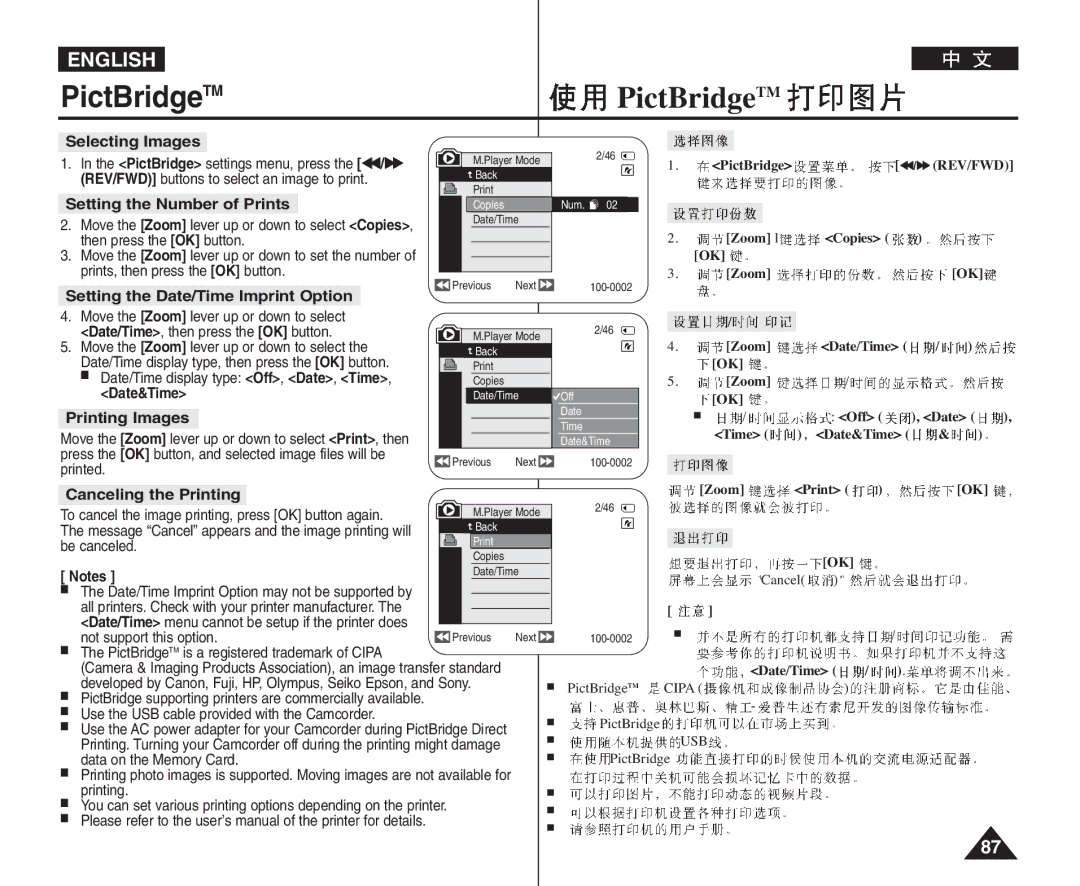VP-D963i/D964Wi D965Wi
VP-D963i/D964Wi/ D965Wi
AD68-01040L
Contents
Advanced Recording
USB
This is convenient during playback operations
Please rotate the LCD Screen carefully as Illustrated
Servicing & Replacement Parts
Getting to Know Your Camcorder
Features
Multi Cable Instruction Book
Accessories Supplied with Camcorder
Basic Accessories
Lithium Ion Battery Pack SB-LSM80
Front & Left View
Left Side View
Right & Top View
Charging Indicator Tripod Receptacle
Rear & Bottom View
Memory Card Slot
Remote Control
Preparation
Using the Hand Strap & Lens Cover
Hand Strap Adjusting the Hand
Installing the Lens Cover after Operation
Precaution regarding the Lithium Battery
Lithium Battery Installation
Lithium Battery Installation for the Internal Clock
Lithium Battery Installation for the Remote Control
To Off
Using the Lithium Ion Battery Pack
Charging the Lithium Ion Battery Pack
Charging, Recording Times based on Model and Battery Type
Battery Level Display
Battery Pack Management
40~80% used
Make sure that the Battery Pack is fitted firmly into place
About the Operating Modes
Connecting a Power Source
Using a Household Power Source
Power Mode
Player Mode
Using the Quick Menu
Camera Mode
Cam Mode
Real Stereo Audio Mode
Battery Level
Visual Effects Mode EASY.Q
White Balance Mode
Turning the OSD On Screen Display On/Off
OSD
Initial Setting System Menu Setting
Setting the Clock Clock Set
Screen as 0000 1.JAN.2006
Set the Power switch to Camera or Player
Setting the Wireless Remote Control Acceptance Remote
System, then press the OK button
Setting the Beep Sound Beep Sound
Press the Menu button
Menu list will appear
Player M.Cam Photo
Setting the Shutter Sound Shutter Sound
Mode switch to Memory
Mode switch to Tape
Zoom Language
Selecting the OSD Language Language
OSD Language
Available language options are listed
MF/AF
Viewing the Demonstration Demonstration
Camera
Demonstration
LCD Bright LCD Colour
Adjusting the LCD Screen LCD Bright/ LCD Colour
Set the Power switch to Camera or Player
LCD
Time, Date&Time
Initial Setting Display Menu Setting
Displaying the Date/Time Date/Time
Button
Display, then press the OK button
Connecting to a TV pages 63
Player modes.
Screen/Viewfinder/TV
Basic Recording
Using the Viewfinder
Adjusting the Focus
Tape Eject switch
Self recording
Various Recording Techniques
General recording
Upward recording
Making your First Recording
Protection
Start/Stop LCD REC LCD Stby
Set the Power switch to Camera Set the Mode switch to Tape
Power Camera Mode Tape EASY.Q EASY.Q DIS Start/Stop
Words EASY.Q and DIS are displayed at the same time
Start/Stop Start/Stop Power Off Camera
Record Search REC Search
Start/Stop REC Search REC Search +
00000
Zero Memory
Power Camera Mode Tape Self Timer Start/Stop
Using a tripod is recommended for delayed recording
Using the Tele Macro
Zooming In and Out
Camera Zoom
Using the Fade In and Out
Using Back Light Compensation Mode BLC
BLC Off
Quick Menu
Color Nite √ Color N /25, Color N /13, Color
Using the Color Nite Colour Nite
If DIS or EASY.Q is set, Color Nite mode will be released
Camera Tape
Advanced Recording
Selecting the Record Mode & Audio Mode
Cutting Off Wind Noise WindCut Plus
Or Auto
Tape Menu Zoom Record WindCut Plus Auto
Selecting the Real Stereo
Zoom Record
Zoom Real Stereo
250
Setting the Shutter Speed & Exposure
4000 or 1/10000
4000
REVœœ FWD√√
Auto Focus / Manual Focus
Auto Focus
Manual Focus
Spotlight mode
Auto a mode
Sports Mode
Portrait mode
Camera Tape Menu Zoom Camera Zoom Program AE OK Auto
Setting the Program AE
Indoor
Setting the White Balance
Applying Visual Effects
Selecting the Visual Effects
169
Setting the 169 Wide
169 Camera
Zoom Wide
DIS menu to Off
1200x
Selecting the Digital Zoom
Zoom Digital
Off 100x, 200x
Searching for a still image
Still Image Recording
Playing Back a Tape on the LCD Screen
Adjusting the LCD Bright/LCD Colour during Playback
Adjusting the Volume
Playback
Various Functions while in Player Mode
X2 Playback Forward/Reverse
Frame Advance To play back frame by frame
Forward frame advance
Reverse frame advance
Player Power
Zooming during Playback PB Zoom
Zoom lever
Press the √/ PLAY/STILL button to start dubbing
Mode Tape √/ PLAY/STILL DUB Stop
Audio Dubbing
Player
Dubbed Audio Playback
Audio/Video
Connecting to a TV which has Audio/Video Input Jacks
Tape Playback
Playing back on a TV Monitor
Playback
Connecting to a TV which has no Audio/Video Input Jacks
Power Player Mode
With the Multi Cable
Enhancing the left and right sounds
Voice It highlights the human voice from Audio signals
Audio Effect
Effect, then press the OK button
Set AV In/Out menu to Out
Ejecting a Memory Card
Digital Still Camera Mode
Memory Card Functions
Inserting a Memory Card
Structure of Folders and Files on the Memory Card
Image Format Photo Image
Moving Image
VP-D965Wi
Selecting the Memory Type VP-D965Wi
Number of Images on the Memory Card
Select the Image Quality
Selecting the recording Photo Size
Size
1152x864 800x600
File No., then press the OK button
Setting the File Number
Set the Power switch to the Camera
Set the Mode switch to Memory
Camera Memory Photo
Set the Power switch to Camera Set the Mode switch to Memory
Flash Select
Using the Built in Flash
Power Camera Mode Memory Flash Flash Flash
Does not fire
To view the Multi Display
Viewing Photo Images Jpeg
To view a Single Image
To view a Slide Show
Zoom Protect
Œœ √√ REV/FWD
Zoom Delete Do you want to delete? Zoom Yes No Menu
Deleting Photo Images and Moving Images
Image
Œœ/√√ REV/FWD
Message Do you want to delete all? is displayed
Quick Menu No image Memory Card Error Delete All
Deleting All Images at Once
Steps from 1 to 5 are the same as described
Formatting the Memory Card
Saving Moving Images onto a Memory Card
Mpeg
Playback
Œœ/ √√ REV/FWD , and Stop buttons
While moving image playback
To use Menu button and OK button, stop
Copy
Will be copied onto a Memory Card
Photo Copy function works only
Player mode.
Tape, then press the OK button
Back, This File or All Files, then press OK button
Removing the Print Mark
Marking Images for Printing Print Mark
Printing Your Pictures Using the PictBridgeTM
PictBridgeTM
PictBridgeTM
Selecting Images
Setting the Number of Prints
Setting the Date/Time Imprint Option
Printed Canceling the Printing
DV DVD
Connecting to a DV Device DVD Recorder, Camcorder, etc
Connecting to a PC
IEEE1394 i.LINK-DV VP-D963i/D964Wi/D965Wi
Recording with a DV Connection Cable
Ieee 1394 Data Transfer
USB Connection Speed depending on the System
Using USB Interface
USB
Transferring a Digital Image through a USB Connection
Zoom Computer
USB Interface
Selecting the USB Device USB Connect
Zoom USB Connect USB
DV Media PRO
Installing DV Media PRO Program
Program Installation
Installation selection screen appears
Eject Windows Confirm
Connecting to a PC
Power , Mode Zoom
Disconnecting the USB Cable
Using the PC Camera Function
USB Power , Mode Zoom
Power Camera Mode Tape
Power Camera PLAYER, Mode Memory
Using the USB Streaming Function
Using the removable Disk Function
Power Camera PLAYER, Mode Tape
Usable Cassette Tapes
Maintenance
Power Off
After Finishing a Recording
Player Mode Tape
Cleaning and Maintaining the Camcorder
Cleaning the Video Heads
Set the Mode switch to Tape Insert the cleaning tape
PAL-compatible Countries/Regions
Using Your Camcorder Abroad
Power sources
Colour system
Moisture Condensation
Troubleshooting
Troubleshooting
Self Diagnosis Display
Self Diagnosis Display in M.Cam/M.Player Modes
Player
Symptom Explanation/Solution
Main Sub Menu Functions Available Mode
Setting menu items
103
System
Specifications
Connectors
Model Name VP-D963i/D964Wi/D965Wi
DIS
Index
Region Country Customer Care Centre Web Site
Contact Samsung World Wide
This Camcorder is Manufactured by