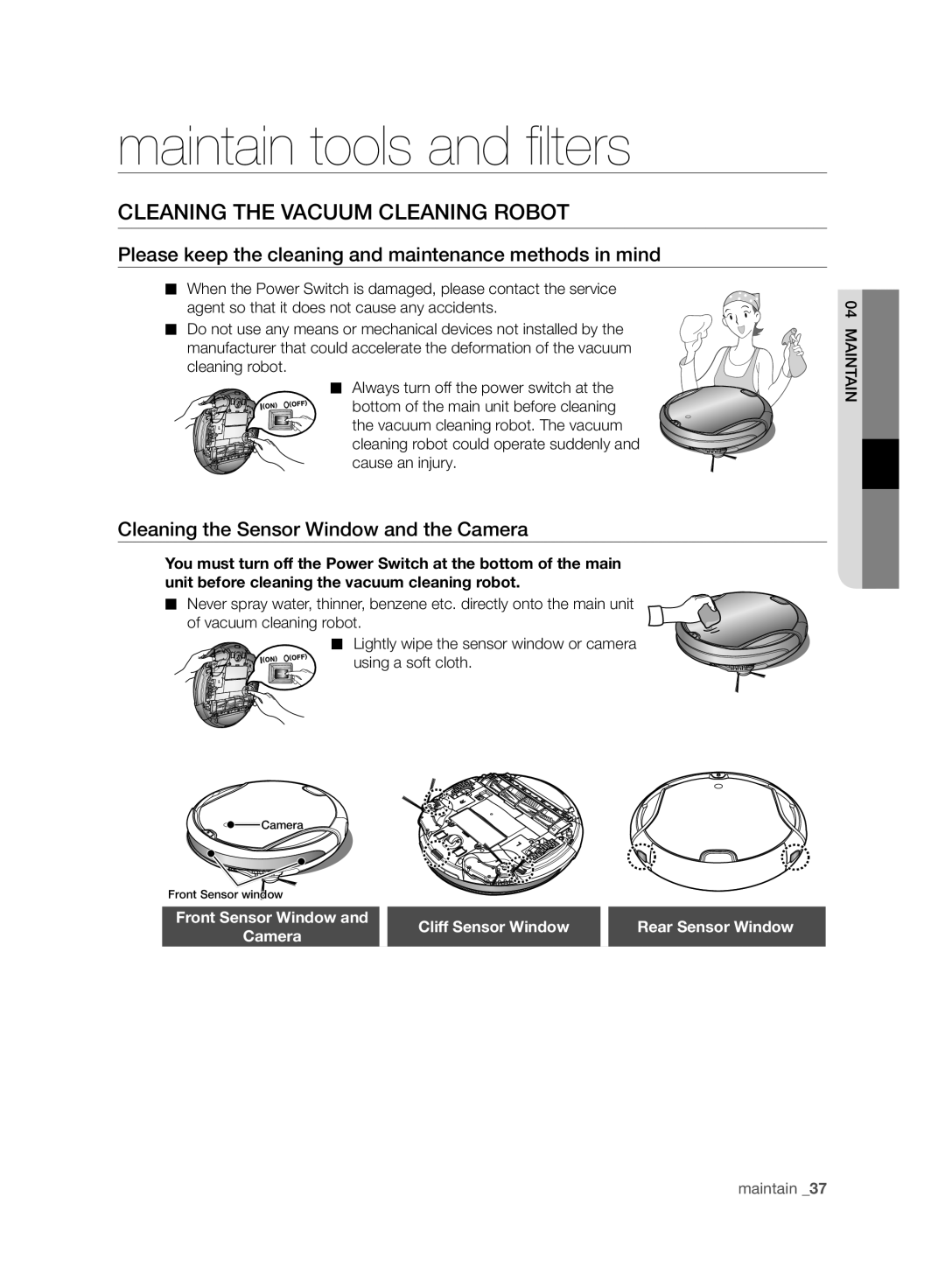Robo-Sauger
Sicherheitsinformationen
Sicherheitsinformationen
Verletzungsrisiko besteht
Sachschäden besteht
Wichtige Hinweise ZUR Sicherheit
Allgemein
ROBO-SAUGER
Betrieb DES Geräts
Inhalt
Brechen kann
Netzanschluss
Entfernen Sie Schmutz und Wasser vom Netzstecker
Mit nassen Händen
VOR Inbetriebnahme
Stellen Sie sicher, dass Kinder nicht auf den Robo-Sauger
Oder später mit der Startzeitvorwahl
Nicht, den Robo-Sauger über den Hauptschalter auszuschalten
Sauger automatisch geladen wird
Sauger gut zugänglich ist
Im Bereich der Ladestation, d.h ,5 m seitlich und 1 m nach
Womöglich aufsaugt
Stellen Sie keine Gegenstände auf den Robo-Sauger
Beim Betrieb
Vorsicht Andernfalls besteht die Möglichkeit von Störungen
Hauptschalter aus und rufen Sie das Kundendienstzentrum an
Reinigen Sie diese Stellen bitte gelegentlich selbst
Reinigung UND Wartung
Dies kann zu schwersten Schäden am Gerät führen
Zusammengebaut werden
Ersetzen
Der Reinigungsbürste entfernen
Gezogen ist
Mehr Bequemlichkeit Durch DIE Virtual GUARD-FUNKTION
Gerätemerkmale
Gründliche Eckenreinigung
Verschiedene Reinigungsmodi
Rotierende Seitenbürsten
Automatikbetrieb
Überquerung VON Türschwellen
Kollisionsschutz
Bestandteile DES Geräts
Übersicht über das Gerät
Robo-Sauger Fernbedienung Ladestation Weiteres Zubehör
Ersatzfilter
Sauger
Bezeichnungen DER Teile
Batterien einsetzen
Ein/Aus Automatikmodus Richtungstasten
Einsetzen der Batterien für die Fernbedienung
Tastenbereich
Anzeige
Anzeige
Inbetriebnahme DES ROBO-SAUGERS
Betrieb des Geräts
Anweisungen zur Inbetriebnahme
Ein- und Ausschalten am Hauptschalter
Stellen Sie das Ladegerät auf einer ebenen Fläche auf
Installieren der Ladestation
Wenn Sie das Gerät erwerben, ist der Akku vollständig
Laden
Entladen, und Sie müssen den Robo-Sauger manuell aufl aden
Prüfcode der Batterie und Gegenmaßnahmen
Informationen zum Akku
Blättern
Konfiguration
Einstellen der Uhrzeit
Bedienung der Tasten
Einstellen des Virtual Guard
Einstellen eines Zaunes virtuelle Wand
Die Übertragung der Infrarotsignale ist im Freien
Infrarotsignal-Priorität
Informationen zum IrDA-Sensor
Funktionieren
Ein- und Ausschalten des Robo-Saugers
Betrieb DES ROBO-SAUGERS
Fernbedienung
Tasten am Robo Sauger
Aufladen
Normalbetrieb
Automatisches Saugen
Turbomodus Betrieb mit Staubsensor Reinigung abgeschlossen
Informationen zum Fortsetzen des Saugprozesses
Punktsaugen
Modus einstellen
Turbomodus Betrieb mit Staubsensor
Modus beenden
Tasten auf der Fernbedienung
Manuelles Saugen
Modus einstellen Modus beenden
Startzeitvorwahl
Timeout
Fernbedienung
Einstellungen löschen
Fernbedienung Konfiguration
Wocheneinstellung
Um den Reinigungsmodus
Timer/Weekly. Drücken
Oder Wiederholmodus
Wählen
Verwenden von Spezialfunktionen
Spezialfunktionen
Turbomodus
Betrieb mit Staubsensor
Hinweise zu Reinigung und Wartung
Reinigen DES ROBO-SAUGERS
Reinigen der Sensorfenster und der Kamera
Fenster der Absturzsensoren Fenster der hinteren Sensoren
Entleeren Sie vor dem Reinigen den Staubbehälter
Reinigen des Staubbehälters und der Filter
Nach dem Reinigen mit Wasser
Reinigen DER Hauptbürste
Wartung
Hinweis
Reinigen der Antriebsräder
Störung Checkliste Maßnahme
Checkliste ZUR Selbsthilfe
Fehlersuche
Kann den Virtual
Nicht
Guard passieren
Die Laufzeit der
Fehlercode Ursache Fehlerbehebung
Fehlercodes UND Fehlerbehebung
Ladestation
Robo-Sauger
Bezeichnung
Memo
Page
Robot aspirateur
Consignes DE Sécurité
Consignes de sécurité
Consignes DE Sécurité Importantes
Généralités
Robot Aspirateur
’ASPIRATEUR
Sommaire
Cela pourrait entraîner une électrocution ou un incendie
Branchement
’utilisez pas de prises multiples
Des matières combustibles, tels que
Avant L’UTILISATION
Cendriers avec cigarettes allumées, etc
Jamais dans les lieux suivants
Le robot aspirateur risquerait d’attirer leur attention
Enlevez les objets présents sur le sol avant le nettoyage
Robot aspirateur
Ninstallez pas la station de recharge sur un sol foncé
Les objets situés devant le chargeur empêchent le robot
Aspirateur de venir se recharger automatiquement
Cela risquerait de l’endommager en cas de chute
EN Cours D’UTILISATION
Et autres meubles fins et longs
Contactez le centre d’assistance clientèle
Nettoyage ET Entretien
Si le cordon d’alimentation est endommagé, faites-le
Utilité DE LA Fonction Virtual Guard
Fonctions du produit
Nettoyage Parfait DE Chaque Recoin
Divers Modes DE Nettoyage
Brosse Rotative Latérale
Chargement Automatique
Franchissement DES Seuils DE Portes
Contournement DES Obstacles
Composants
Montage de l’aspirateur
Filtre de rechange Brosse de
Nettoyage
Unité principale
Nomenclature DES Pièces
Module Virtual Guard
Chargeur Station de recharge
Alimentation Auto Touches Directionnelles
Mise en place des piles de la télécommande
Partie Affichage
Partie Commandes
Panneau d’affichage
Procédure d’installation
Installation DU Robot Aspirateur
Fonctionnement de l’aspirateur
Mise sous/hors tension
Installez le chargeur sur une surface plane
Installation du chargeur
Commence Le témoin de charge devient vert
En cours de charge
Code de vérification de la batterie et mesures à suivre
Propos de la Batterie
Défilements
Télécommande
Télécommande Action correspondante
Réglage de l’heure
Fonctionnement des boutons
Installation du module Virtual Guard
Création d’une barrière mur virtuel
Propos du capteur infrarouge
Priorité des signaux infrarouges
Lampes halogènes ou en extérieur
Lorsque le robot aspirateur est contrôlé par
Utilisation DU Robot Aspirateur
Télécommande
Démarrage/Arrêt du nettoyage
Utilisation de la
Recharge
Utilisation de la télécommande
Utilisation des boutons De l’unité principale
Correspondante Permet de régler le Mode
Mode Turbo Mode capteur de Poussière Nettoyage terminé
Nettoyage Automatique
Action
Nettoyage Localisé
Mode Turbo Mode capteur de Poussière
Mode Normal
Nettoyage Intensif
Permet de régler le mode Permet d’annuler le mode
Bouton de la télécommande
Annulation des réglages
Programmation du départ différé
Temporisation
Programmation hebdomadaire
Le mode de nettoyage
Pour régler le mode de
Laspirateur quitte le mode de réglage des programmation
Mode de réglage des programmation
Mode capteur de poussière
Mode Turbo
Fonctions Supplémentaires
Utilisation des fonctions supplémentaires
Mémoriser les procédures de nettoyage et d’entretien
Nettoyage DU Robot Aspirateur
Nettoyage de la Lentille du Capteur et de la Caméra
Après lavoir nettoyé à leau
Nettoyage du collecteur de poussière et des filtres
Collecteur de poussière essuyez complètement leau
Filtre, fi ltre à tamis séchez-les complètement puis
Nettoyer la brosse principale
Nettoyage DE LA Brosse Principale
Entretien
Nettoyage de la Brosse Rotative Latérale
Nettoyage de la roue dentraînement
Dépannage
Problème Vérification Solution
Trouver la station de
Narrive pas à
Franchit la porte
Virtuelle
Codes D’ERREUR Dépannage
Chargeur Station de recharge Classification Élément
Unité Principale
Poids
De nettoyage
Memo
Page
Robotstofzuiger
Veiligheidsinformatie
Veiligheidsinformatie
Belangrijke Veiligheidsaanwijzingen
Algemeen
Robotstofzuiger
DE Stofzuiger Bedienen
Inhoud
Dit kan leiden tot brand en elektrische schokken
Stroomtoevoer
Zorg dat u eventueel aanwezig stof en water van de stekker
Vóór HET Gebruik
Dat ze voorzichtig moeten zijn
Te reinigen gebied
De robotstofzuiger kan tegen kinderen opbotsen waardoor ze
Kunnen vallen
Schroevendraaiers, enz
Automatisch oplaadt
Gebruik het oplaadstation niet voor andere doeleinden
Plaats het oplaadstation niet op een donkere vloer
Tijdens Gebruik
Zitten
Reiniging EN Onderhoud
Reinigen
Wasbenzine, thinner en alcohol schoonvegen
Zijborstel voor
Handige Virtual GUARD-FUNCTIE
Productkenmerken
Delicate Reiniging VAN Elke Hoek
Diverse Reinigingsmodi
Draaiende Zijborstel Voor Reiniging VAN Randen
Automatisch Opladen
Drempels Oversteken
Obstakels Vermijden
Onderdelen
Montage van de stofzuiger
Reservefilter Reinigingsborstel Snelstartgids
Stofzuiger
Namen VAN DE Onderdelen
De batterijen plaatsen
Aan/uit-knop Automatisch Richtingsknoppen
De batterijen in de afstandsbediening plaatsen
Knoppengedeelte
Displaygedeelte
Display
Volgorde van installatie
DE Robotstofzuiger Installeren
De stofzuiger bedienen
De aan/uit-schakelaar gebruiken
Installeer het oplaadstation op een vlakke ondergrond
Het oplaadstation installeren
De robotstofzuiger moet dan eerst handmatig worden
Opladen
De batterij
Servicecentrum
Controlecode voor batterij en tegenmaatregelen
Schuift
Afstandsbediening Configuratievolgorde
De tijd instellen
Bediening met de knoppen
De Virtual Guard installeren
Werking van het lampje
Zet de aan/uit-knop in de aan-stand
De IrDA-sensor
Prioriteit infrarode signalen
De transmissie van het infraroodsignaal
Ander apparaat met een hogere prioriteit bevindt
Reiniging starten/stoppen
DE Robotstofzuiger Gebruiken
De knoppen op de
Stofzuiger gebruiken
De afstandsbediening Gebruiken
Opnieuw opladen
De knoppen op de stofzuiger gebruiken
Normale modus
Automatische reiniging
Turbomodus Stofsensormodus Reiniging voltooid
Stel de modus
Lokale reiniging
Knop op
Uitgebreide reiniging
Configuratievolgorde Stofzuiger
Knop op afstandsbediening
Handmatige reiniging
Handmatige reiniging niet beschikbaar
Timerreservering
Weekreservering
Herhaalde reinigingsmodus
Reinigingsmodus of de
Selecteren
Nadat de instellingen zijn
Extra functies gebruiken
Extra Functies
Stofsensormodus
Een geluidseffect selecteren
Houd de methoden voor reiniging en onderhoud in gedachten
DE Robotstofzuiger Reinigen
Het sensorvenster en de camera reinigen
Leeg de stofopvangbak eerst voordat u deze reinigt
De stofopvangbak en de filters reinigen
Verwijder het fi lter en het maasfi lter uit de stofopvangbak
Na reiniging met water
De zuigborstel reinigen
Tandenstokers of wattenstaafjes worden opgezogen
De draaiende zijborstel voor reiniging van randen reinigen
Het rijwiel reinigen
Controlelijst Vóór Bellen MET DE Klantenservice
Problemen oplossen
Symptoom Controleren Maatregelen
Overschrijdt de
Niet vinden
Begrenzing van de
De batterijen van de
Probleemoplossing Voor Foutcodes
Op met het servicecentrum
De robotstofzuiger naar een andere locatie
Van de draaiende zijborstel
Diameter 350 mm
Oplaadstation
Hoogte 80 mm
Memo
Page
Robotski sesalnik
Varnostne Informacije
Varnostne informacije
Označuje nevarnost smrtnih ali hudih poškodb
Označuje nevarnost telesnih poškodb ali materialne škode
Pomembna Varnostna Navodila
Pred Uporabo Robotskega Sesalnika Preberite VSA Navodila
Robotski Sesalnik
Uporaba Sesalnika
Vsebina
To lahko povzroči požar ali električni udar
Napajanje
Napajalnega vtiča odstranite morebitni prah ali vodo
Pred Uporabo
Če se robotski sesalnik zaleti v otroke, lahko padejo
Pred sesanjem odstranite vse predmete, ki so razmetani po
Izključen
Poskrbite, da 0,5 m levo in desno od polnilnika ter 1m pred
Pozor ne more samodejno polniti
Njim ne bo ovir ali stopnic
Poskrbite, da na polnilni postaji ni tekočine
Če izdelek pade na tla, se utegne poškodovati
MED Uporabo
Na robotski sesalnik ne postavljajte predmetov
To lahko povzroči okvaro
Razredčilo ali alkohol
Čiščenje in Vzdrževanje
Redno čistite nečistočo, ki se nabere na senzorjih za ovire
Uporaba neoriginalnih baterij povzroči okvaro izdelka
Nasprotnem lahko pride do požara ali električnega udara
Priročna Funkcija Navideznega Čuvaja
Značilnosti izdelka
Temeljito Sesanje Vseh Vogalov
Različni Načini Sesanja
Stranska Vrtljiva Krtača ZA Sesanje Robov
Samodejno Polnjenje
Prečkanje Pragov
Preprečevanje Trčenj
Sestavni Deli
Sestava sesalnika
Dodatni filter Čistilna krtača
Glavna enota
IME Posameznega Dela
Namestitev baterij
Sesanje po urniku/ tedensko sesanje
Napajanje Samodejno Smerne tipke
Gumbi
Zaslon
Nadzorna plošča
Namestitev Robotskega Sesalnika
Uporaba sesalnika
Vrstni red namestitve
Vklop ali izklop stikala za napajanje
Polnilnik namestite na ravno površino
Namestitev polnilnika
Njim ne bo ovir ali stopnic
Dostopal do njega
Lučka polnjenja sveti zeleno
Polnjenje
Koda za preverjanje baterije in ukrep
Baterija
Delovala približno 100 minut
Daljinski upravljalnik
Nastavitev časa
Delovanje gumbov
Namestitev Navideznega Čuvaja
Postavitev navidezne stene
Senzorju IrDA
Prednost infrardečega signala
Pri upravljanju robotskega sesalnika z daljinskim
Zagon/ustavitev sesanja
Uporaba Robotskega Sesalnika
Uporaba daljinskega Upravljalnika
Uporaba gumbov Glavne enote
Uporaba gumbov
Upravljalnika
Samodejno sesanje
Nastavite način
Prekličite način
Običajni način
Sesanje območja
Turbonačin Način senzorja za prah Čiščenje končano
Turbonačin Način senzorja za prah
Maksimalno sesanje
Prekličite način
Gumb daljinskega Upravljalnika Potek nastavitve
Ročno sesanje
Nastavite način Prekličite način
Ko pritisnete gumb Turbo, se na nadzorni plošči
Daljinski upravljalnik Potek nastavitve
Sesanje po urniku
Preklic nastavitev
Časovna omejitev
Tedenski urnik
Način ali način ponovitve
Izberete lahko samodejni
Ko so nastavitve zaključene
Nadaljujete lahko s korakom
Dodatne Funkcije
Izbira zvočnega signala
Uporaba dodatnih funkcij
Turbonačin
Čiščenje Robotskega Sesalnika
Vzdrževanje nastavkov in fi ltra
Upoštevajte načine čiščenja in vzdrževanja
Čiščenje okenca senzorja in kamere
Pred čiščenjem izpraznite posodo za prah
Čiščenje posode za prah in filtrov
Po čiščenju z vodo
Čiščenje zmogljive krtače
Vzdrževanje
Čiščenje stranske vrtljive krtače za sesanje robov
Čiščenje pogonskega kolesca
KAJ JE Treba PREVERITI, Preden Pokličete Serviserja
Odpravljanje težav
Znak Preverite Rešitev
Robotski sesalnik ne najde polnilnika
Znak
Čas delovanja baterij
Odpravljanje Težav S Pomočjo KOD Napak
Polnilnik postaja Klasifikacija Element
Osrednja enota
Memo
Page
Vacuum Cleaning Robot
Safety Information
Safety information
General
Important Safety Instructions
Vacuum Cleaning Robot
Contents
Do not use a damaged power cord, plug, or a loose power
Power Related
This may result in fi re or electric shock
Before USE
Open all doors to clean all rooms
Material such as
Always keep the power cord of the charger plugged into
Remove objects scattered on the floor before cleaning
Clear the area
Make sure the vacuum cleaning robot does not vacuum or
This will result in critical damage to the charger
Make sure that there is no trace of liquids on the charger
This may result in damage when the unit accidentally drops
You cannot use the vacuum cleaning robot on thick carpets
USE
This may result in damage to carpets
Cleaning and Maintenance
Edge-cleaning side
Delicate Cleaning of Every Corner
Product features
Various Cleaning Modes
What is ceiling shape recognition Visionary mapping plus?
Safety Device
EDGE-CLEANING Side Rotating Brush
Auto Charging
Doorsill Crossing
Main Body Remote Control Charger Station Others Components
Assembling the cleaner
Components
Spare Filter
Main unit
Name of Each Part
Back
Installing the batteries
Power Auto Directional Buttons
Installing the Remote Control Batteries
Button Part
Display Part
Display panel
Installing the Vacuum Cleaning Robot
Operating the cleaner
Installation order
Turning the Power Switch on or off
Install the charger on a fl at surface
Installing the charger
Vacuum cleaning robot
Charging
Discharged, and you must charge the vacuum cleaning robot
Battery check code and countermeasure
About the Battery
Battery and will run for about 100 minutes
Battery warranty period is 6 months from the date Purchase
Remote Control
Setting the Time
Button operations
Installing the Virtual Guard
Forming a Fence virtual wall
When controlling the vacuum cleaning robot
Infrared Signal Priority
About the IrDA sensor
Starting/Stopping Cleaning
Using the Vacuum Cleaning Robot
Using the remote Control
Using the main unit Buttons
Press the Recharging button
Recharging
Normal Mode
Auto Cleaning
Turbo Mode Dust Sensor Mode Cleaning Complete
Set the mode
Spot Cleaning
Turbo Mode Dust Sensor Mode
Max Cleaning
Cancel the mode
Complete, resume cleaning is not performed
Remote control button
Manual Cleaning
Turbo icon is turned on, you can start cleaning in Turbo
Remote Control Configuration Sequence
Timer Reservation
Weekly Reservation
Settings are completed
Repeat cleaning mode
After the settings are
Cleaner exits reservation setting mode
Turbo Mode
Using additional functions
Dust Sensor Mode
Additional Functions
Please keep the cleaning and maintenance methods in mind
Cleaning the Vacuum Cleaning Robot
Cleaning the Sensor Window and the Camera
Maintain tools and fi lters
First, empty the dust bin before cleaning it
Cleaning the Dust Bin and the Filters
After cleaning it with water
Cleaning the Power Brush
Picks or cotton swabs
Cleaning the Edge-Cleaning Side rotating Brush
Cleaning the Driving Wheel
Checklist Before SVC Calls
Troubleshooting
Symptom
Measure to Take
Symptom Checklist Measure to Take
Error Code Cause Solution
Troubleshooting for Error Codes
ChargerStation Classification
Main Body
Diameter 350mm
Height 80mm
GNU General Public License
Open Source Announcement
Page
No Warranty
GNU Lesser General Public License
Page
Page
No Warranty
Jpeg
License Issues
Code No. DJ68-00691D REV0.0

![]() ■ Always turn off the power switch at the
■ Always turn off the power switch at the![]() Camera
Camera