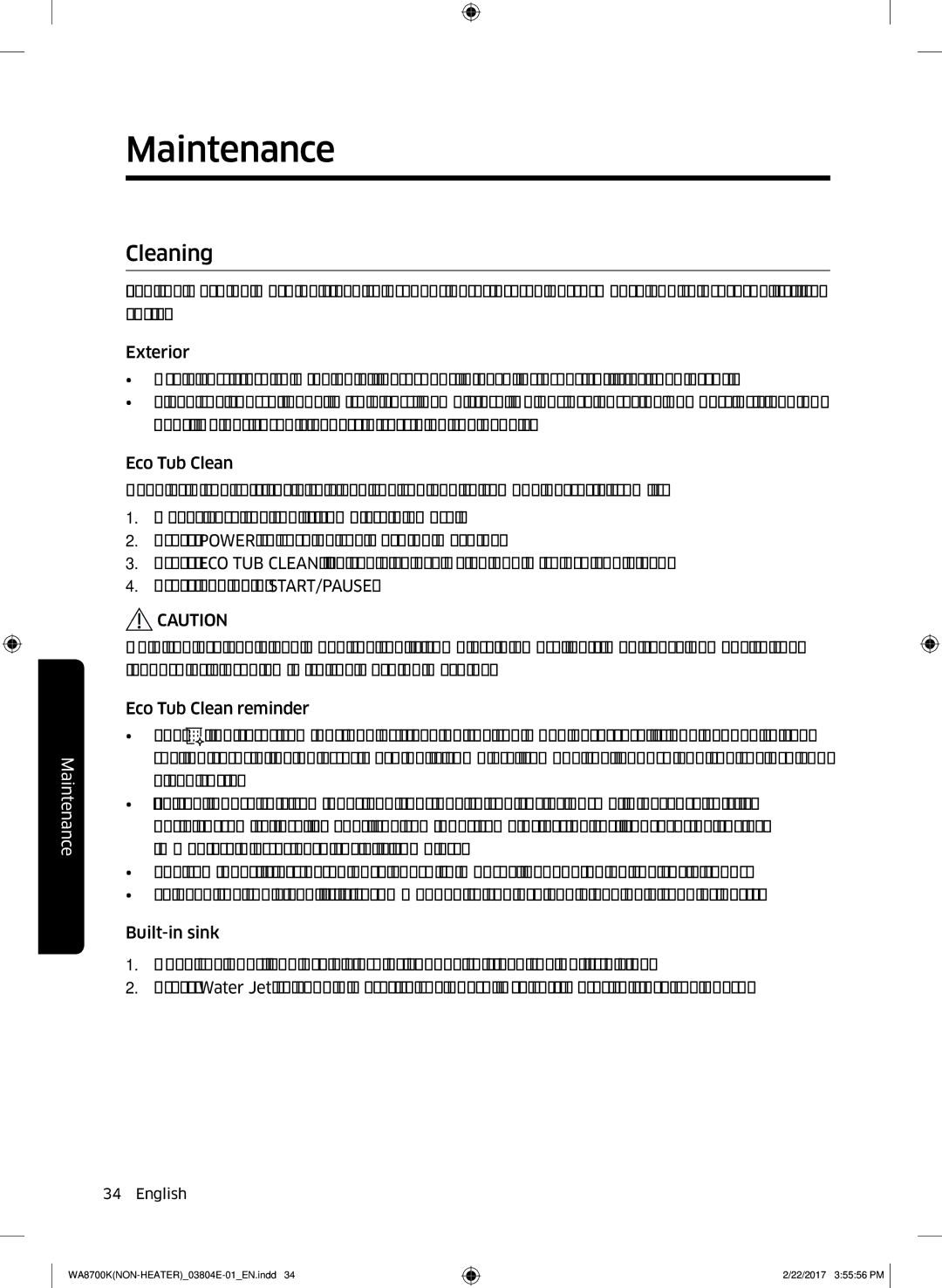Maintenance
Maintenance
Cleaning
Keep the washing machine clean to prevent deteriorated performance and to preserve its life cycle.
Exterior
•Use a soft cloth to wipe up all detergent, bleach, or other spills as they occur.
•Clean the control panel with a soft, damp cloth. Do not use abrasive powders or cleaning pads. Do not spray cleaners directly on the panels.
Eco Tub Clean
Regularly run this cycle to clean the tub and to remove bacteria from it.
1.Makes sure the tub is completely empty.
2.Press POWER to turn on the washing machine.
3.Press ECO TUB CLEAN. You can also use Delay End with Eco Tub Clean.
4.Press and hold START/PAUSE.
![]() CAUTION
CAUTION
Only run Eco Tub Clean when the tub is completely empty. This may cause damage to the laundry or a problem with the washing machine.
Eco Tub Clean reminder
•The ![]() indicator reminds you of cleaning the tub when necessary. If you happen to see the indicator blinking after washing is complete, remove the laundry and run the Eco Tub Clean cycle.
indicator reminds you of cleaning the tub when necessary. If you happen to see the indicator blinking after washing is complete, remove the laundry and run the Eco Tub Clean cycle.
•You can ignore this reminder and continue to run cycles normally because this is not a system failure. However, the reminder remains active for 6 consecutive cycles immediately after each cycle is complete.
•The reminder is activated once every
•To keep the tub clean, it is recommended to run Eco Tub Clean on a regular basis.
1.Open the door, and use a cloth or sponge to clean the
2.Press Water Jet to supply water to the board. Use this water to rinse the board.
34 English
2/22/2017 3:55:56 PM