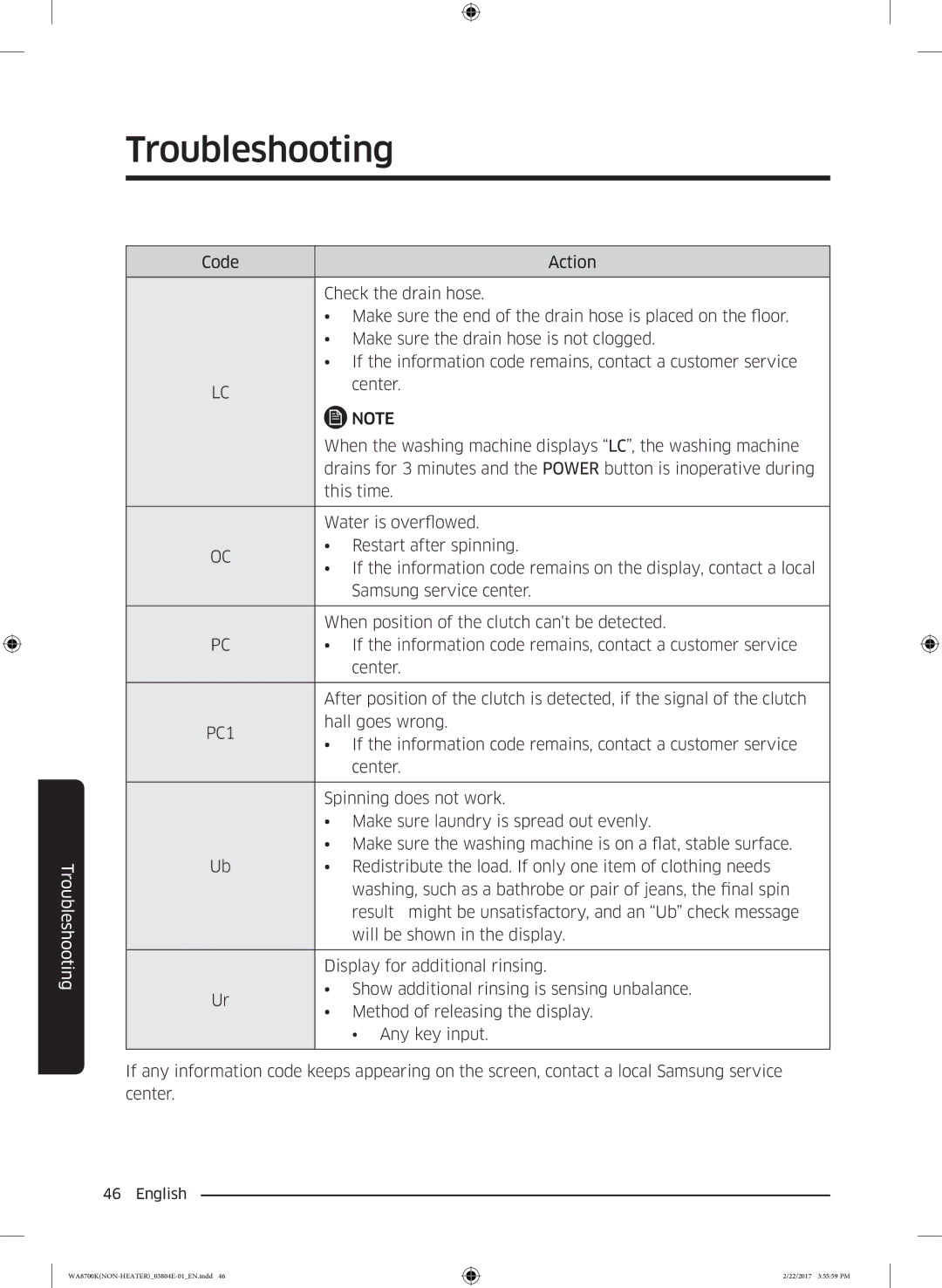Troubleshooting
Troubleshooting
Code |
| Action | |
|
| ||
| Check the drain hose. | ||
| • Make sure the end of the drain hose is placed on the floor. | ||
| • Make sure the drain hose is not clogged. | ||
| • If the information code remains, contact a customer service | ||
LC |
| center. | |
|
| ||
|
| NOTE | |
| When the washing machine displays “LC”, the washing machine | ||
| drains for 3 minutes and the POWER button is inoperative during | ||
| this time. | ||
|
| ||
| Water is overflowed. | ||
OC | • | Restart after spinning. | |
• | If the information code remains on the display, contact a local | ||
| |||
|
| Samsung service center. | |
|
| ||
| When position of the clutch can't be detected. | ||
PC | • | If the information code remains, contact a customer service | |
|
| center. | |
|
| ||
| After position of the clutch is detected, if the signal of the clutch | ||
PC1 | hall goes wrong. | ||
• | If the information code remains, contact a customer service | ||
| |||
|
| center. | |
|
| ||
| Spinning does not work. | ||
| • Make sure laundry is spread out evenly. | ||
| • Make sure the washing machine is on a flat, stable surface. | ||
Ub | • | Redistribute the load. If only one item of clothing needs | |
|
| washing, such as a bathrobe or pair of jeans, the final spin | |
|
| result might be unsatisfactory, and an “Ub” check message | |
|
| will be shown in the display. | |
|
| ||
| Display for additional rinsing. | ||
Ur | • Show additional rinsing is sensing unbalance. | ||
• | Method of releasing the display. | ||
| |||
|
| • Any key input. | |
|
|
| |
If any information code keeps appearing on the screen, contact a local Samsung service center.
46 English
2/22/2017 3:55:59 PM