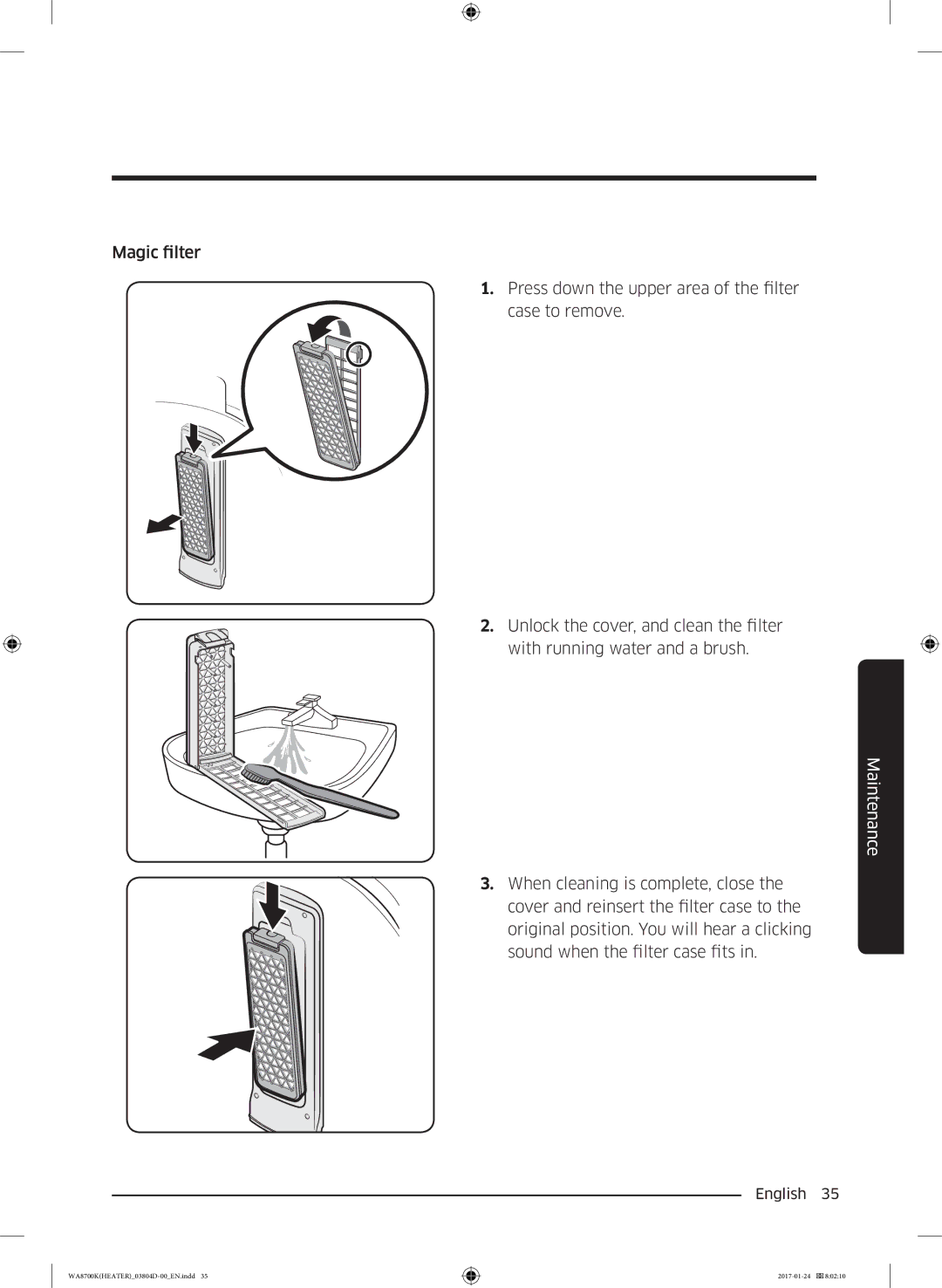Magic filter
1.Press down the upper area of the filter case to remove.
2.Unlock the cover, and clean the filter
with running water and a brush.
Maintenance
3.When cleaning is complete, close the cover and reinsert the filter case to the original position. You will hear a clicking sound when the filter case fits in.
English 35