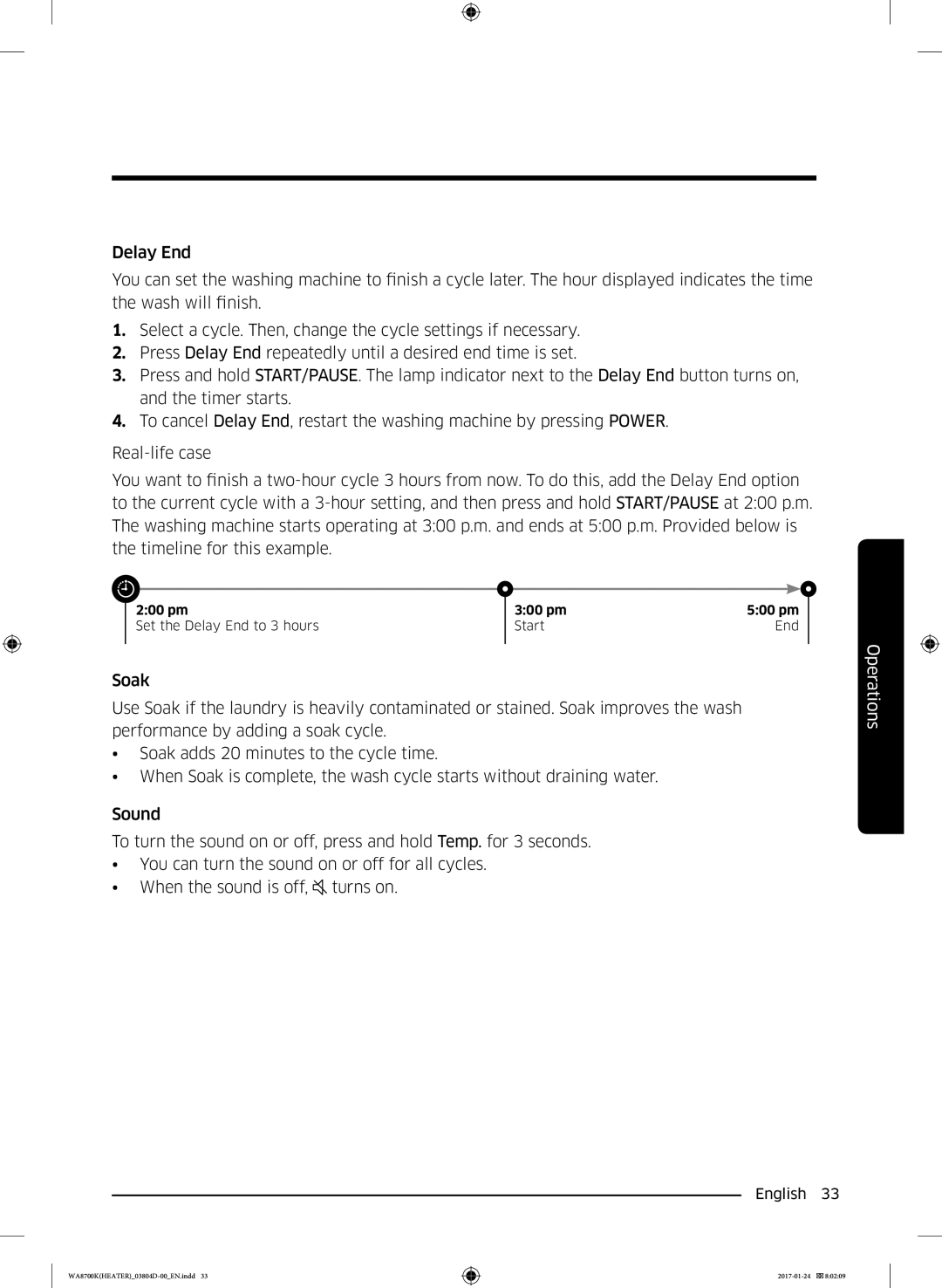Delay End
You can set the washing machine to finish a cycle later. The hour displayed indicates the time the wash will finish.
1.Select a cycle. Then, change the cycle settings if necessary.
2.Press Delay End repeatedly until a desired end time is set.
3.Press and hold START/PAUSE. The lamp indicator next to the Delay End button turns on, and the timer starts.
4.To cancel Delay End, restart the washing machine by pressing POWER.
You want to finish a
|
|
|
|
|
| 2:00 pm | 3:00 pm | 5:00 pm | |
| Set the Delay End to 3 hours | Start | End | |
|
|
|
|
|
Soak
Use Soak if the laundry is heavily contaminated or stained. Soak improves the wash performance by adding a soak cycle.
•Soak adds 20 minutes to the cycle time.
•When Soak is complete, the wash cycle starts without draining water.
Sound
To turn the sound on or off, press and hold Temp. for 3 seconds.
•You can turn the sound on or off for all cycles.
•When the sound is off, ![]() turns on.
turns on.
English 33
Operations