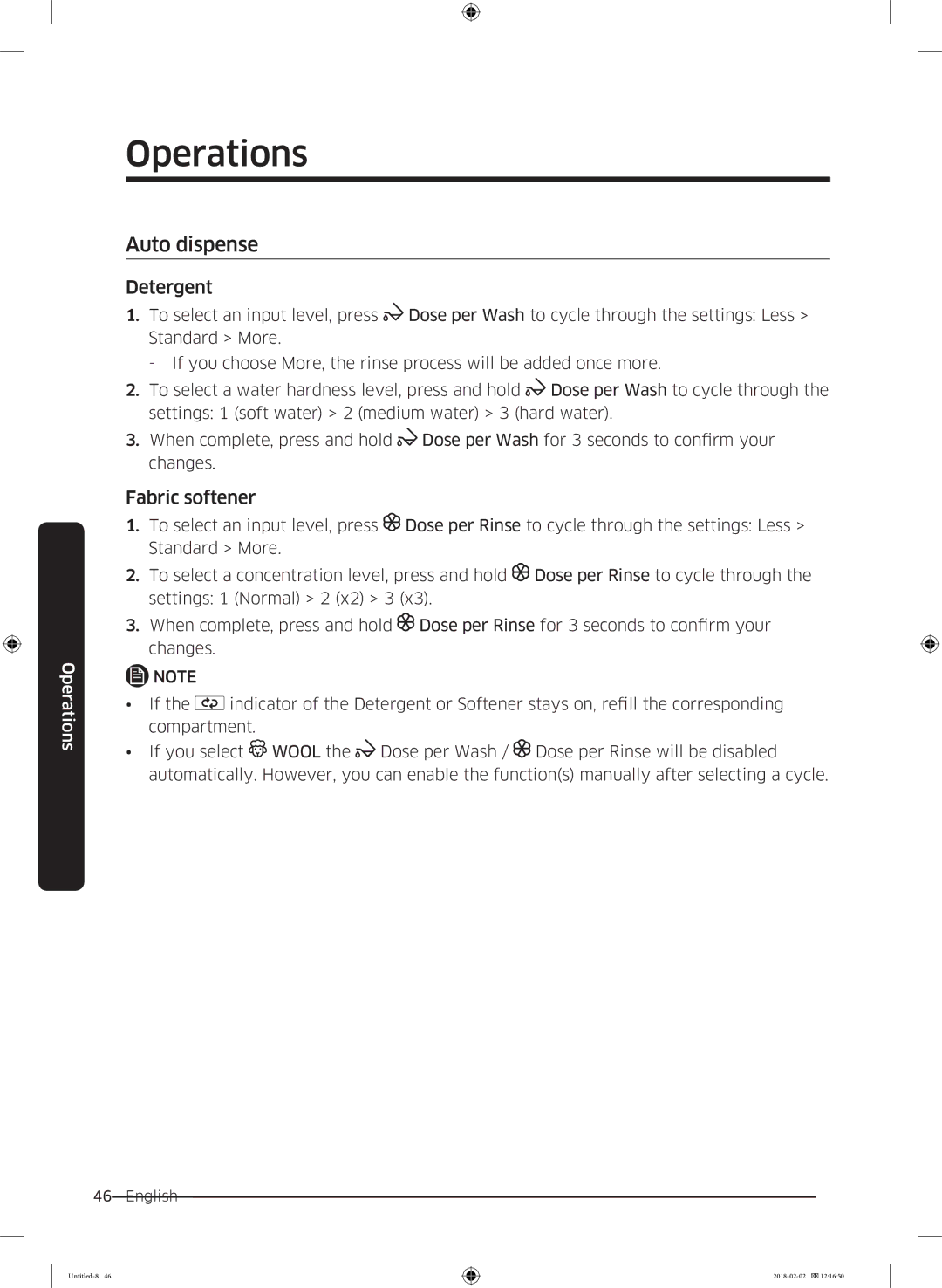Operations
Operations
Auto dispense
Detergent
1.To select an input level, press ![]() Dose per Wash to cycle through the settings: Less > Standard > More.
Dose per Wash to cycle through the settings: Less > Standard > More.
- If you choose More, the rinse process will be added once more.
2.To select a water hardness level, press and hold ![]() Dose per Wash to cycle through the settings: 1 (soft water) > 2 (medium water) > 3 (hard water).
Dose per Wash to cycle through the settings: 1 (soft water) > 2 (medium water) > 3 (hard water).
3.When complete, press and hold ![]() Dose per Wash for 3 seconds to confirm your changes.
Dose per Wash for 3 seconds to confirm your changes.
Fabric softener
1.To select an input level, press ![]() Dose per Rinse to cycle through the settings: Less > Standard > More.
Dose per Rinse to cycle through the settings: Less > Standard > More.
2.To select a concentration level, press and hold ![]() Dose per Rinse to cycle through the settings: 1 (Normal) > 2 (x2) > 3 (x3).
Dose per Rinse to cycle through the settings: 1 (Normal) > 2 (x2) > 3 (x3).
3.When complete, press and hold ![]() Dose per Rinse for 3 seconds to confirm your changes.
Dose per Rinse for 3 seconds to confirm your changes.
![]() NOTE
NOTE
•If the ![]() indicator of the Detergent or Softener stays on, refill the corresponding compartment.
indicator of the Detergent or Softener stays on, refill the corresponding compartment.
•If you select ![]() WOOL the
WOOL the ![]() Dose per Wash /
Dose per Wash / ![]() Dose per Rinse will be disabled automatically. However, you can enable the function(s) manually after selecting a cycle.
Dose per Rinse will be disabled automatically. However, you can enable the function(s) manually after selecting a cycle.
46 English