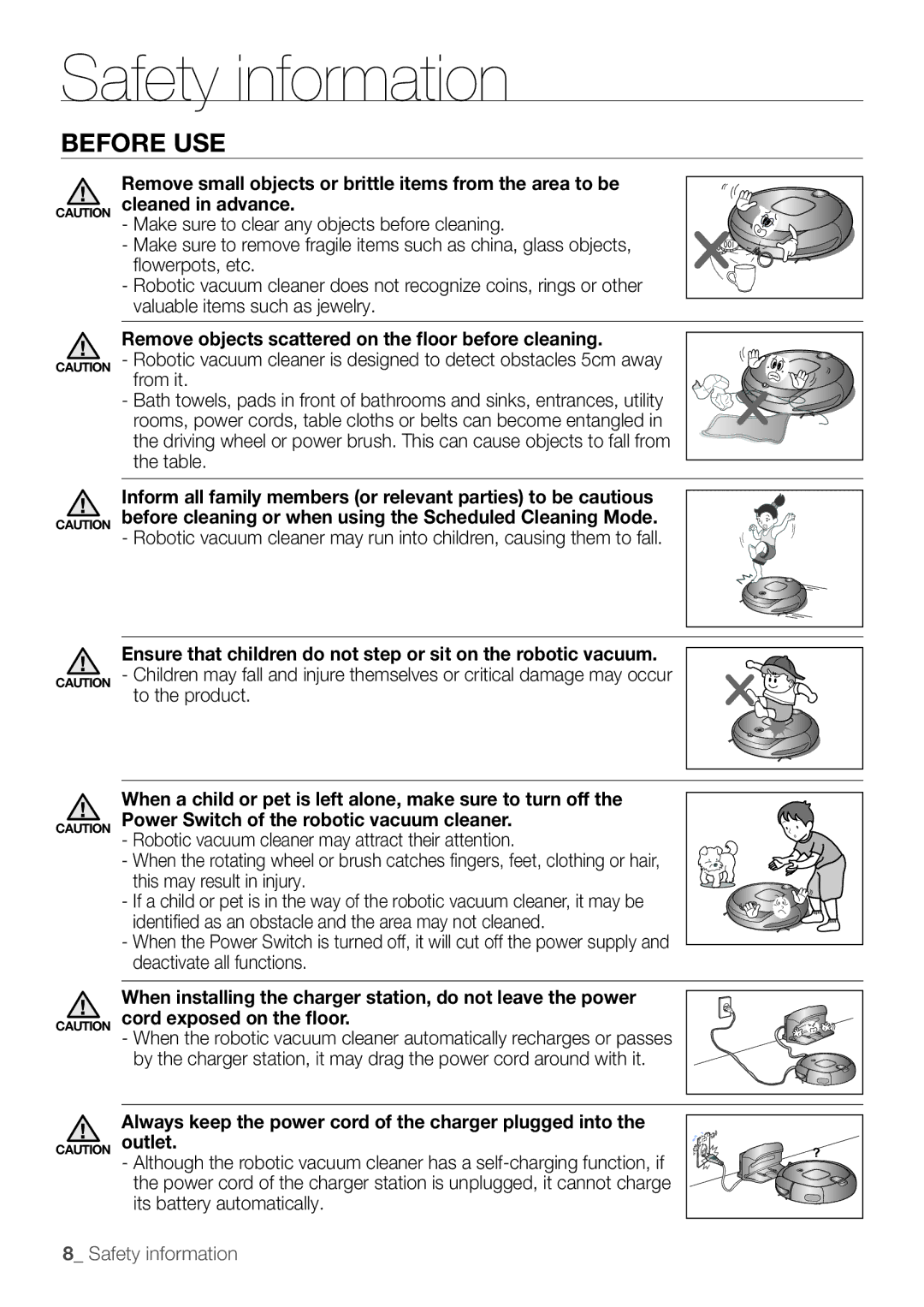WF9702N3W/YLE, AQV09YWAN, WF1602W5C/XEH, AQV18YWAX, WF8624NGW/YLE specifications
The Samsung AX034EPXAWQ/MG, AX034EPXAWQ/UE is a cutting-edge air conditioning unit designed to provide exceptional cooling and heating performance in residential and commercial spaces. This model exemplifies Samsung’s commitment to innovation, efficiency, and user convenience.One of the standout features of the AX034EPXAWQ is its advanced inverter technology. This technology allows the unit to adjust its cooling and heating output based on the actual room temperature, resulting in significant energy savings. Unlike traditional air conditioning systems that operate at full capacity continuously, the inverter adjusts the compressor speed to maintain the desired temperature, ensuring a comfortable environment without excessive energy consumption.
The AX034EPXAWQ comes equipped with a powerful cooling capacity of up to 34,000 BTU, making it suitable for large spaces or rooms with high heat loads. The unit is also designed for quick cooling, thanks to its Turbo Cooling function, which delivers chilled air rapidly to help reach desired temperatures in a short amount of time.
Another notable characteristic of this air conditioner is its Quiet Mode feature. Operating at low noise levels, the unit ensures that it runs quietly in the background without disrupting the ambiance of your home or office. This is particularly beneficial during nighttime usage or in settings where silence is valued.
The air conditioning unit is also designed for optimal air filtration. With its high-efficiency filters, it effectively captures dust, allergens, and other particles, ensuring that the air circulated is clean and healthy. This focus on indoor air quality is essential for maintaining a comfortable living environment.
Connectivity is another significant aspect of the AX034EPXAWQ. It supports smart features, allowing users to control the unit via a mobile app or through smart home systems. This provides added convenience, enabling users to adjust settings even when they are away from home.
Moreover, the unit's sleek design and compact profile ensure it can blend seamlessly into various interior styles while maximizing functionality. Its user-friendly interface further enhances the overall experience, making operation straightforward for all users.
In summary, the Samsung AX034EPXAWQ/MG, AX034EPXAWQ/UE combines innovative technology, energy efficiency, powerful cooling, and smart connectivity, making it an excellent choice for those seeking a reliable and effective air conditioning solution.