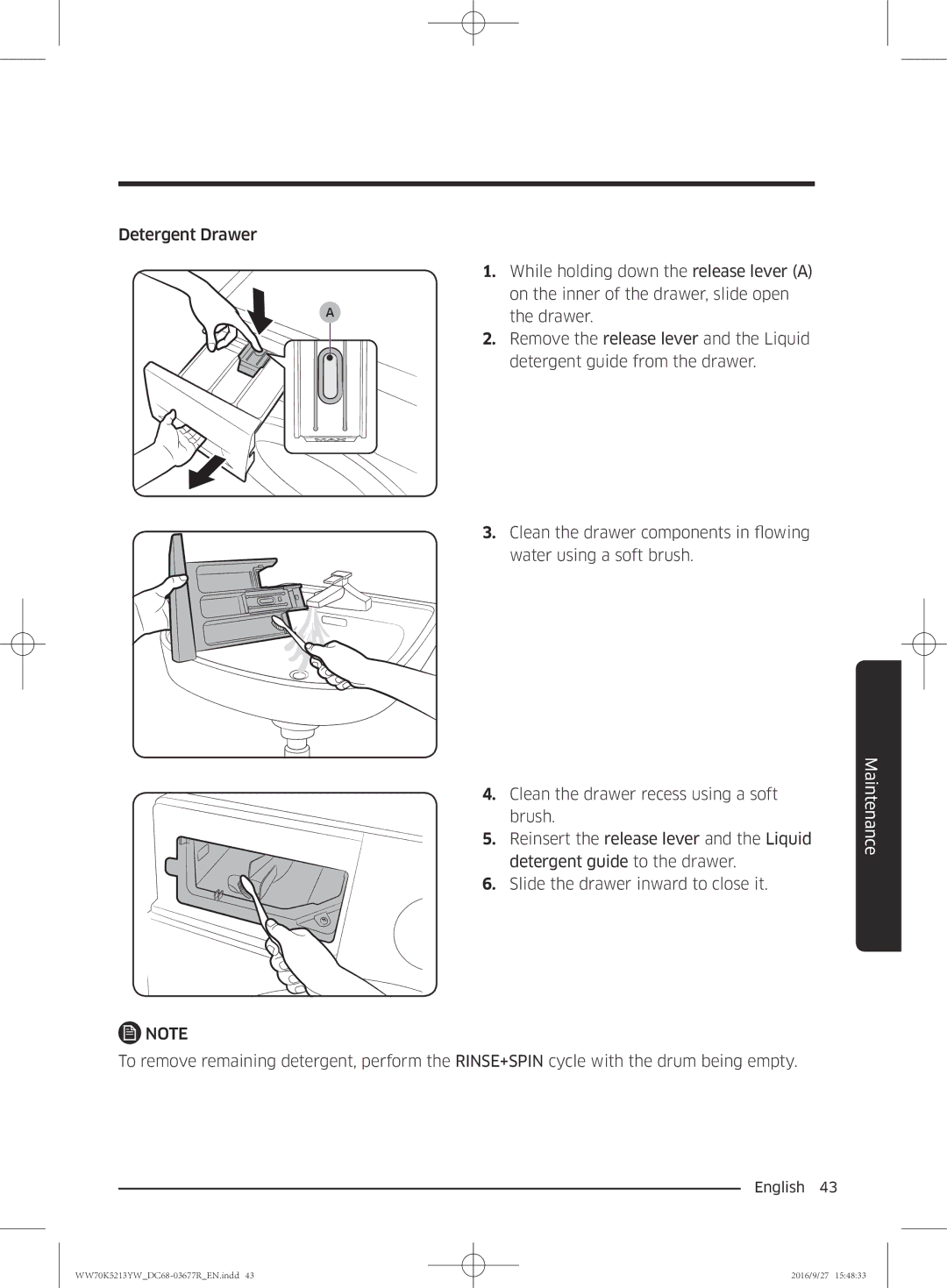Detergent Drawer
A
1.While holding down the release lever (A) on the inner of the drawer, slide open the drawer.
2.Remove the release lever and the Liquid detergent guide from the drawer.
3.Clean the drawer components in flowing water using a soft brush.
4.Clean the drawer recess using a soft brush.
5.Reinsert the release lever and the Liquid detergent guide to the drawer.
6.Slide the drawer inward to close it.
Maintenance
NOTE
To remove remaining detergent, perform the RINSE+SPIN cycle with the drum being empty.
English 43
2016/9/27 15:48:33