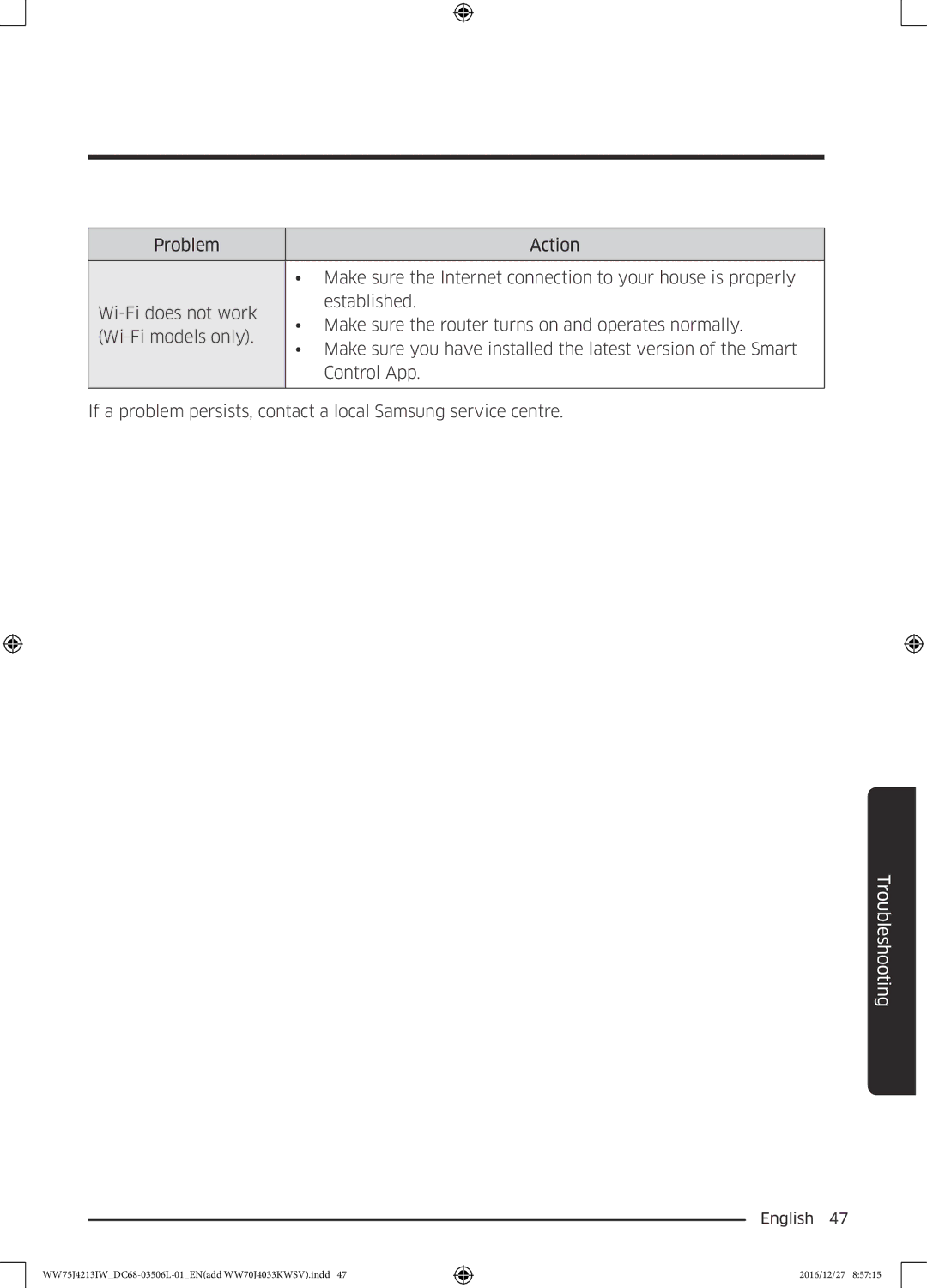Problem |
| Action | |
|
| ||
| • Make sure the Internet connection to your house is properly | ||
| established. | ||
• | Make sure the router turns on and operates normally. | ||
• | Make sure you have installed the latest version of the Smart | ||
| |||
|
| Control App. | |
|
|
| |
If a problem persists, contact a local Samsung service centre.
Troubleshooting
English 47
2016/12/27 8:57:15