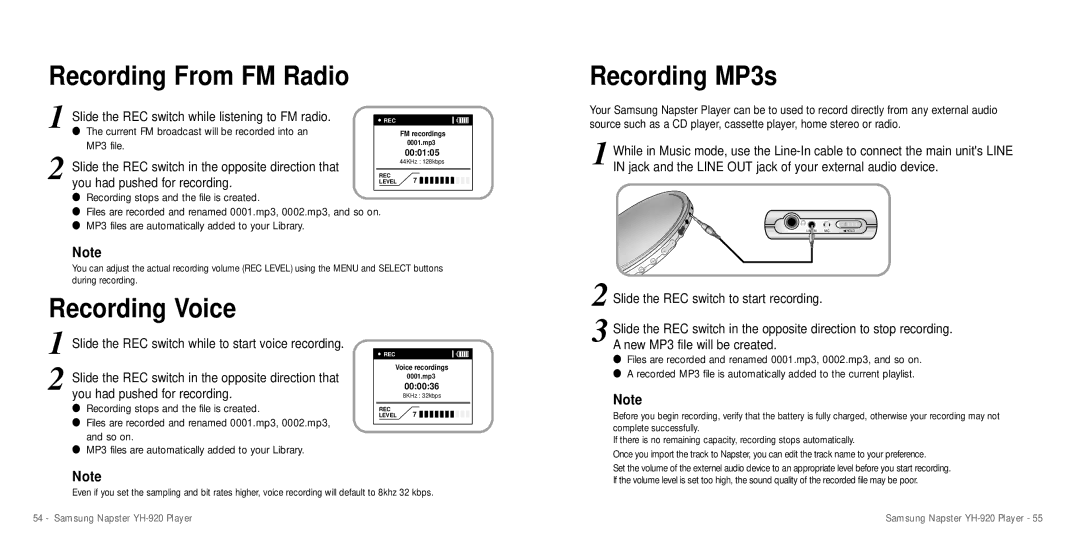Recording From FM Radio
1 Slide the REC switch while listening to FM radio.
● The current FM broadcast will be recorded into an MP3 file.
2 Slide the REC switch in the opposite direction that you had pushed for recording.
![]() REC
REC
FM recordings
0001.mp3
00:01:05
44KHz : 128kbps
REC
LEVEL 7
Recording MP3s
Your Samsung Napster Player can be to used to record directly from any external audio source such as a CD player, cassette player, home stereo or radio.
1 While in Music mode, use the
●Recording stops and the file is created.
●Files are recorded and renamed 0001.mp3, 0002.mp3, and so on.
●MP3 files are automatically added to your Library.
Note
You can adjust the actual recording volume (REC LEVEL) using the MENU and SELECT buttons during recording.
MIC | HOLD |
2
Recording Voice
1 Slide the REC switch while to start voice recording.
2 Slide the REC switch in the opposite direction that you had pushed for recording.
●Recording stops and the file is created.
●Files are recorded and renamed 0001.mp3, 0002.mp3, and so on.
●MP3 files are automatically added to your Library.
![]() REC
REC
Voice recordings
0001.mp3
00:00:36
8KHz : 32kbps
REC
LEVEL 7
3 Slide the REC switch in the opposite direction to stop recording. A new MP3 file will be created.
●Files are recorded and renamed 0001.mp3, 0002.mp3, and so on.
●A recorded MP3 file is automatically added to the current playlist.
Note
Before you begin recording, verify that the battery is fully charged, otherwise your recording may not complete successfully.
If there is no remaining capacity, recording stops automatically.
Once you import the track to Napster, you can edit the track name to your preference.
Note
Even if you set the sampling and bit rates higher, voice recording will default to 8khz 32 kbps.
Set the volume of the externel audio device to an appropriate level before you start recording. If the volume level is set too high, the sound quality of the recorded file may be poor.
54 - Samsung Napster | Samsung Napster |