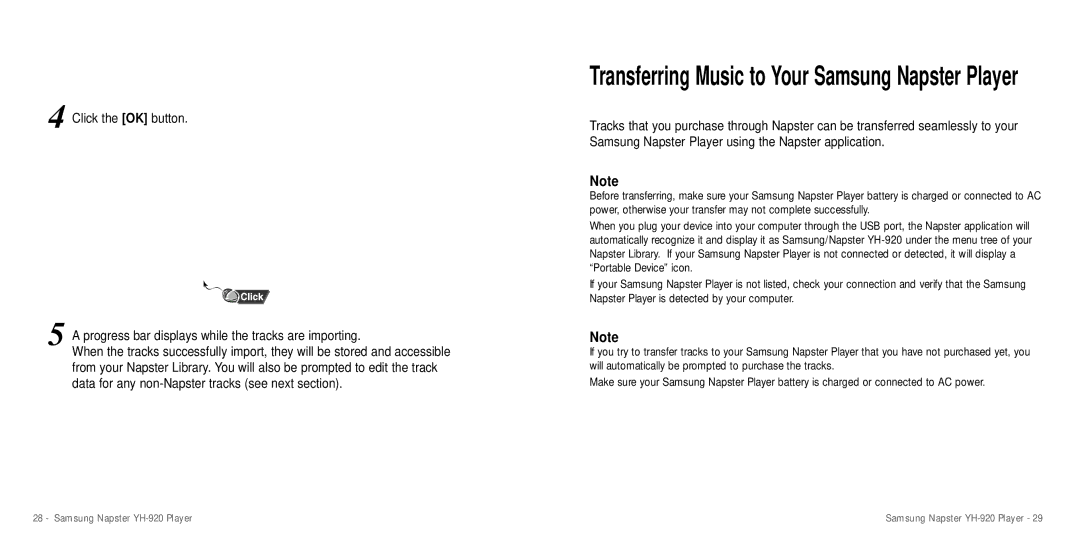4
5
Click the [OK] button.
A progress bar displays while the tracks are importing.
When the tracks successfully import, they will be stored and accessible from your Napster Library. You will also be prompted to edit the track data for any
Transferring Music to Your Samsung Napster Player
Tracks that you purchase through Napster can be transferred seamlessly to your Samsung Napster Player using the Napster application.
Note
Before transferring, make sure your Samsung Napster Player battery is charged or connected to AC power, otherwise your transfer may not complete successfully.
When you plug your device into your computer through the USB port, the Napster application will automatically recognize it and display it as Samsung/Napster
If your Samsung Napster Player is not listed, check your connection and verify that the Samsung Napster Player is detected by your computer.
Note
If you try to transfer tracks to your Samsung Napster Player that you have not purchased yet, you will automatically be prompted to purchase the tracks.
Make sure your Samsung Napster Player battery is charged or connected to AC power.
28 - Samsung Napster | Samsung Napster |