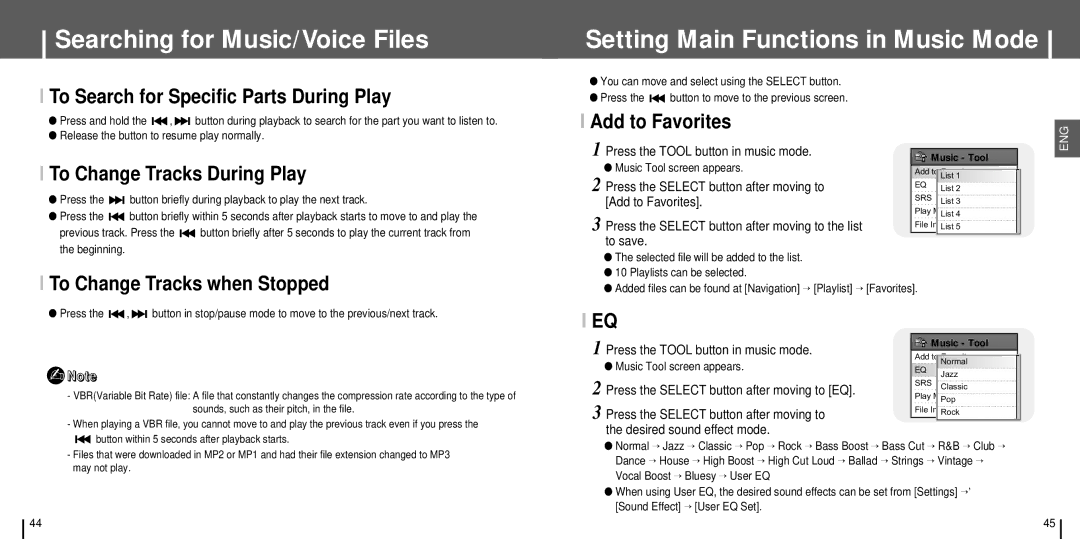Searching for Music/Voice Files
I To Search for Specific Parts During Play
Setting Main Functions in Music Mode
●You can move and select using the SELECT button.
●Press the ![]()
![]() button to move to the previous screen.
button to move to the previous screen.
●Press and hold the ![]()
![]() ,
, ![]()
![]() button during playback to search for the part you want to listen to.
button during playback to search for the part you want to listen to.
●Release the button to resume play normally.
I To Change Tracks During Play
● Press the |
|
| button briefly during playback to play the next track. | ||||
| |||||||
● Press the |
|
|
|
| button briefly within 5 seconds after playback starts to move to and play the | ||
| |||||||
previous track. Press the |
| button briefly after 5 seconds to play the current track from | |||||
| |||||||
the beginning. |
|
|
| ||||
I Add to Favorites
1 Press the TOOL button in music mode.
●Music Tool screen appears.
2 Press the SELECT button after moving to [Add to Favorites].
3 Press the SELECT button after moving to the list to save.
Music - Tool
Add to Favorites List 1
EQ List 2 SRS List 3
Play Mode List 4
File Info. List 5
ENG
I To Change Tracks when Stopped
●The selected file will be added to the list.
●10 Playlists can be selected.
●Added files can be found at [Navigation] → [Playlist] → [Favorites].
●Press the ![]()
![]() ,
, ![]()
![]() button in stop/pause mode to move to the previous/next track.
button in stop/pause mode to move to the previous/next track.
✍Note
-VBR(Variable Bit Rate) file: A file that constantly changes the compression rate according to the type of sounds, such as their pitch, in the file.
-When playing a VBR file, you cannot move to and play the previous track even if you press the
IEQ
1Press the TOOL button in music mode.
●Music Tool screen appears.
2Press the SELECT button after moving to [EQ].
3Press the SELECT button after moving to the desired sound effect mode.
![]() Music - Tool
Music - Tool
Add to Favorites Normal
EQ Jazz
SRS Classic
Play Mode Pop
File Info. Rock
button within 5 seconds after playback starts.
-Files that were downloaded in MP2 or MP1 and had their file extension changed to MP3 may not play.
44
●Normal → Jazz → Classic → Pop → Rock → Bass Boost → Bass Cut → R&B → Club → Dance → House → High Boost → High Cut Loud → Ballad → Strings → Vintage → Vocal Boost → Bluesy → User EQ
●When using User EQ, the desired sound effects can be set from [Settings] →’ [Sound Effect] → [User EQ Set].
45