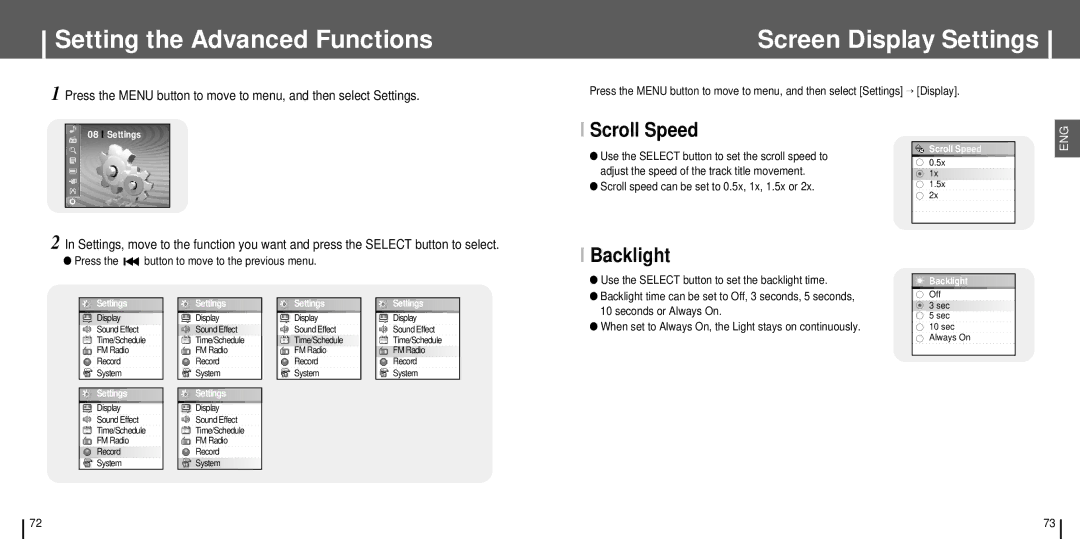Setting the Advanced Functions
1 Press the MENU button to move to menu, and then select Settings.
Screen Display Settings
Press the MENU button to move to menu, and then select [Settings] → [Display].
08 I Settings
I Scroll Speed
●Use the SELECT button to set the scroll speed to adjust the speed of the track title movement.
●Scroll speed can be set to 0.5x, 1x, 1.5x or 2x.
![]()
![]()
![]() Scroll Speed
Scroll Speed![]()
![]()
![]()
![]()
![]()
![]()
0.5x
![]()
![]()
![]()
![]()
![]()
![]() 1x
1x![]()
![]()
![]()
![]()
![]()
![]()
![]()
![]()
![]()
![]()
![]()
![]()
![]()
![]()
![]()
![]()
![]()
![]()
![]()
![]()
![]()
![]()
![]()
![]() 1.5x
1.5x
2x
ENG
2 In Settings, move to the function you want and press the SELECT button to select.
● Press the ![]()
![]() button to move to the previous menu.
button to move to the previous menu.
I Backlight |
● Use the SELECT button to set the backlight time. |
![]()
![]()
![]() Backlight
Backlight![]()
![]()
![]()
![]()
![]()
![]()
![]()
![]()
![]()
Settings | Settings | Settings |
Display | Display | Display |
Sound Effect | Sound Effect | Sound Effect |
Time/Schedule | Time/Schedule | Time/Schedule |
FM Radio | FM Radio | FM Radio |
Record | Record | Record |
System | System | System |
![]()
![]()
![]() Settings
Settings![]()
![]()
![]()
![]()
![]()
![]()
![]()
![]()
Display
Sound Effect
Time/Schedule
![]()
![]()
![]()
![]()
![]()
![]()
![]() FM
FM![]() Radio
Radio![]()
![]()
![]()
![]()
![]()
![]()
![]()
![]()
![]()
![]()
![]()
![]()
![]()
Record
System
● Backlight time can be set to Off, 3 seconds, 5 seconds, |
10 seconds or Always On. |
● When set to Always On, the Light stays on continuously. |
Off
![]()
![]()
![]()
![]()
![]() 3
3![]() sec
sec![]()
![]()
![]()
![]()
![]()
![]()
![]()
![]()
![]()
![]()
![]()
![]()
![]()
![]()
![]()
![]()
![]()
![]()
![]()
![]()
![]()
5 sec
10 sec Always On
![]()
![]()
![]() Settings
Settings![]()
![]()
![]()
![]()
![]()
![]()
![]()
![]()
Display
Sound Effect
Time/Schedule
FM Radio
![]()
![]()
![]()
![]()
![]()
![]()
![]() Record
Record![]()
![]()
![]()
![]()
![]()
![]()
![]()
![]()
![]()
![]()
![]()
![]()
![]()
![]()
![]()
![]()
System
![]()
![]()
![]() Settings
Settings![]()
![]()
![]()
![]()
![]()
![]()
![]()
![]()
Display
Sound Effect
Time/Schedule
FM Radio
Record
![]()
![]()
![]()
![]()
![]()
![]()
![]() System
System![]()
![]()
![]()
![]()
![]()
![]()
![]()
![]()
![]()
![]()
![]()
![]()
![]()
![]()
![]()
![]()
72 | 73 |