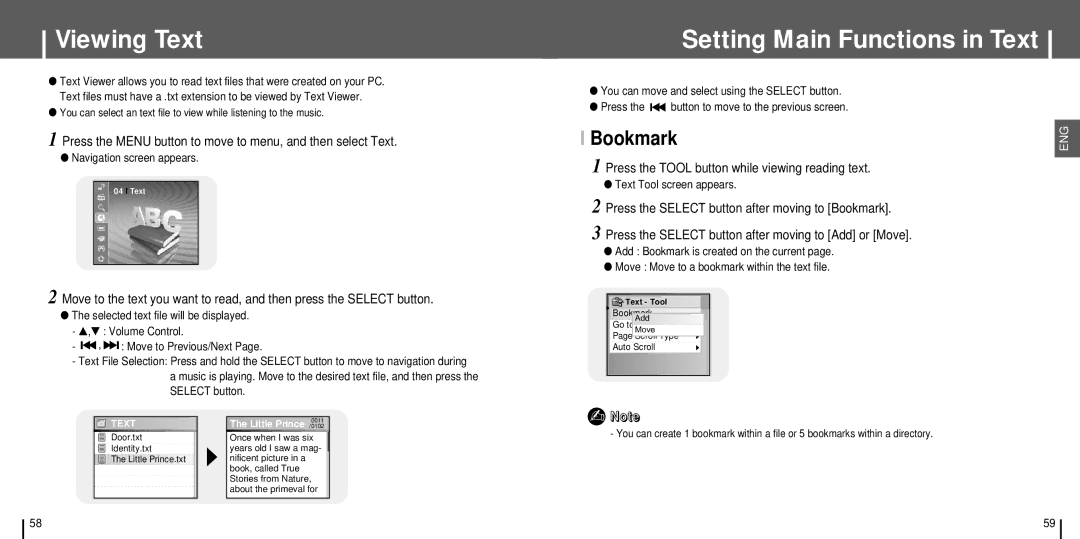Viewing Text
●Text Viewer allows you to read text files that were created on your PC. Text files must have a .txt extension to be viewed by Text Viewer.
●You can select an text file to view while listening to the music.
1 Press the MENU button to move to menu, and then select Text.
●Navigation screen appears.
04 I Text
2 Move to the text you want to read, and then press the SELECT button.
●The selected text file will be displayed.
-▲,▼ : Volume Control.
-![]()
![]() ,
, ![]()
![]() : Move to Previous/Next Page.
: Move to Previous/Next Page.
-Text File Selection: Press and hold the SELECT button to move to navigation during a music is playing. Move to the desired text file, and then press the SELECT button.
Setting Main Functions in Text
●You can move and select using the SELECT button.
●Press the ![]()
![]() button to move to the previous screen.
button to move to the previous screen.
I Bookmark | ENG |
| |
|
|
1 Press the TOOL button while viewing reading text.
●Text Tool screen appears.
2 Press the SELECT button after moving to [Bookmark].
3 Press the SELECT button after moving to [Add] or [Move].
●Add : Bookmark is created on the current page.
●Move : Move to a bookmark within the text file.
![]()
![]() Text - Tool
Text - Tool
Bookmark |
Add |
Go toMove |
Page |
Auto Scroll |
![]()
![]()
![]() TEXT
TEXT![]()
![]()
![]()
![]()
![]()
![]()
![]()
![]()
![]()
![]()
![]()
Door.txt
Identity.txt
![]()
![]()
![]()
![]()
![]() The
The![]() Little
Little![]() Prince.txt
Prince.txt![]()
![]()
![]()
![]()
 The Little Prince /01020011
The Little Prince /01020011 
Once when I was six years old I saw a mag- nificent picture in a book, called True Stories from Nature, about the primeval for
✍Note
- You can create 1 bookmark within a file or 5 bookmarks within a directory.
58 | 59 |