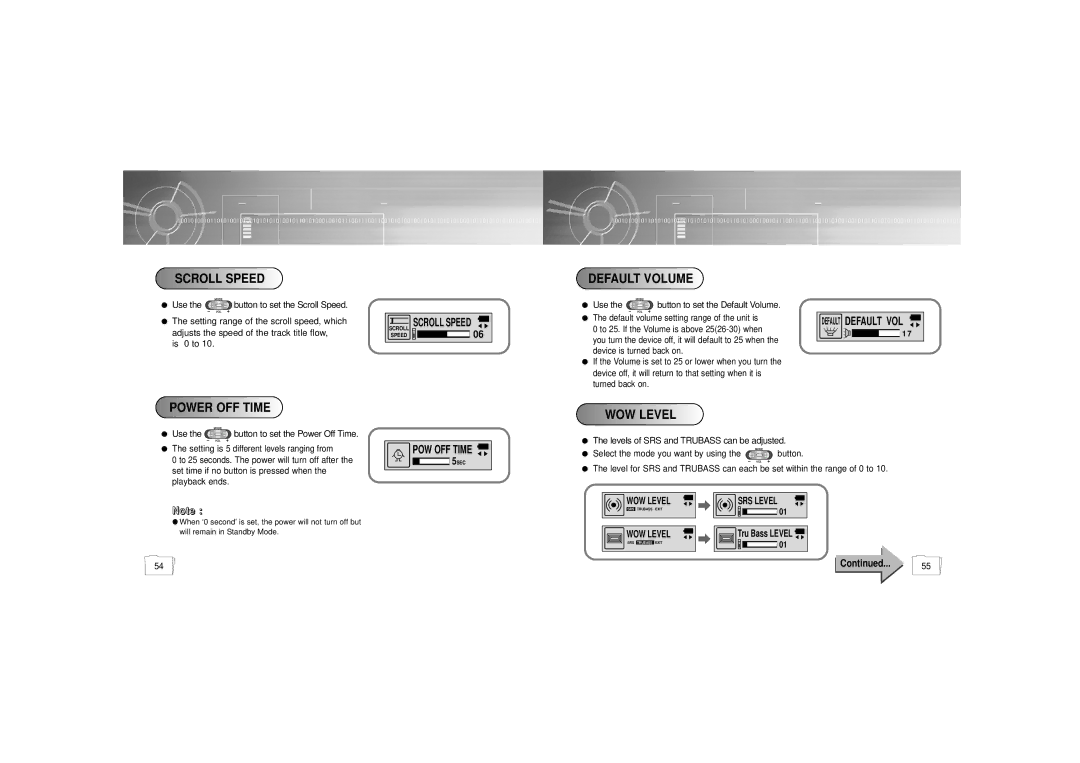SCROLL
SCROLL

 SPEED
SPEED









●Use the ![]() button to set the Scroll Speed.
button to set the Scroll Speed.
●The setting range of the scroll speed, which adjusts the speed of the track title flow,
is 0 to 10.
SCROLL SPEED![]()
![]()
SCROLL
SPEED ![]()
![]()
![]() 06
06





 DEFAULT
DEFAULT


 VOLUME
VOLUME






●Use the  button to set the Default Volume.
button to set the Default Volume.
●The default volume setting range of the unit is
0 to 25. If the Volume is above
●If the Volume is set to 25 or lower when you turn the device off, it will return to that setting when it is turned back on.
DEFAULT DEFAULT VOL![]()
![]()
![]()
![]() 1 7
1 7






 POWER
POWER


 OFF
OFF


 TIME
TIME







● | Use the | button to set the Power Off Time. |
● The setting is 5 different levels ranging from | ||
| 0 to 25 seconds. The power will turn off after the | |
| set time if no button is pressed when the | |
| playback ends. |
|
POW OFF TIME![]()
![]()
5SEC














 WOW
WOW


 LEVEL
LEVEL














●The levels of SRS and TRUBASS can be adjusted.
●Select the mode you want by using the ![]() button.
button.
●The level for SRS and TRUBASS can each be set within the range of 0 to 10.
Note : |
● When ‘0 second’ is set, the power will not turn off but |
will remain in Standby Mode. |
WOW LEVEL
SRS TRUBASS EXIT
WOW LEVEL
SRS TRUBASS EXIT
SRS LEVEL
01
Tru Bass LEVEL ![]()
01
54 | Continued... | 55 |