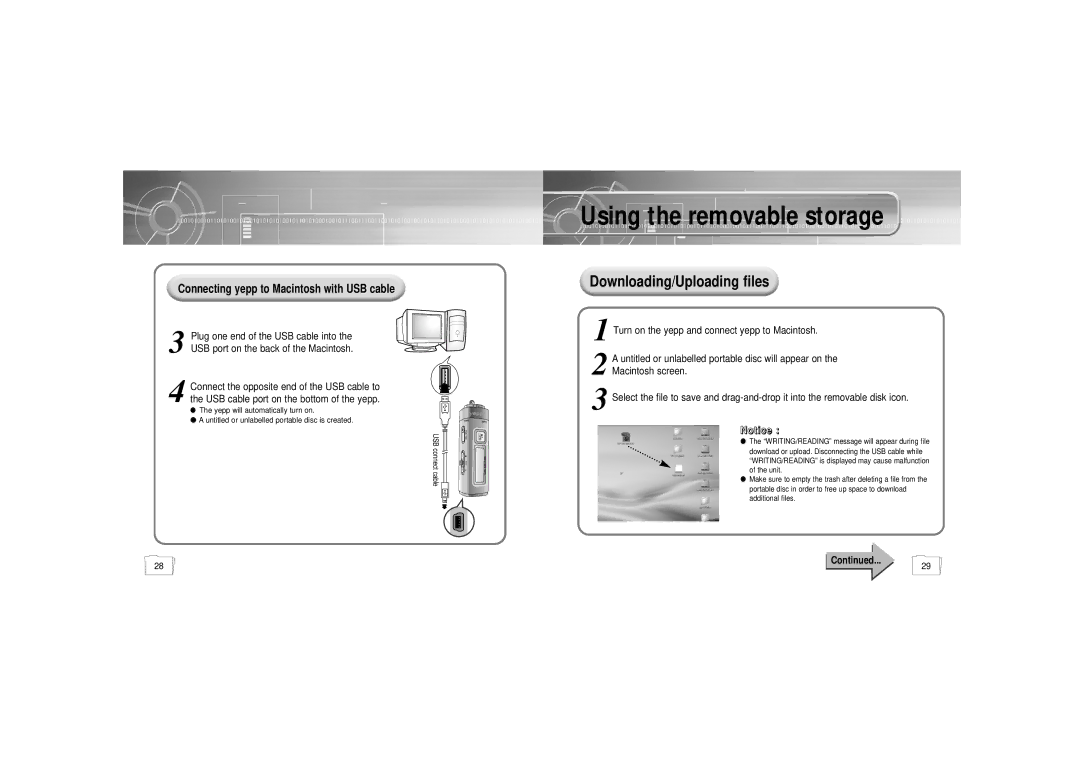Connecting yepp to Macintosh with USB cable
3 Plug one end of the USB cable into the USB port on the back of the Macintosh.
4 Connect the opposite end of the USB cable to the USB cable port on the bottom of the yepp.
●The yepp will automatically turn on.
●A untitled or unlabelled portable disc is created.
USB connect cable |
| REC / ENC |
MODE | VOL |
Using the removable storage
Downloading/Uploading files
1 Turn on the yepp and connect yepp to Macintosh.
2 A untitled or unlabelled portable disc will appear on the Macintosh screen.
3 Select the file to save and
Notice :
●The “WRITING/READING” message will appear during file download or upload. Disconnecting the USB cable while “WRITING/READING” is displayed may cause malfunction of the unit.
●Make sure to empty the trash after deleting a file from the portable disc in order to free up space to download additional files.
28 | Continued... | 29 |
|