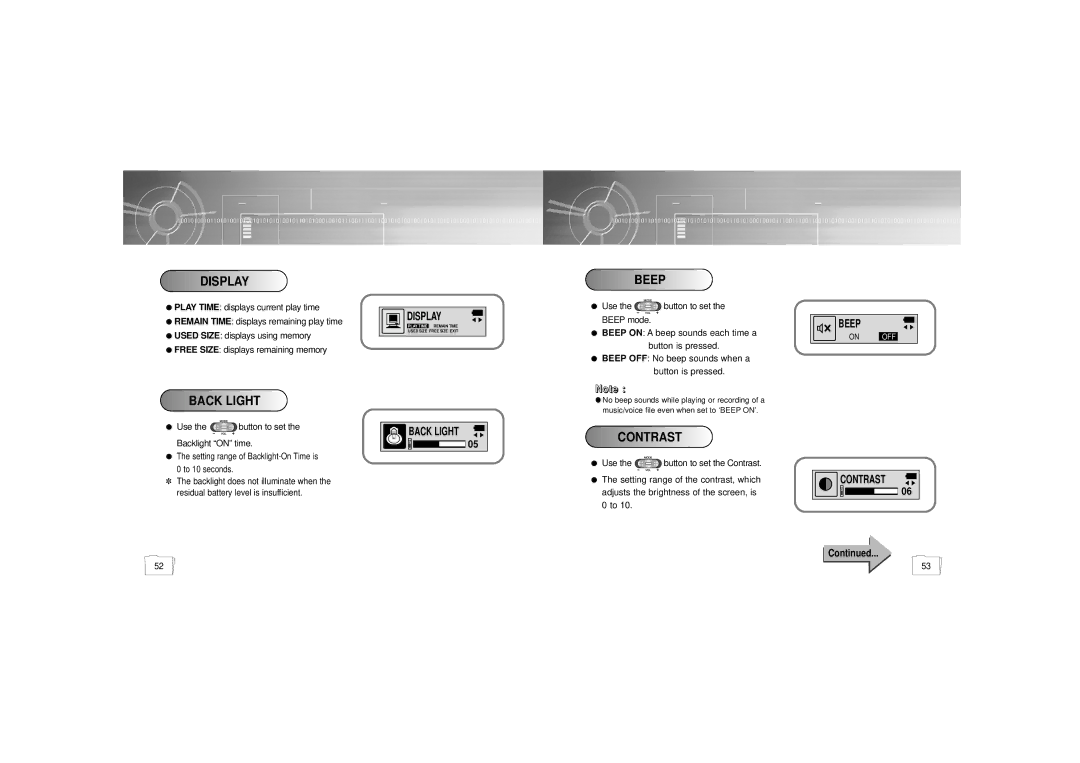DISPLAY
DISPLAY




















●PLAY TIME: displays current play time
●REMAIN TIME: displays remaining play time
●USED SIZE: displays using memory
●FREE SIZE: displays remaining memory














 BACK
BACK


 LIGHT
LIGHT














●Use the  button to set the Backlight “ON” time.
button to set the Backlight “ON” time.
●The setting range of
0 to 10 seconds.
✽The backlight does not illuminate when the residual battery level is insufficient.
52
DISPLAY
PLAY TIME REMAIN TIME
USED SIZE FREE SIZE EXIT
![]() BACK LIGHT
BACK LIGHT
![]()
![]() 05
05
























 BEEP
BEEP
























●Use the ![]() button to set the BEEP mode.
button to set the BEEP mode.
●BEEP ON: A beep sounds each time a button is pressed.
●BEEP OFF: No beep sounds when a button is pressed.
Note :
●No beep sounds while playing or recording of a music/voice file even when set to ‘BEEP ON’.
















 CONTRAST
CONTRAST















●Use the ![]() button to set the Contrast.
button to set the Contrast.
●The setting range of the contrast, which adjusts the brightness of the screen, is 0 to 10.
BEEP
ON OFF
![]() CONTRAST
CONTRAST
![]()
![]() 06
06
Continued...
53